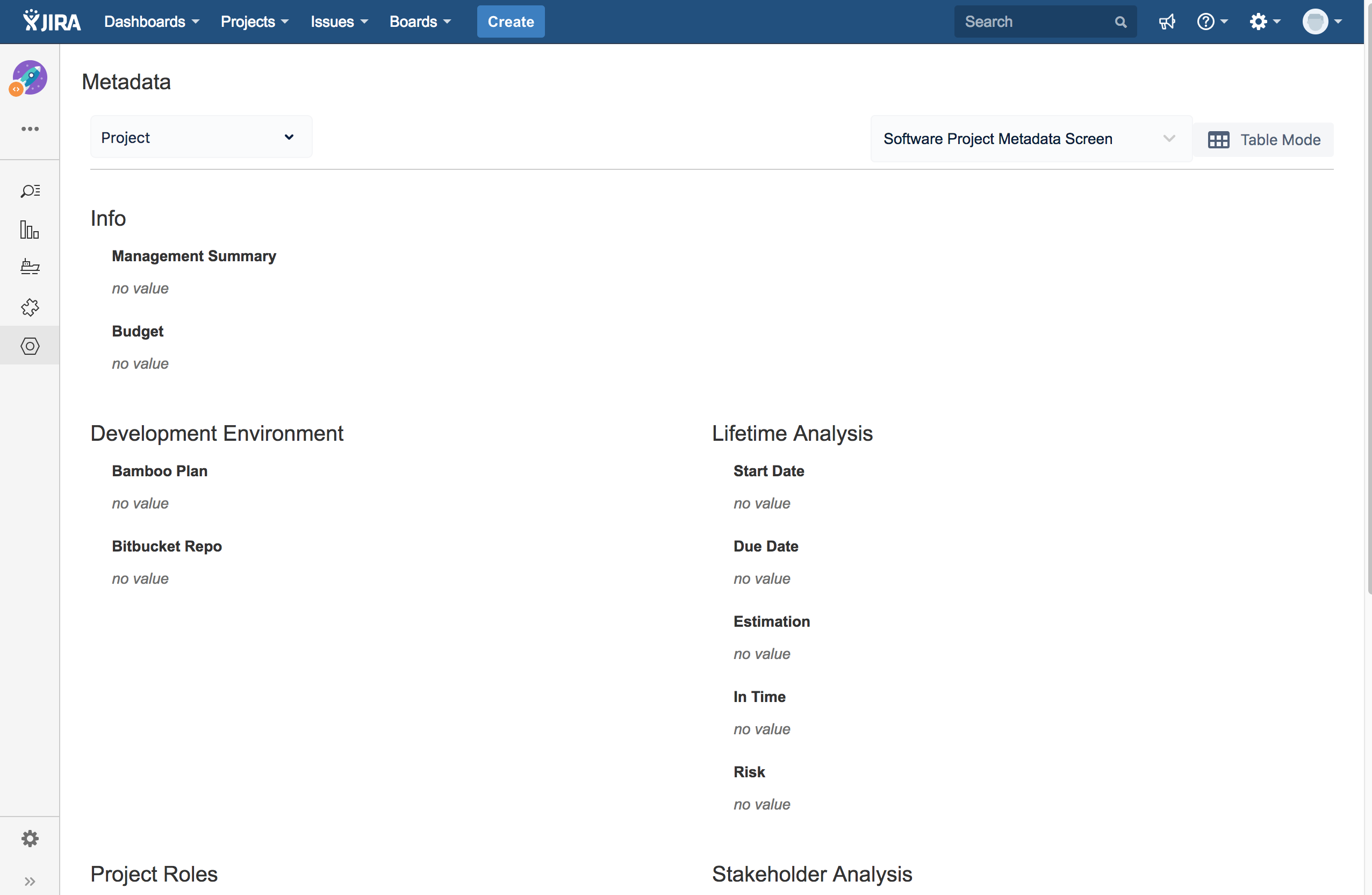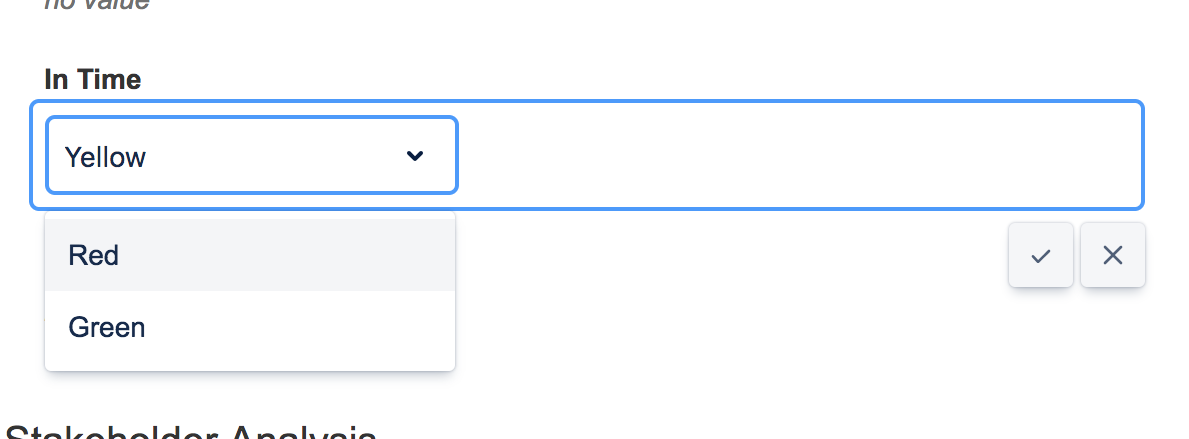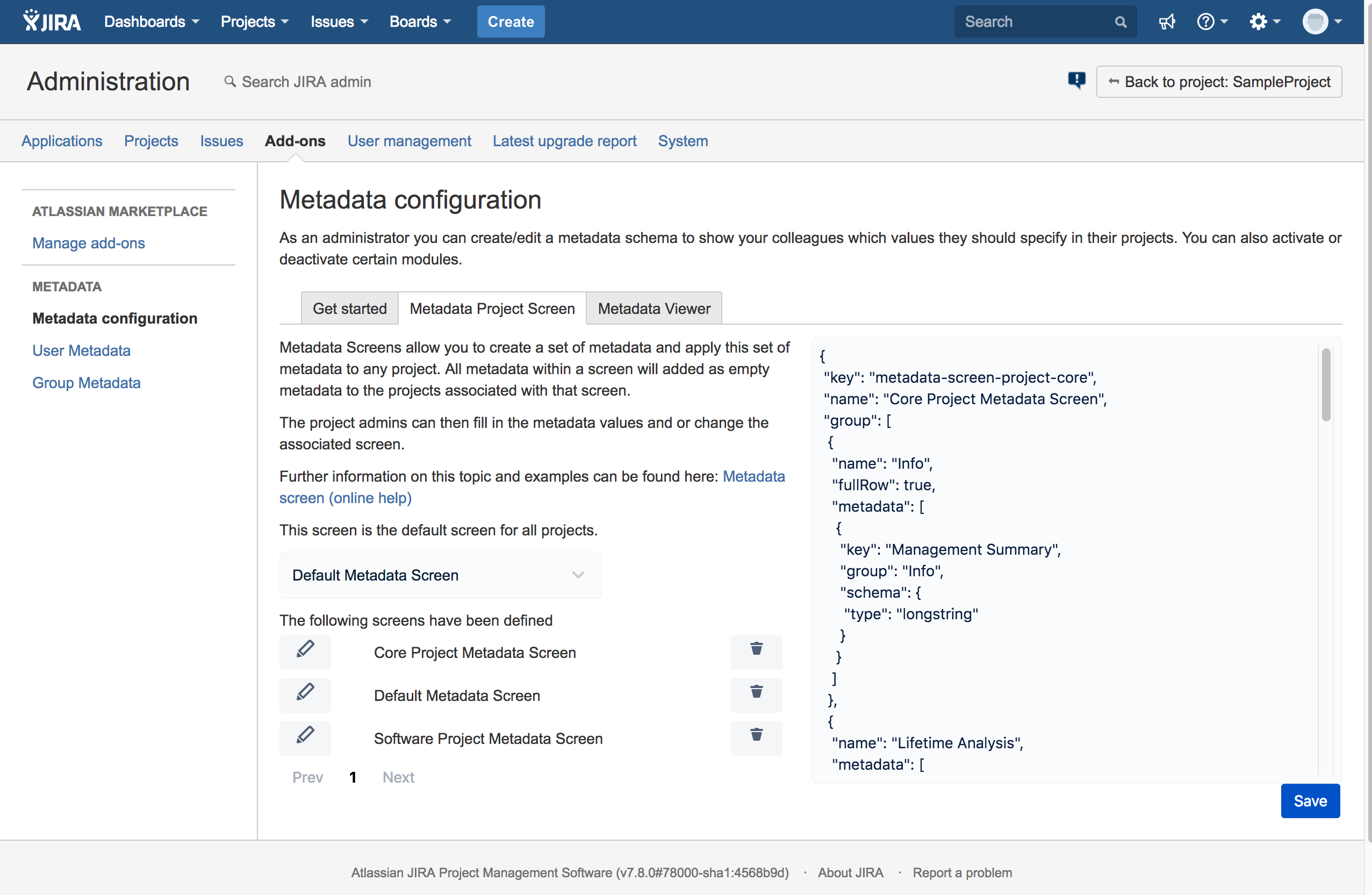| Info |
|---|
The Metadata Project Screen defines which values every project administrator can change more easily. e.g by selecting the fitting "In Time" value |
Besides the existing screens you can define your own or change the default screen. You can delete existing screens, except if the screen is set as default.
Create a json which has the structure of this project-screen-1-0.json - scheme (you will find a validator here: http://json-schema-validator.herokuapp.com/) and upload it in the admin area on the page "Metadata configuration":
The following field types are supported
...
The following Jsons can be used as a basis.
...
| Code Block | ||
|---|---|---|
| ||
{
"key": "metadata-screen-project-default",
"name": "Default Metadata Screen"
}
|
...
| Code Block | ||
|---|---|---|
| ||
{
"key": "metadata-screen-project-core",
"name": "Core Project Metadata Screen",
"group": [
{
"name": "Info",
"fullRow": true,
"metadata": [
{
"key": "Management Summary",
"group": "Info",
"schema": {
"type": "longstring"
}
}
]
},
{
"name": "Lifetime Analysis",
"metadata": [
{
"key": "In Time",
"group": "Lifetime Analysis",
"schema": {
"type": "select"
},
"allowedValues": [
{
"name": "Red"
},
{
"name": "Yellow"
},
{
"name": "Green"
}
]
},
{
"key": "Risk",
"group": "Lifetime Analysis",
"schema": {
"type": "select"
},
"allowedValues": [
{
"name": "Red"
},
{
"name": "Yellow"
},
{
"name": "Green"
}
]
}
]
},
{
"name": "Stakeholder Analysis",
"metadata": [
{
"key": "Importance",
"group": "Stakeholder Analysis",
"schema": {
"type": "select"
},
"allowedValues": [
{
"name": "High"
},
{
"name": "Medium"
},
{
"name": "Low"
}
]
},
{
"key": "Influence",
"group": "Stakeholder Analysis",
"schema": {
"type": "select"
},
"allowedValues": [
{
"name": "High"
},
{
"name": "Medium"
},
{
"name": "Low"
}
]
},
{
"key": "Stakeholder Group",
"group": "Stakeholder Analysis",
"schema": {
"type": "string"
}
}
]
}
]
} |
...
| collapse | true |
|---|
...
If you update from version 4.5 to version 4.6 you will notice that we have changed the Project Screens. Up to version 4.5 the fields were directly integrated into screens. Since version 4.6 there are the project fields (How to customize the Metadata Project Fields as Jira-Administrator new). When updating to version 4.6 or higher, we extract all relevant fields from your screens for you.
| Child pages (Children Display) |
|---|