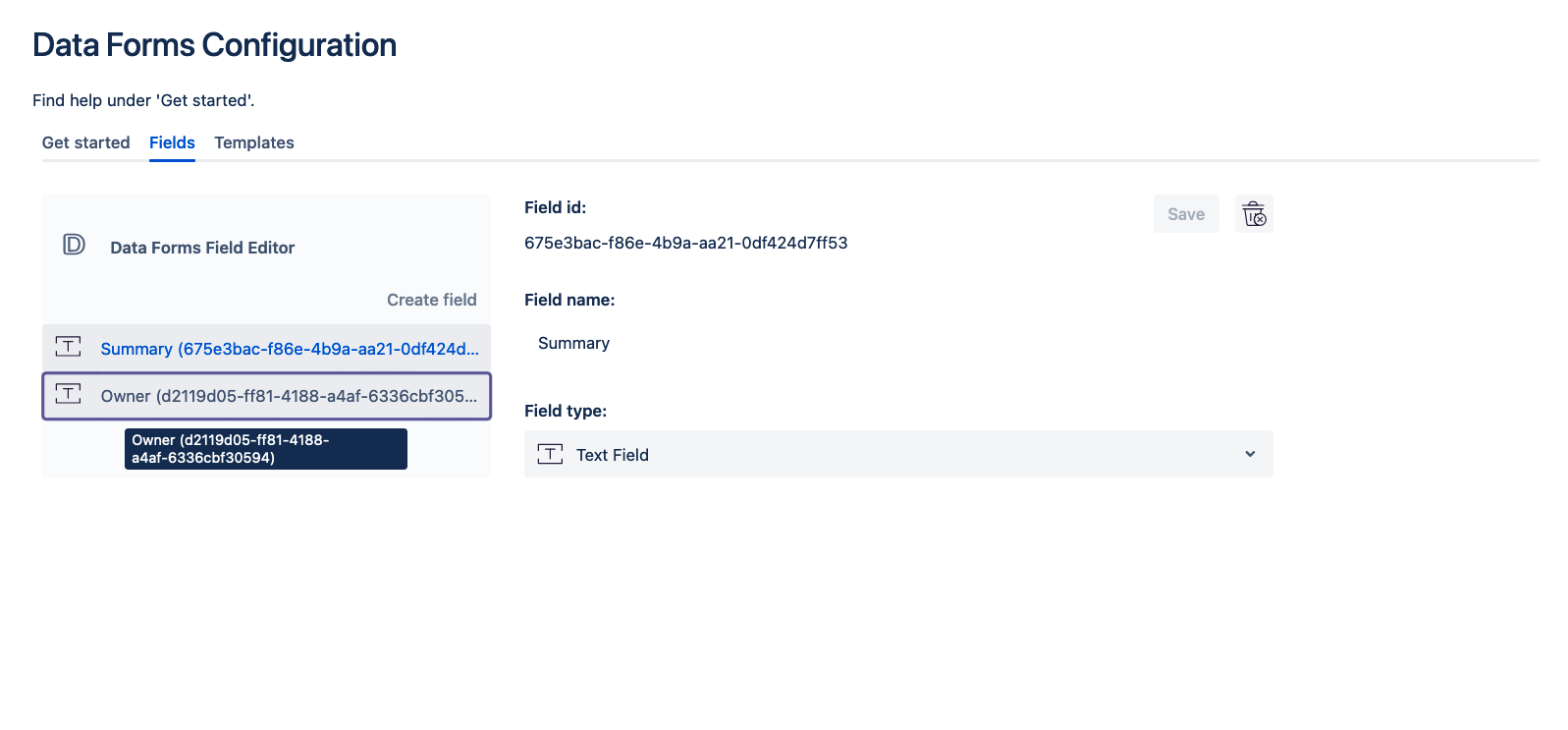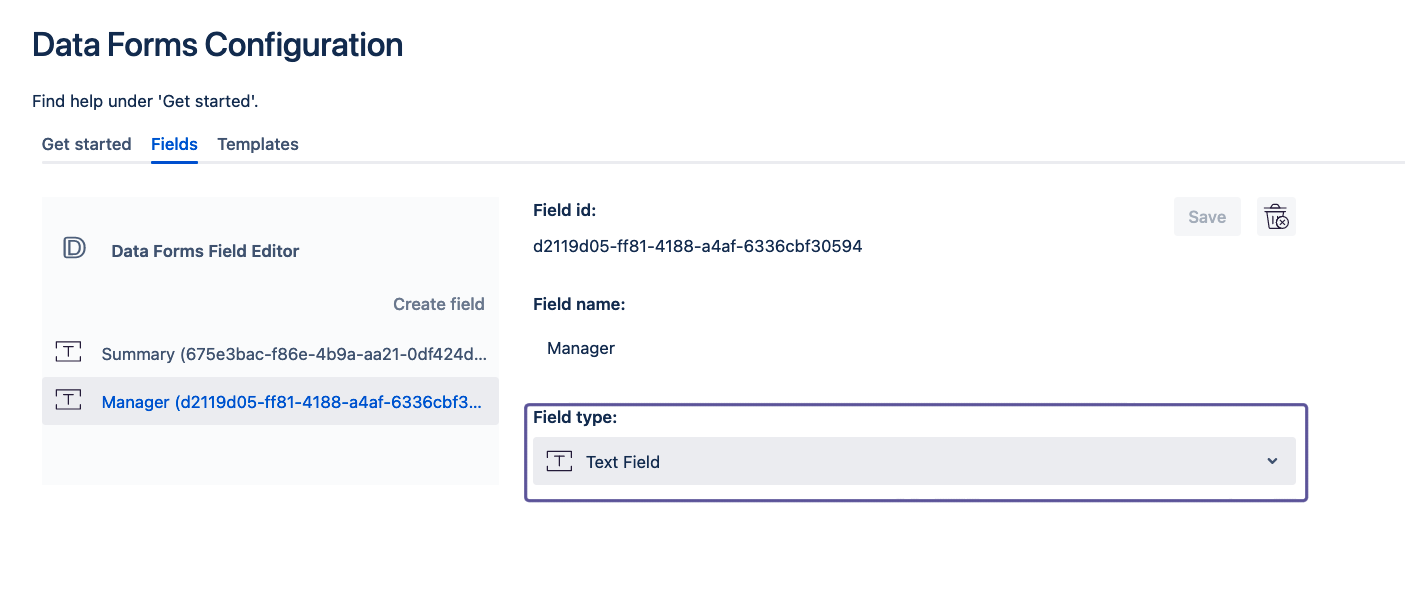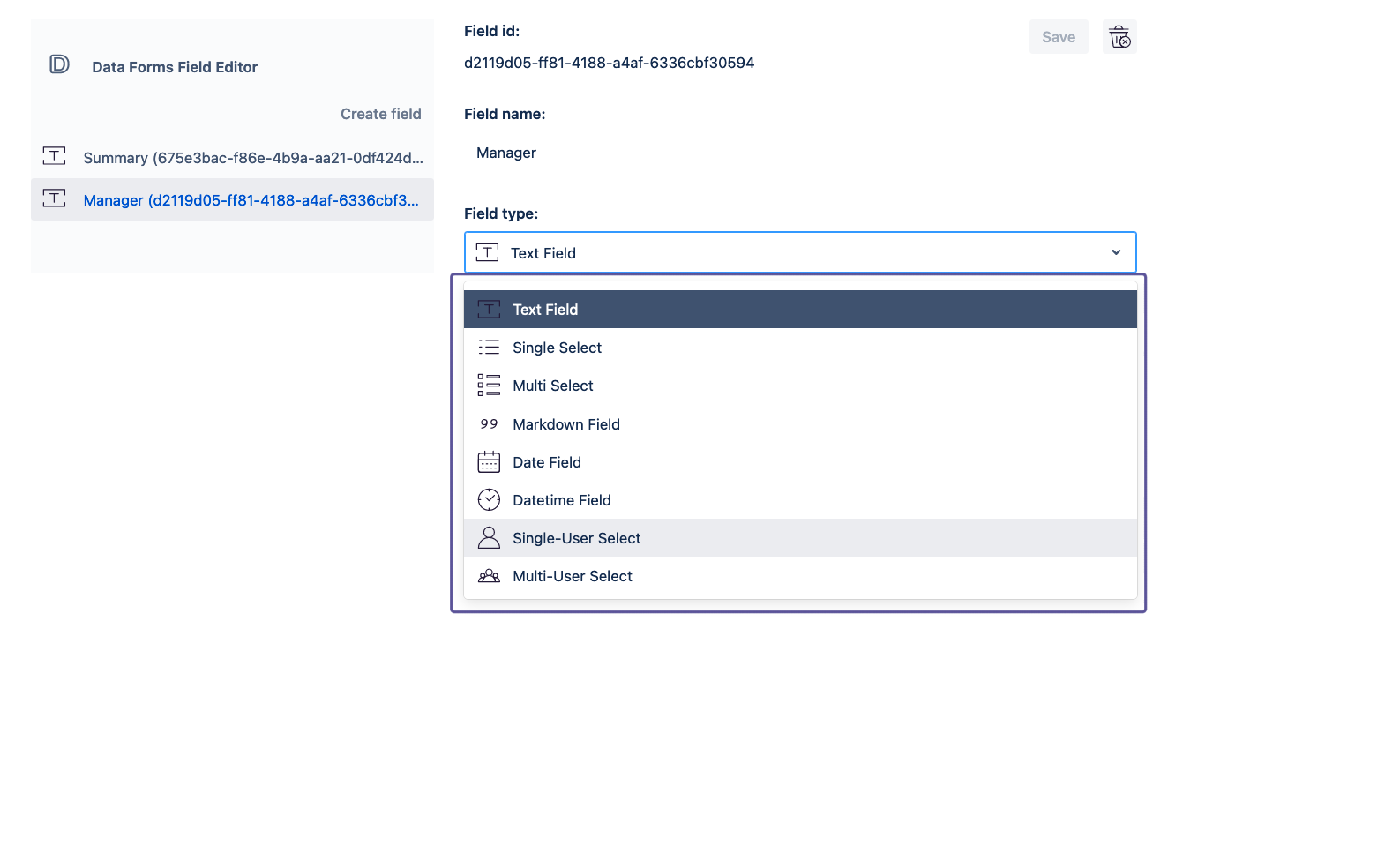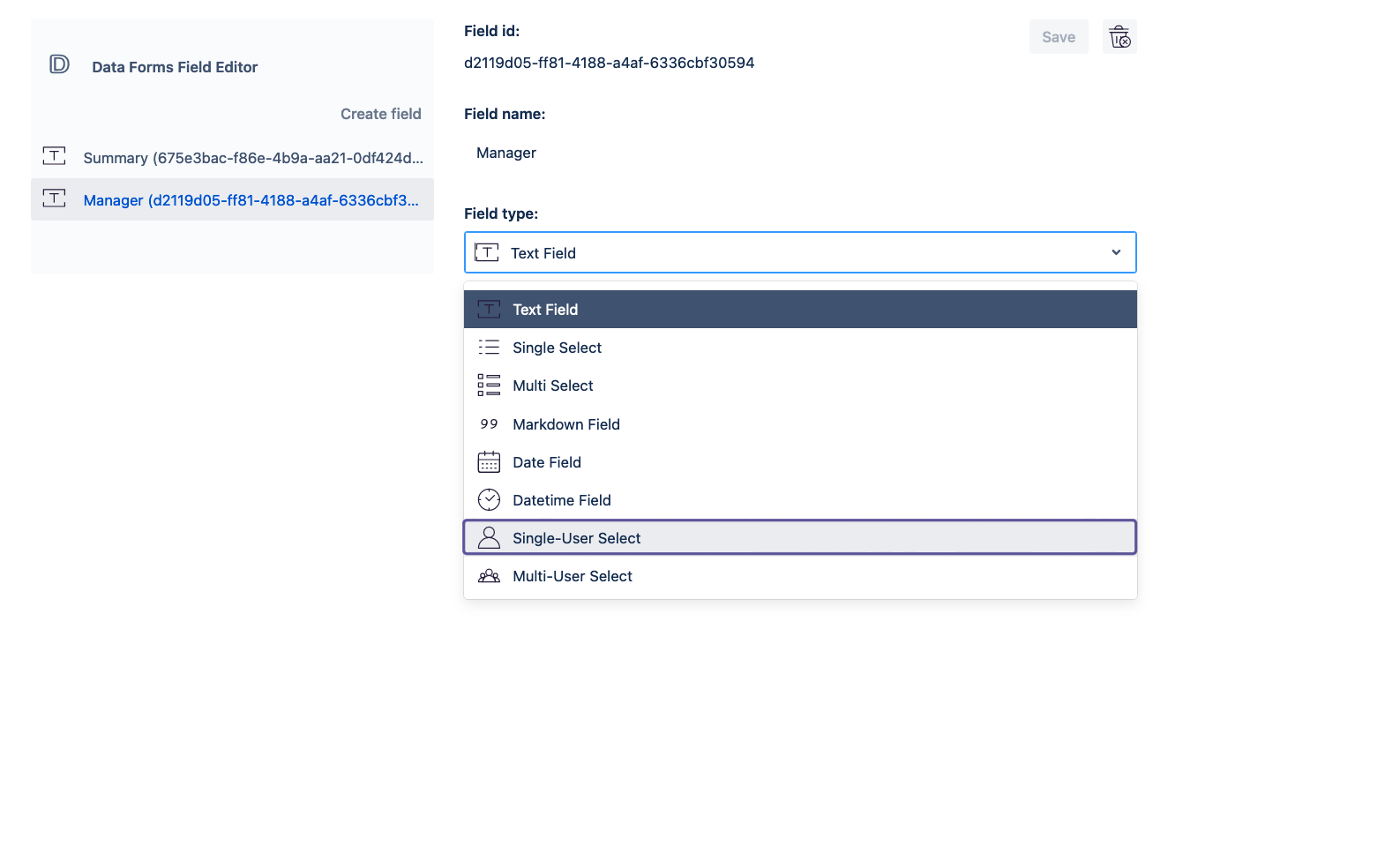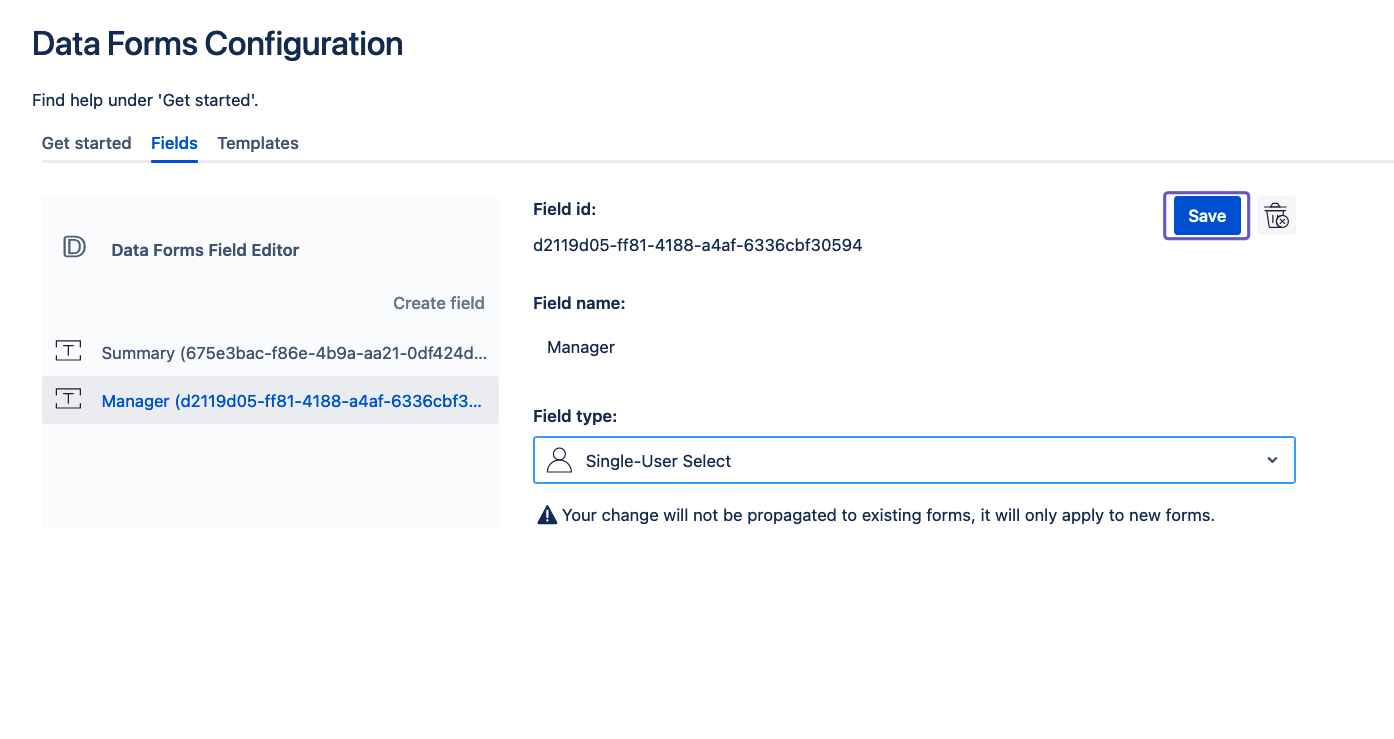Table of content
| Table of Contents | ||
|---|---|---|
|
...
In order to customise a field you first need to select it by clicking on it in the left sidebar.
To change the field type of the field click on the current field type.
A dropdown will open. Select a new field type for your field. (You can find more information on possible field types here.)
Clicking on a new field type will select it and close the dropdown menu. Note that this change is not yet saved.
To save the change click on the Save button. (The Save button will only be enabled if there are any changes to be saved.)
...