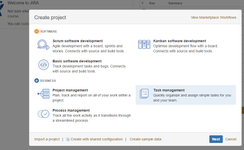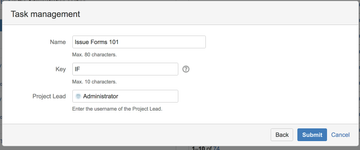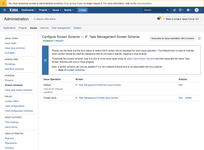...
| Info | ||
|---|---|---|
| ||
The User who views a page with the "Issue Forms – create form" must have the "Create Issue" permission within the specified JIRA Jira project. Otherwise JIRA Jira won't allow the creation of issues. |
...
| Expand | ||||||
|---|---|---|---|---|---|---|
| ||||||
|
Set up a simple
...
Jira Project
| Info |
|---|
You can use an existing project. We will use a simple "Task Management" project for this 101. Before you begin: To create a JIRA Jira Project, you must log in to your JIRA Jira instance with JIRA Jira Admin permissions. |
- Login into your JIRA Jira instance
- Click "Projects" => "Create project"
- Select "Task management"
Click next till you can specify the Name and Key and enter these values:
Name Issue Forms 101 Key IF Project Lead your user - Switch to the Project settings and select "Screens"
- Click on the "JINC: Task Management Create Issue Screen" and remove the following fields from the Screen:
...