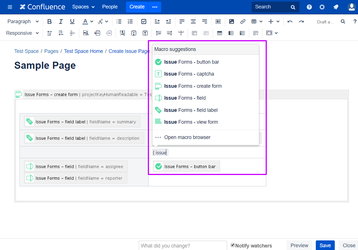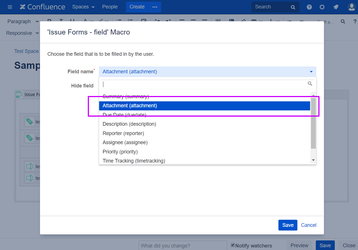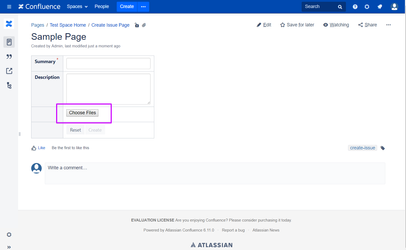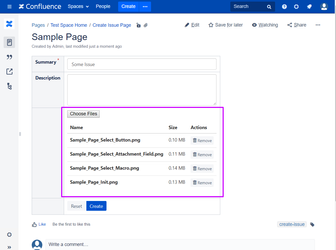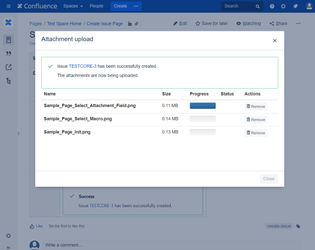Let's assume you have an existing form, want users to be able to upload attachments and Issue Create Screen on the Jira page already contains attachments.
(You can find more information about the Issue Create Screen here https://confluence.atlassian.com/adminjiraserver/project-screens-schemes-and-fields-938847220.html).
...
Step-by-step guide
- Place the cursor in the place where you want to upload the attachments, type {Issue and select the "Issue Forms - field" macro.
- Select the Attachment field and click Save.
- You will notice that after saving the page there is a "Choose Files" button on the page.
- Let's create an issue and upload attachments.
- Click " Choose Files" and select several files.
- Issue Forms will create the issue after clicking Create and attach the files to the issue.
- Click " Choose Files" and select several files.
...
| Page Properties | ||
|---|---|---|
| ||
|