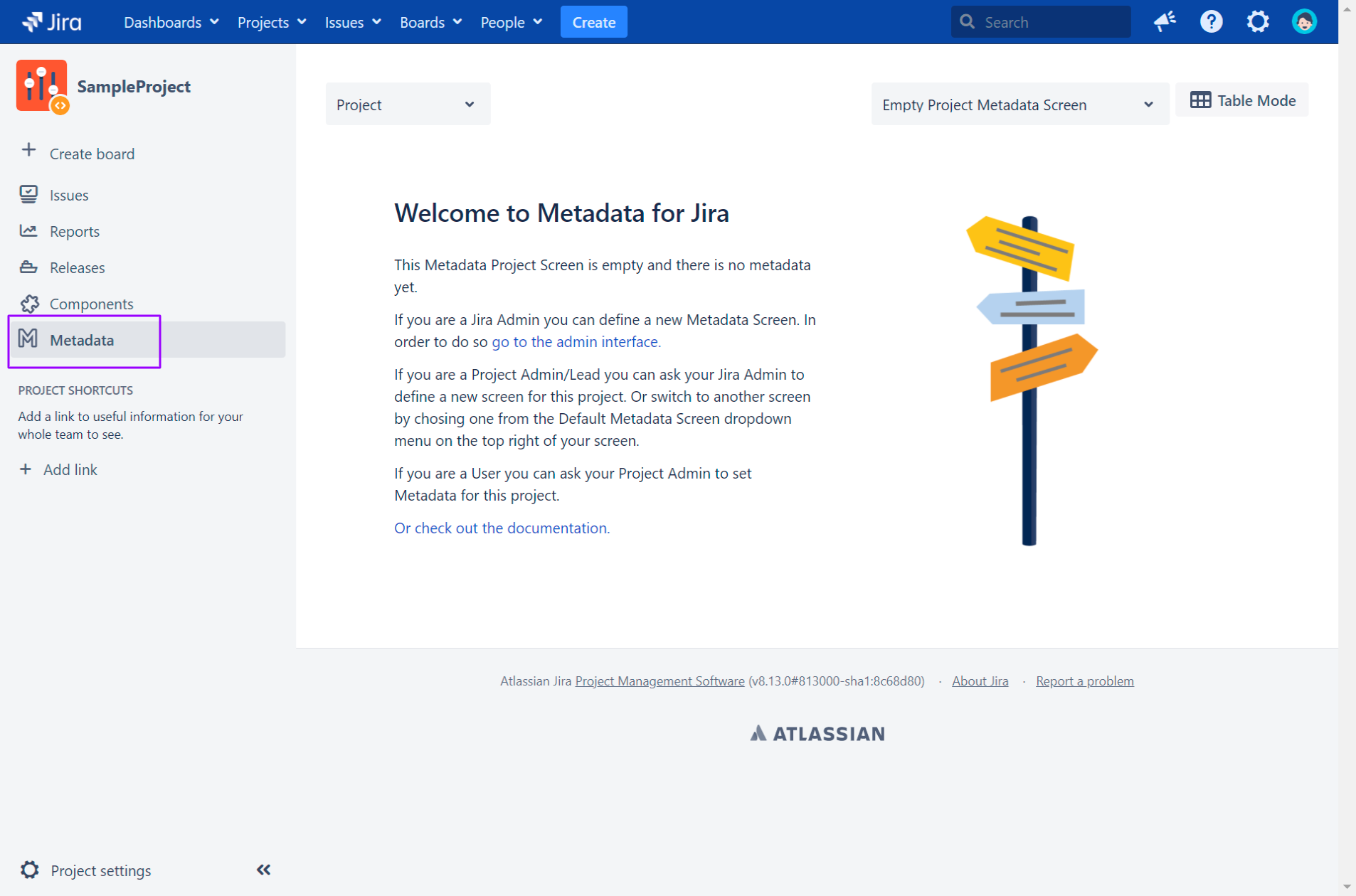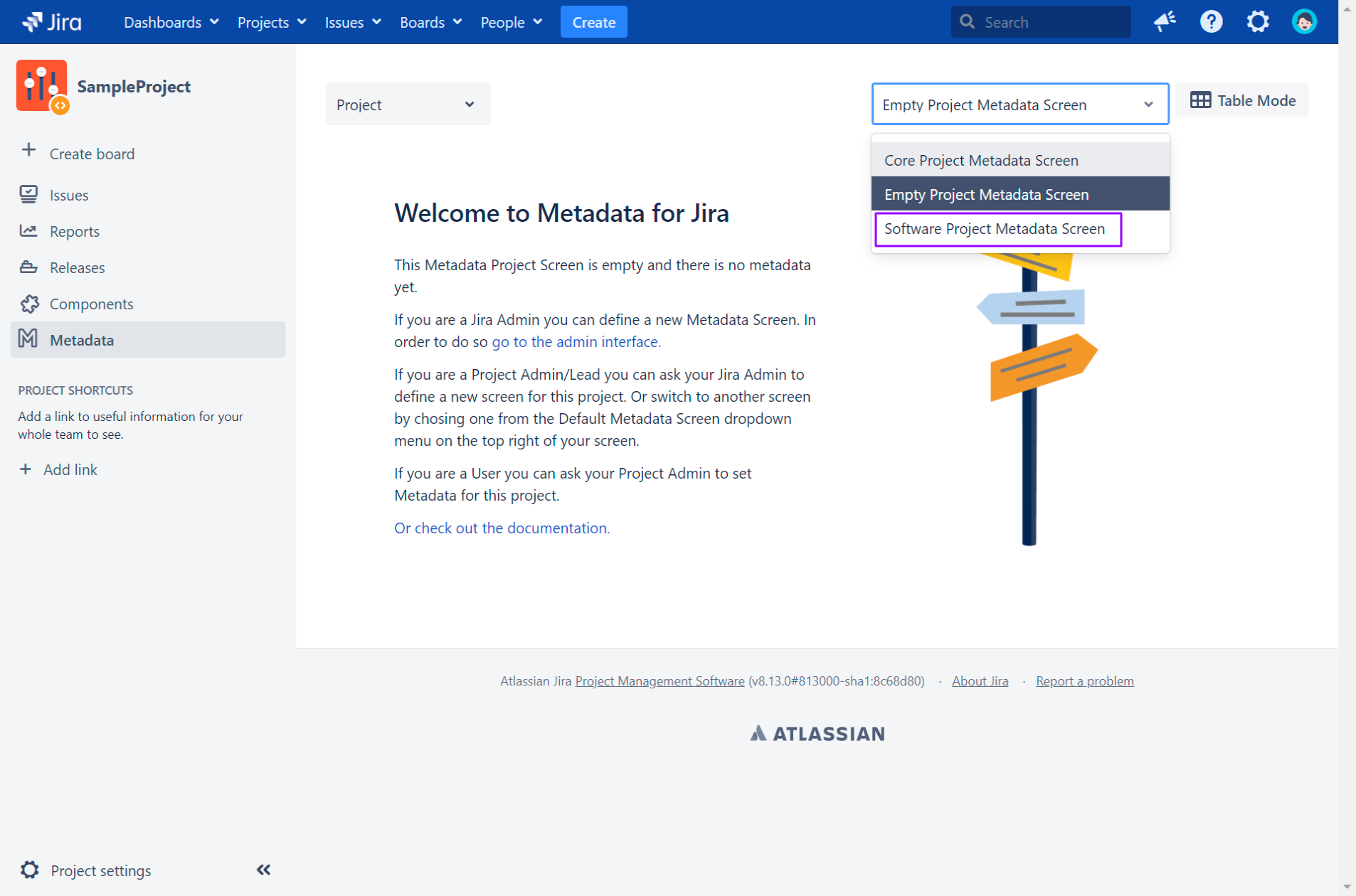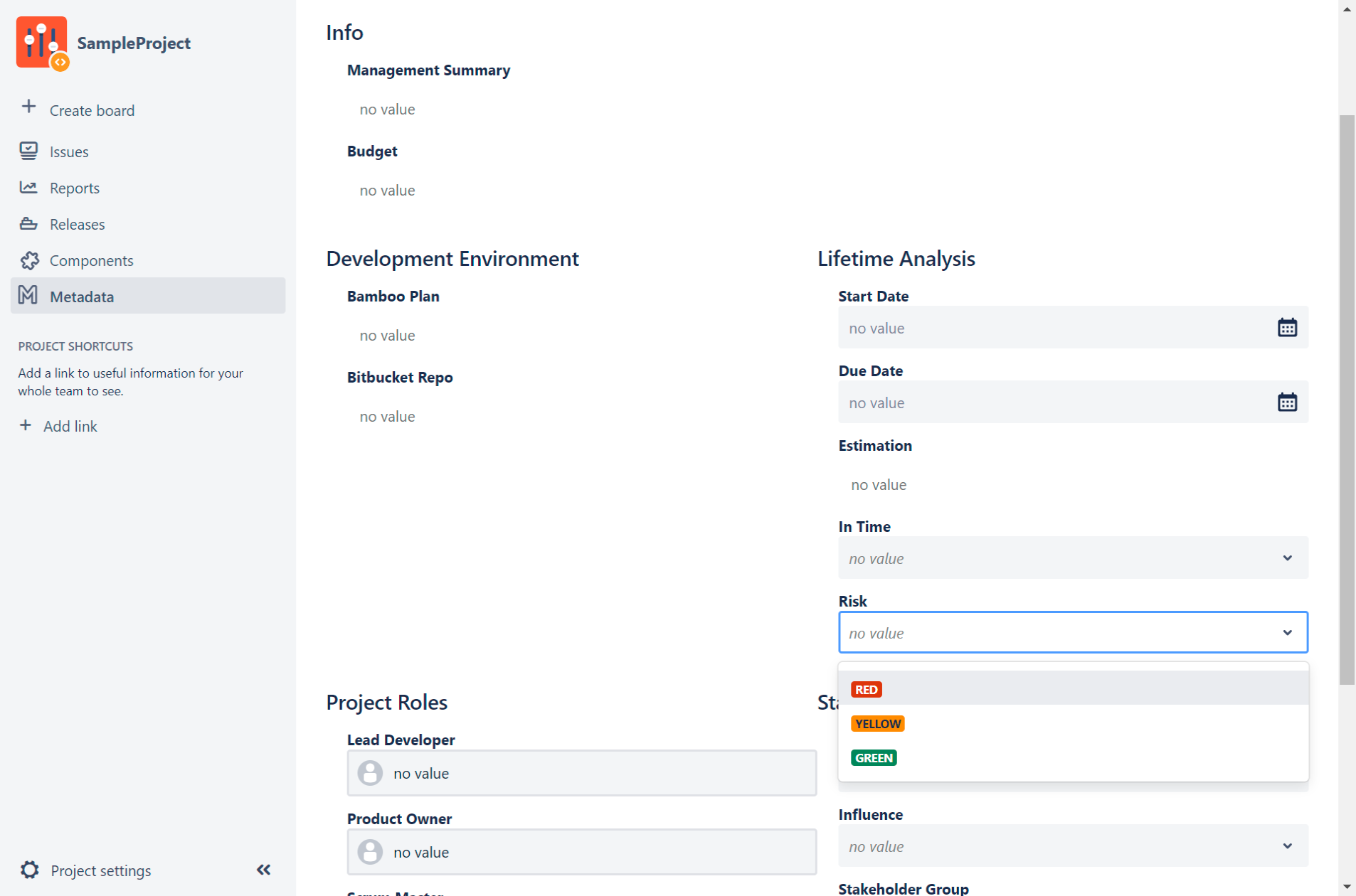...
- For project-related metadata, there is a view that you can access via Add-Ons => MetadataMetadata on the left side.
- Next, select "Software Project Metadata Screen" from the drop-down list.
You will notice that the page changes and you will be asked for information (the screen can be customized by Jira administrators see: How to use the Metadata Screen). - Let's change some values. Set the "Risk" to "Red" and the "Influence" to "Medium"
You can also specify metadata for components and versions.
...