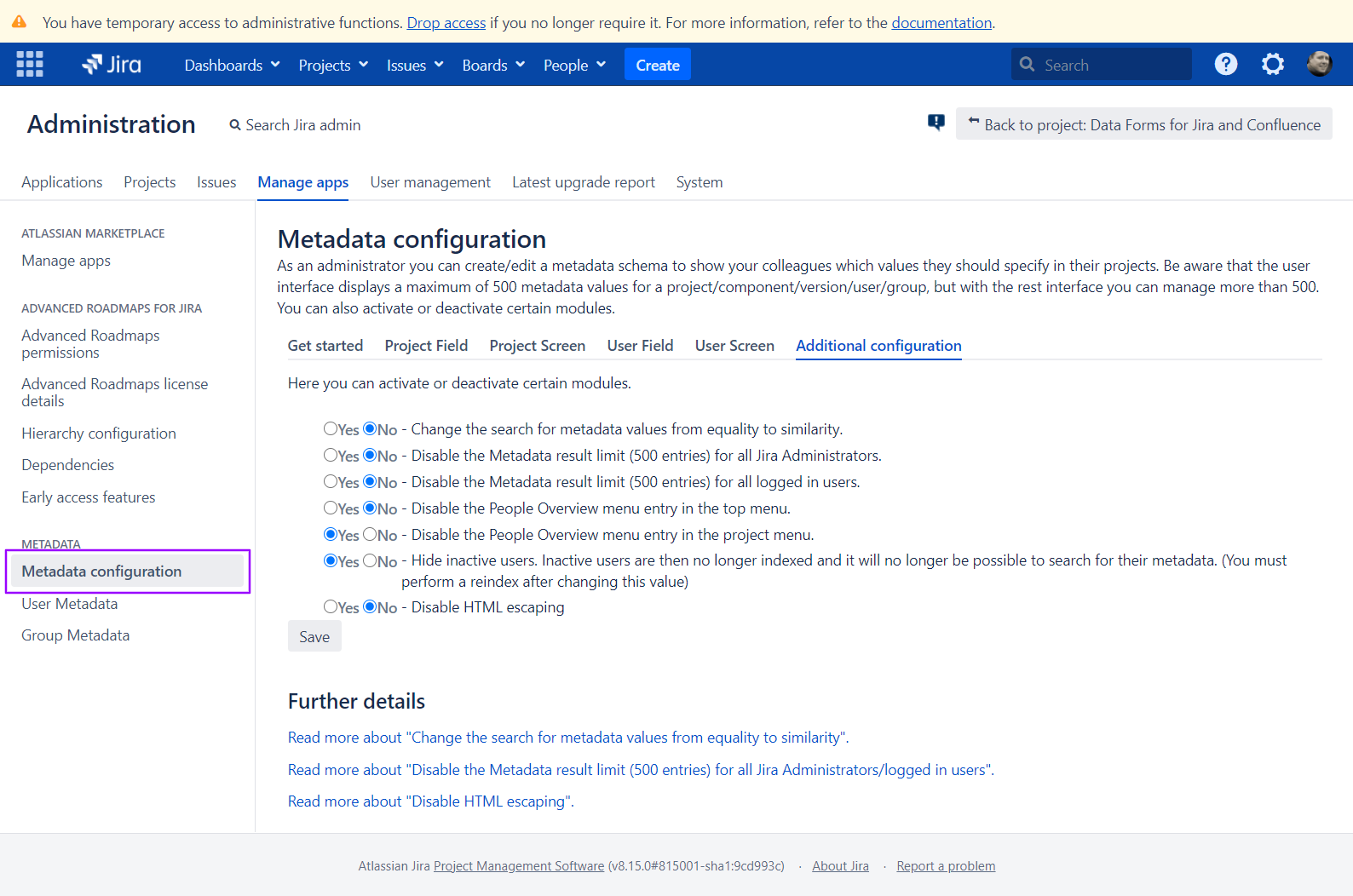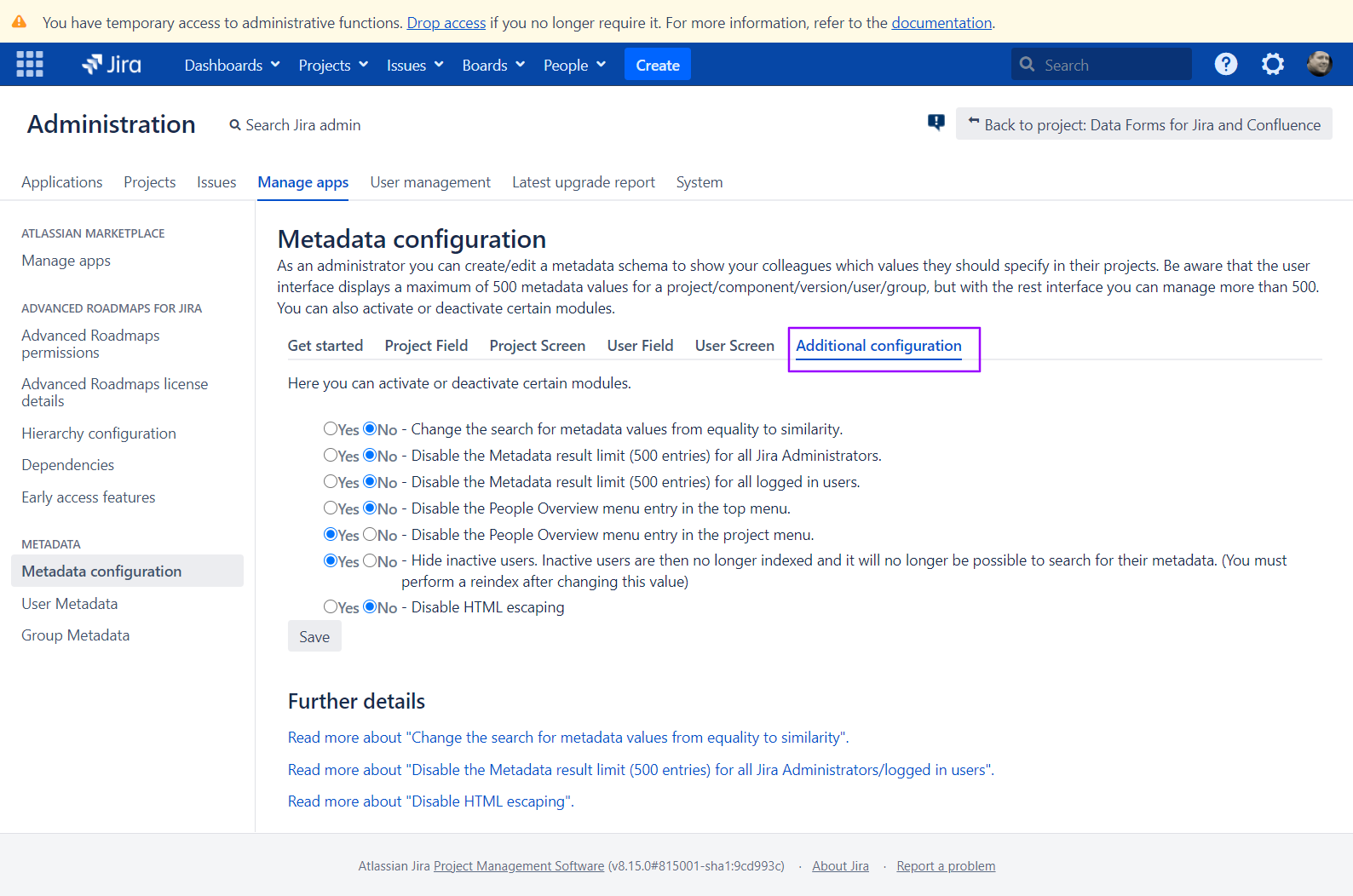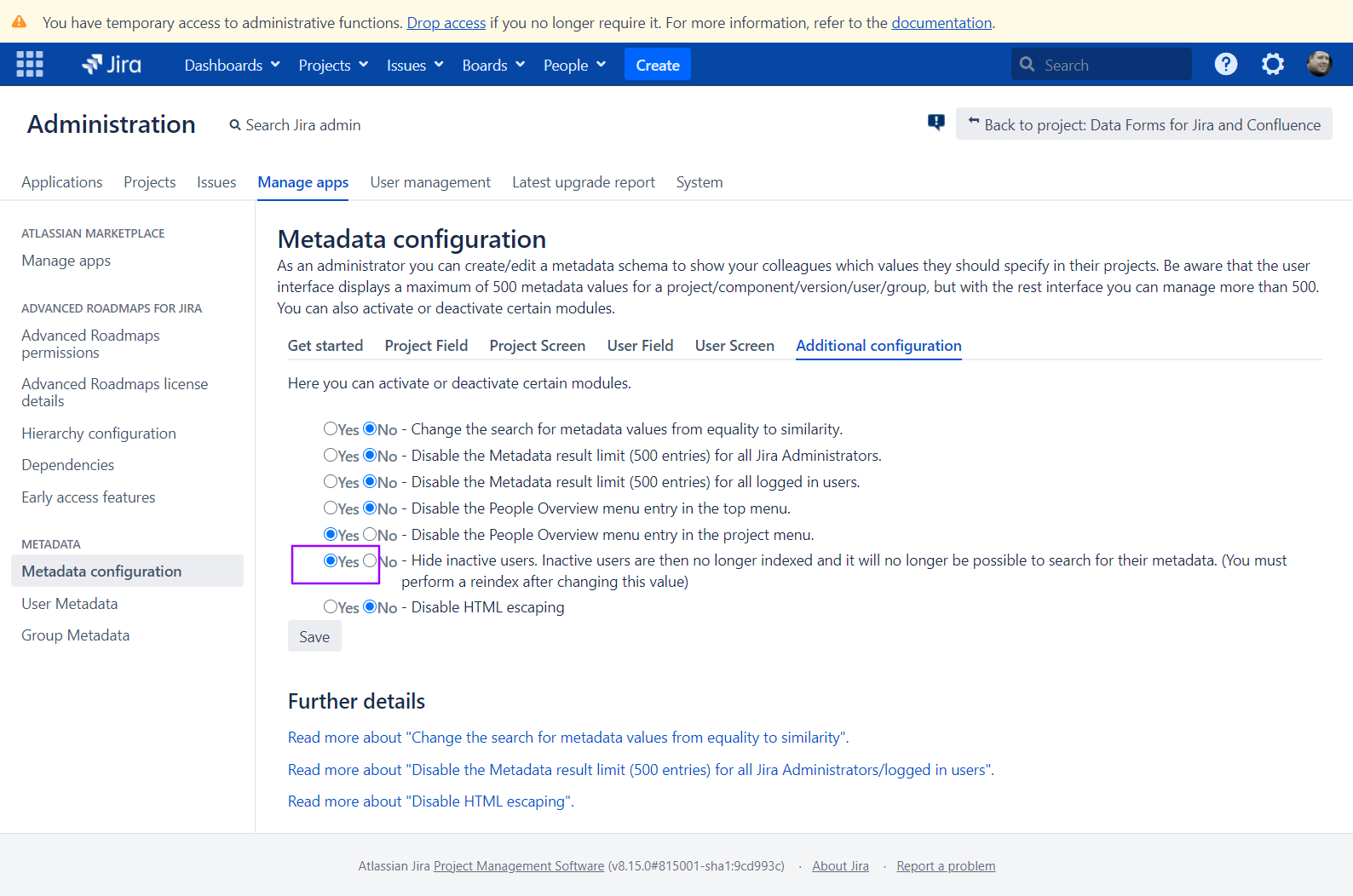| Info |
|---|
Starting with version 4.7.2 Jira administrators can remove the inactive users from the People Overview. |
Step-by-step guide
Open the Add-ons section within Administration and select Metadata configuration
Select the Additional configuration tab
Press Yes on “Hide inactive users. Inactive ….” and Click Save
Inactive users are no longer displayed in the People Overview after a reindex.