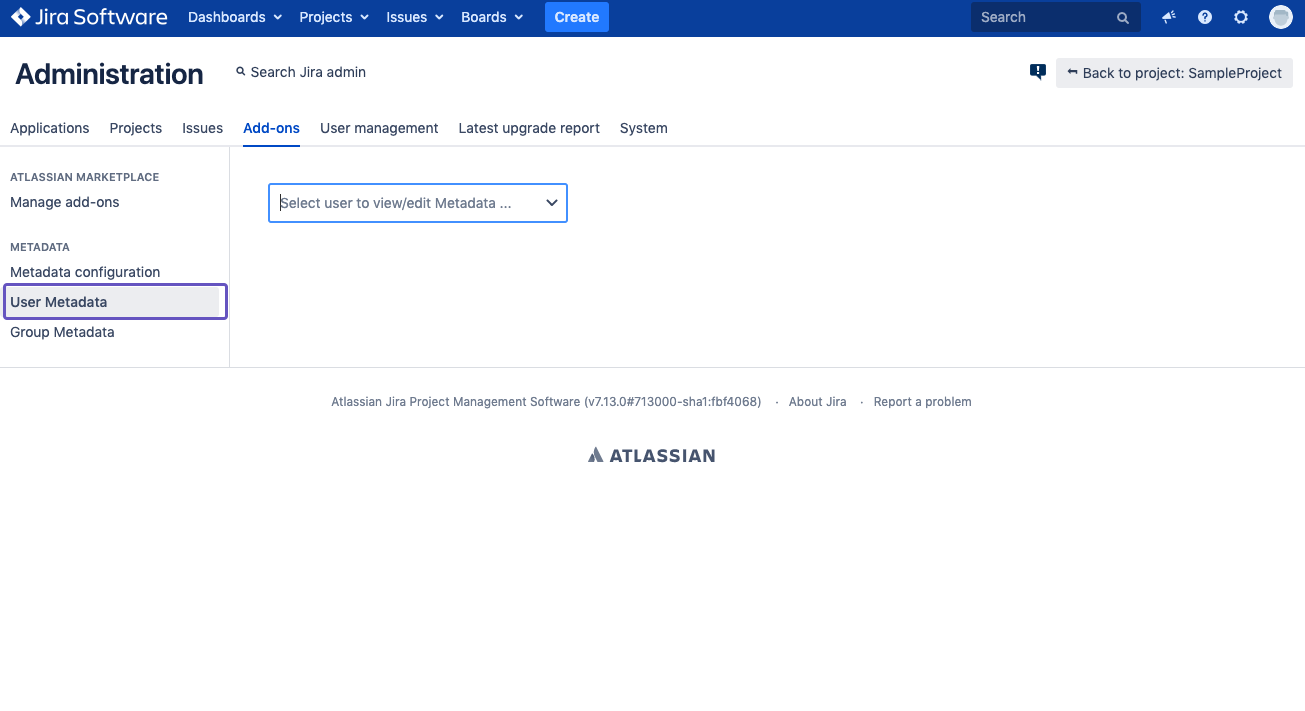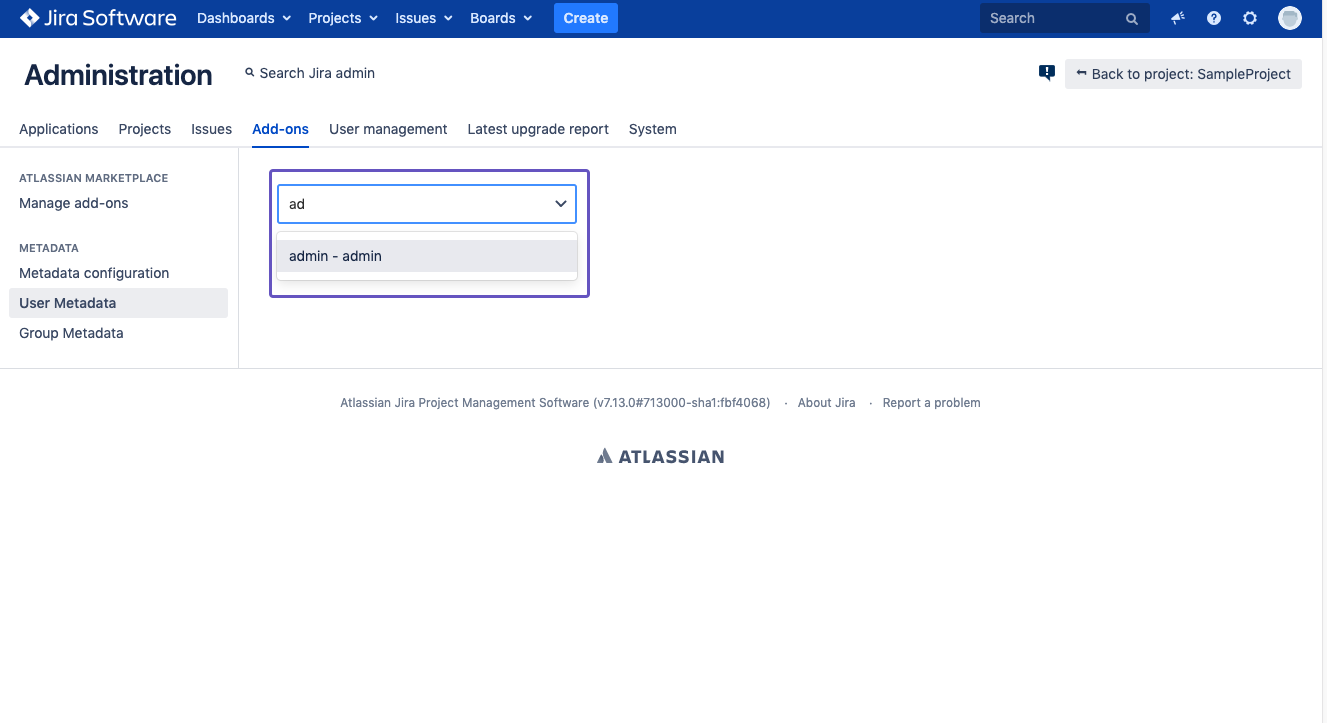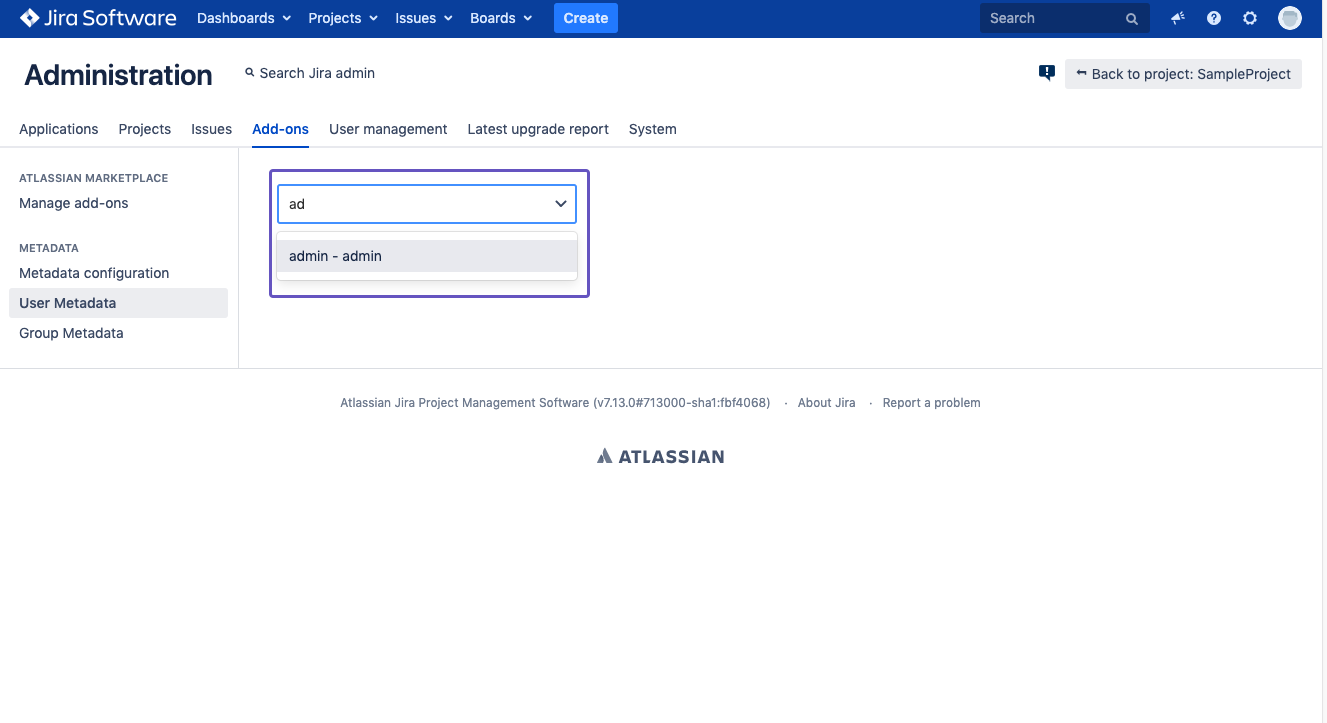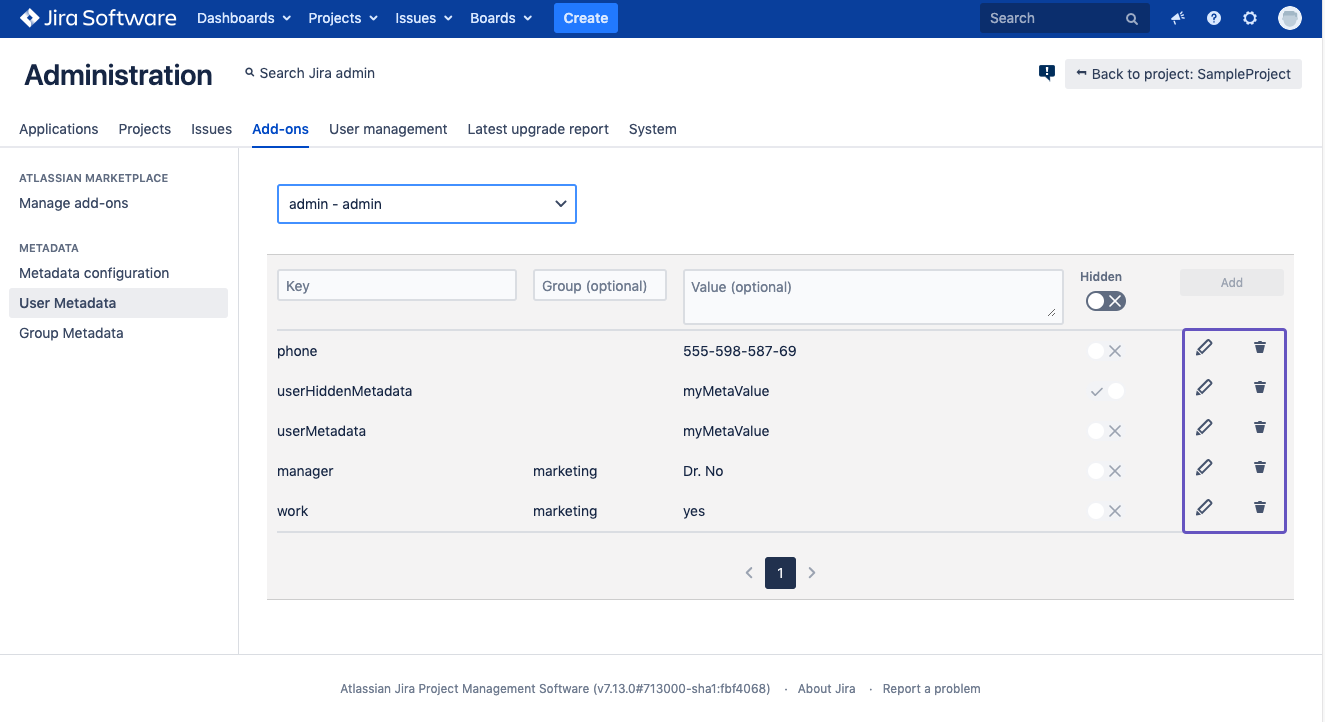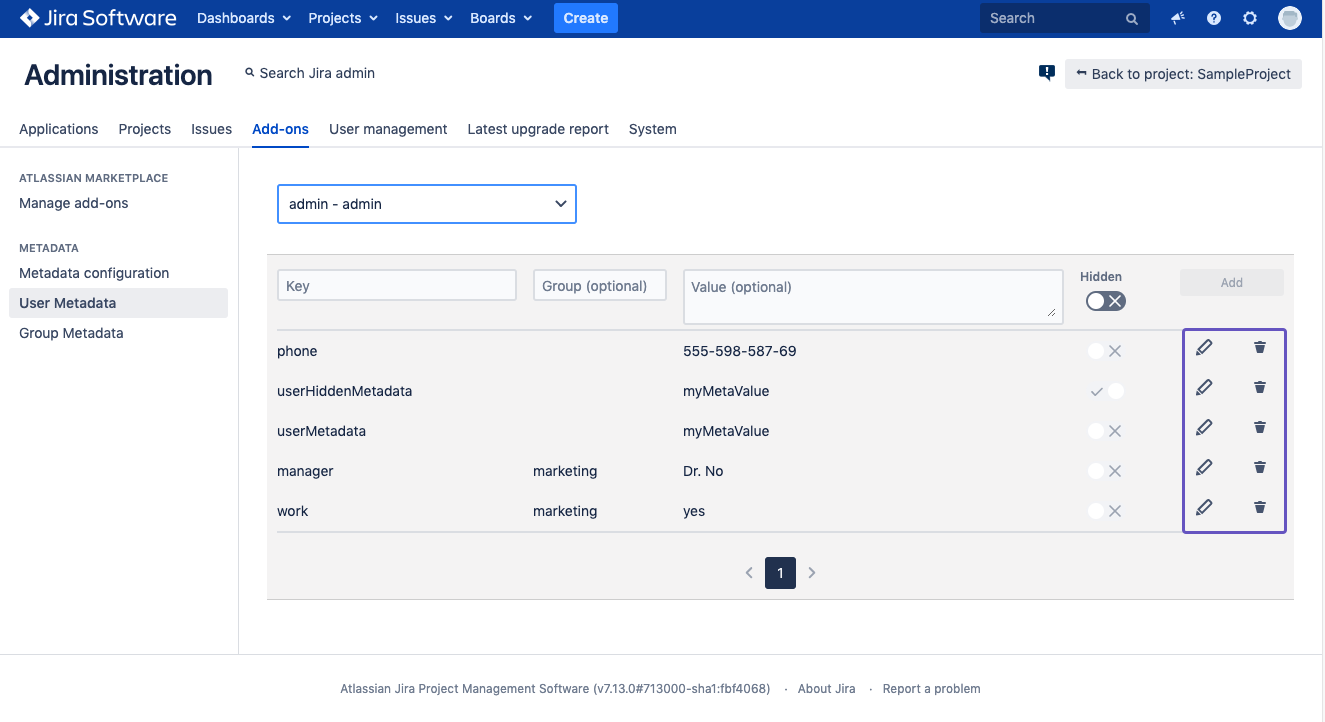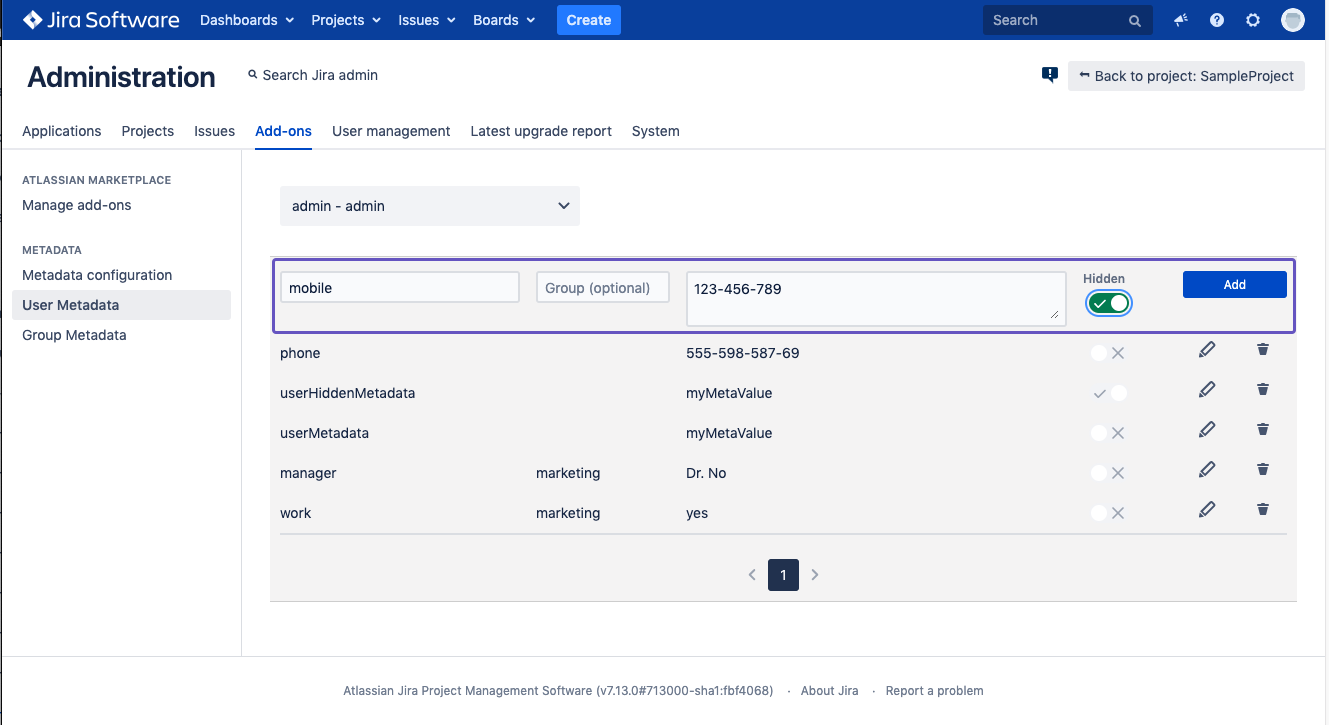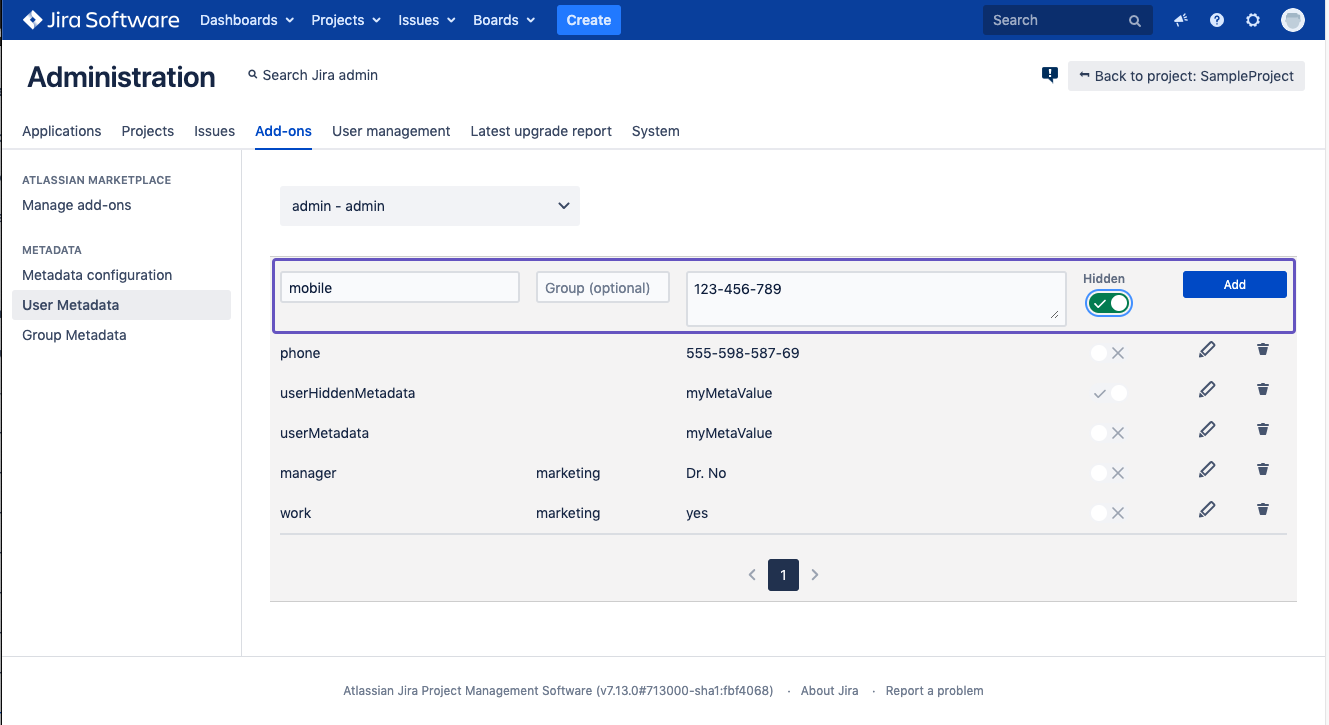...
- Open the Add-ons section within Administration and select User Metadata
- In the Select field, type the identifier of the user whose metadata you want to edit.
- Then the metadata of the user will be displayed and you can delete or edit them.
- You can also create new metadata.
Related articles
...