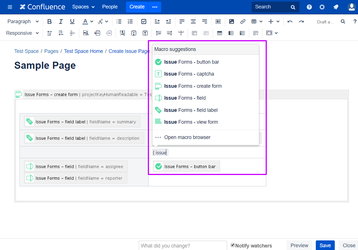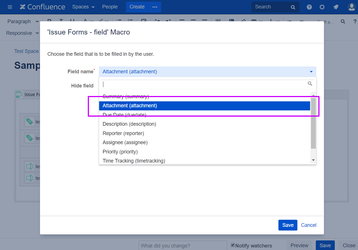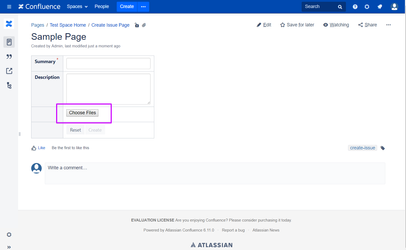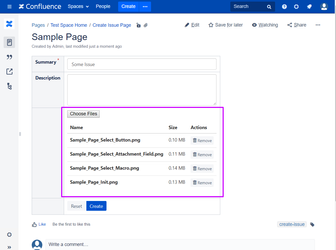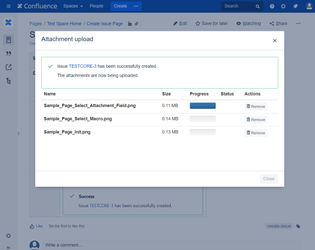...
- Place the cursor where you want to upload the attachments, type {Issue and select the "Issue Forms - field " macro.
- Select the Attachment field and click Save.
- You will notice that after saving the page there is a Choose Files button on the page.
- Let's create an issue and upload attachments.
- Click Choose Files and select several files.
- Issue Forms will create the issue after clicking Create and attach the files to the issue.
- Click Choose Files and select several files.
...