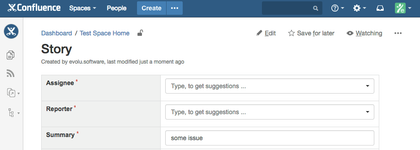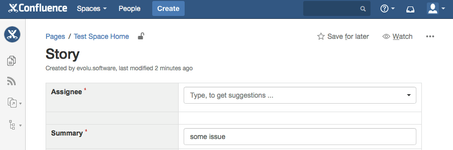Problem
It seems that a field (e.g. the Reporter) won't show up for several users.
| Field Reporter visible for user A | |
|---|---|
| Field Reporter not visible for user B |
Solution
JIRA Jira defines the create issue screen based on the permission of the user. We take this screen map it to the fields, you have defined within the "Issue Form - create form" macro and we remove the fields not visible on the create issue screen.
...
- ignore this behavior
- grant User B (within JIRAJira) the permission to edit the field
- remove the field from the "Issue Form - create form"
...
The create issue screen has been changed by your JIRA Jira administrator.
You can:
- contact your JIRA Jira administrator, tell her/him the field name/id shown in the warning message and request a change of the create issue screen
- remove the field from "Issue Form – create form"
...
A field won't show up on the page and a "- Unsupported Field" message appears instead
...
Feel free to contact us if a field is missing in the list.
You can:
- contact your JIRA Jira administrator, tell her/him the field name/id shown in the warning message and request a change of the create issue screen
...