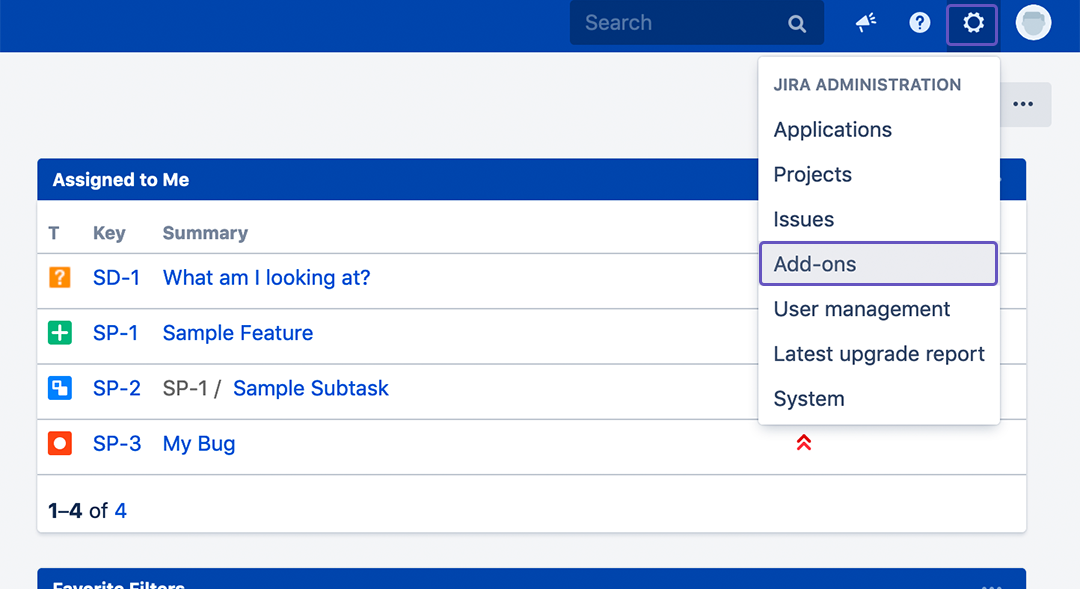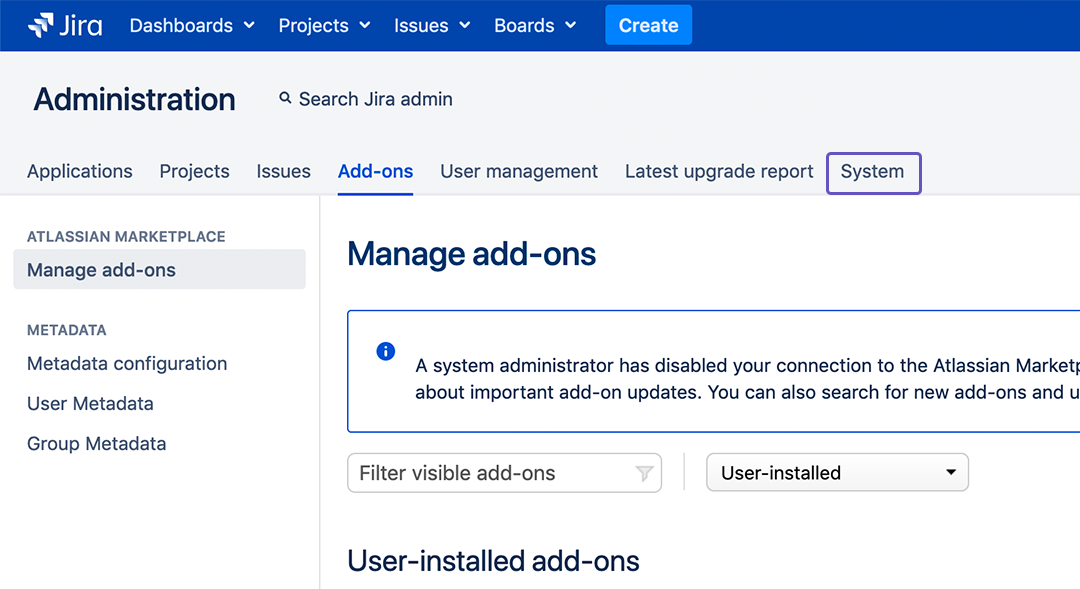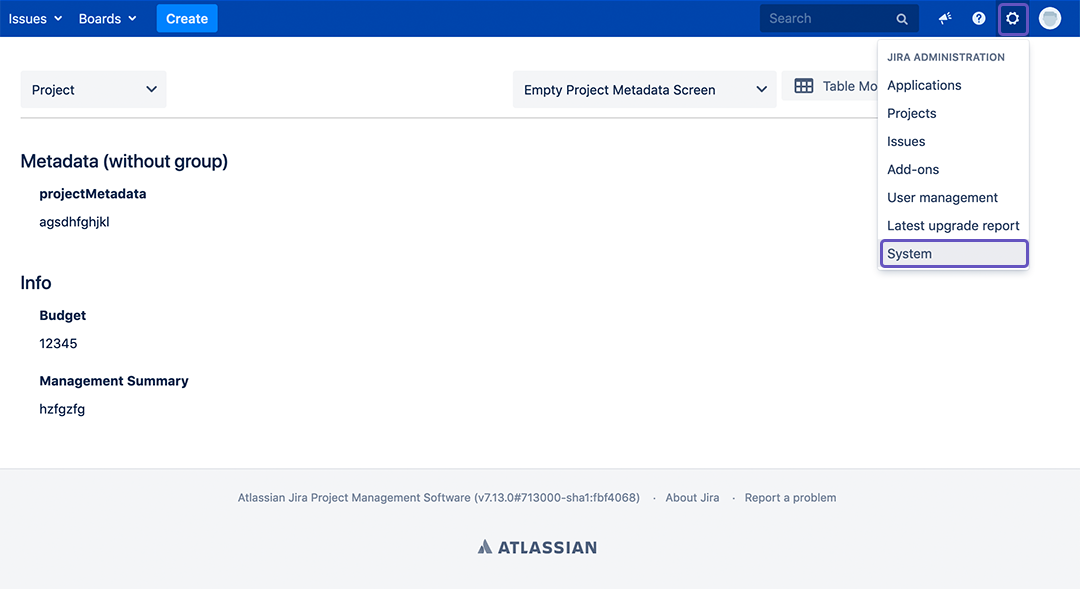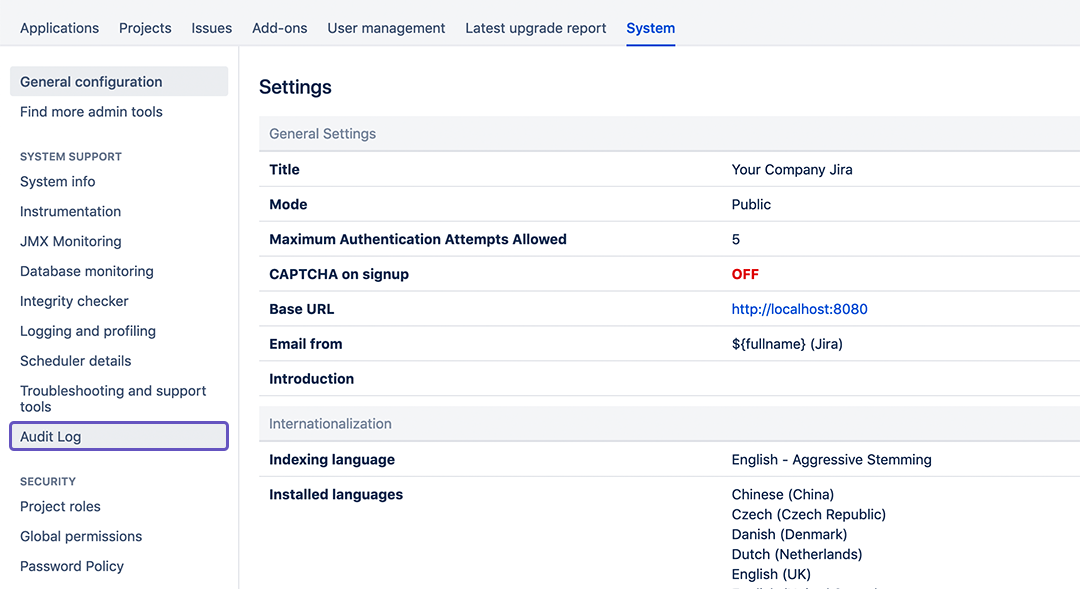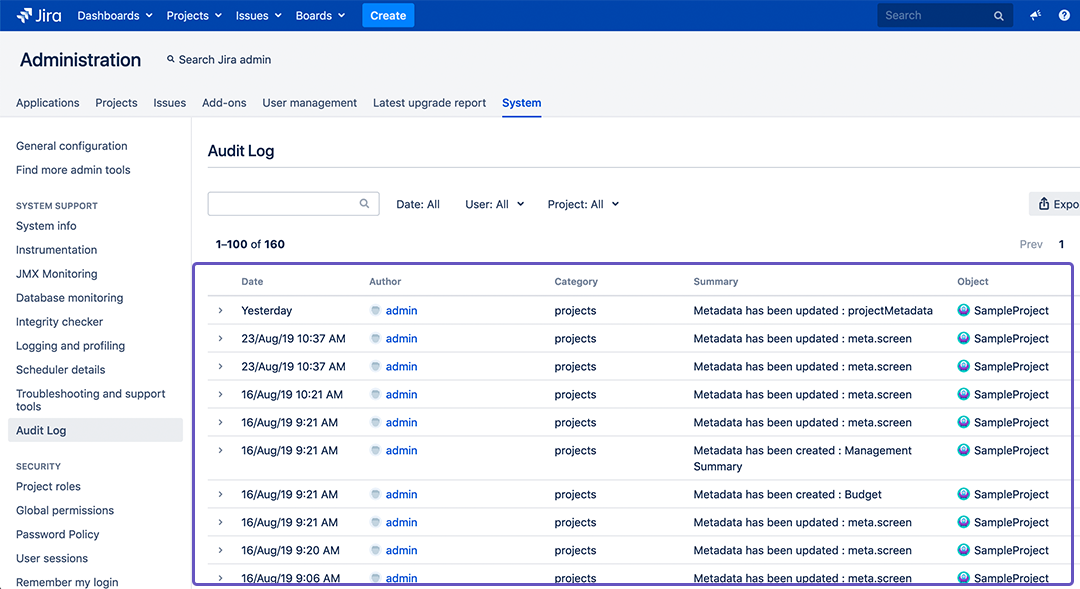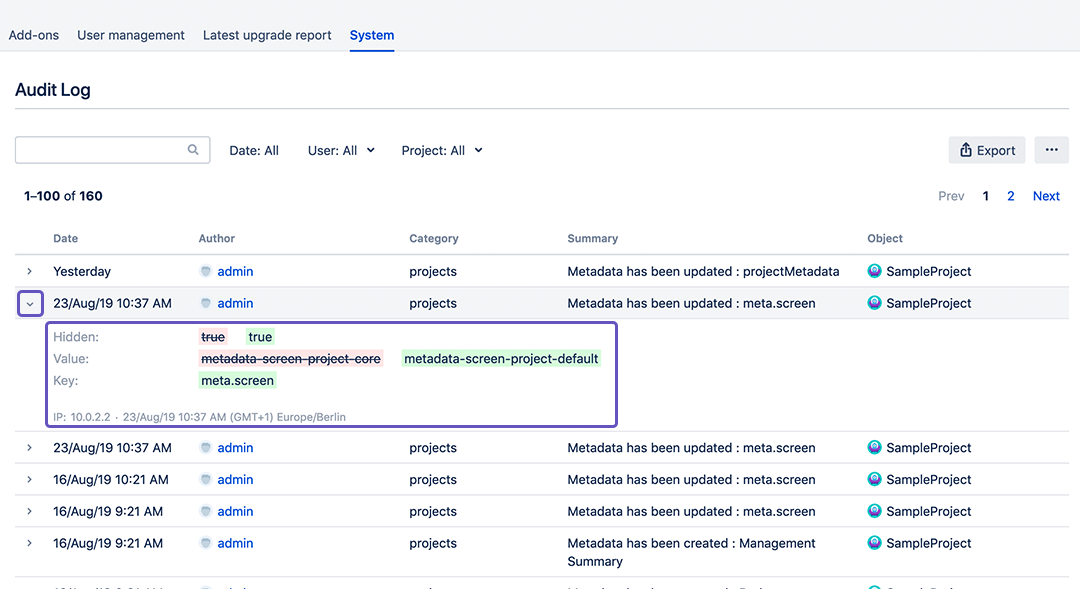...
- Login to Jira as an admin.
- Click on the ⚙️-Symbol on the top right of your screen and click on Add-ons.
Go to the System tab. - In the column on the left chose Audit Log.
- The Audit Log shows you a list with the history of changes in your metadata.
- For more information on a change you can simply click on the little arrow on the left of the item you want to inspect.
...