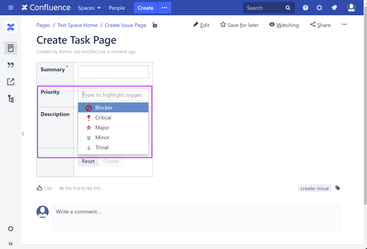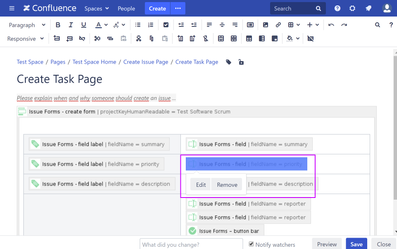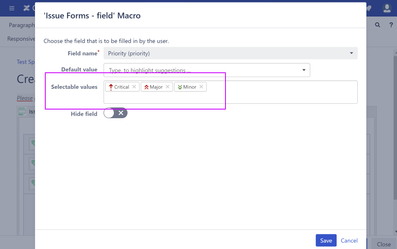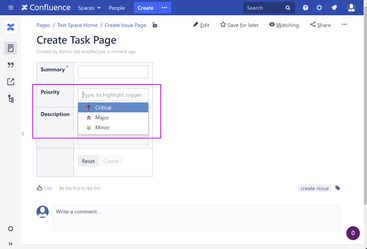This feature requires Issue Forms for Confluence version 2.1.2 or higher
Within Jira it is possible to disable individual values from selection lists. These values are then no longer offered in Jira. Unfortunately Jira does not pass this information on and we cannot determine whether a value should be displayed or not (further Details: https://jira.atlassian.com/browse/JRASERVER-61594 and https://jira.atlassian.com/browse/JRASERVER-60274)
At some points you don't want to confuse the user with too many choices and offer him only the values that are appropriate within the actual context. For this reason, you can reduce the selectable values for a selection field in Issue Forms
Step-by-step guide
- Open a page that contains a selection list to be customized. In the following this will be the Priority-field.
- Click edit on the page, select the 'Issue Forms - field' macro priority and click edit.
- Now you can define the selectable values (e.g. Critical, Major, Minor).
- after saving the page, only the specified values are offered.
Related articles