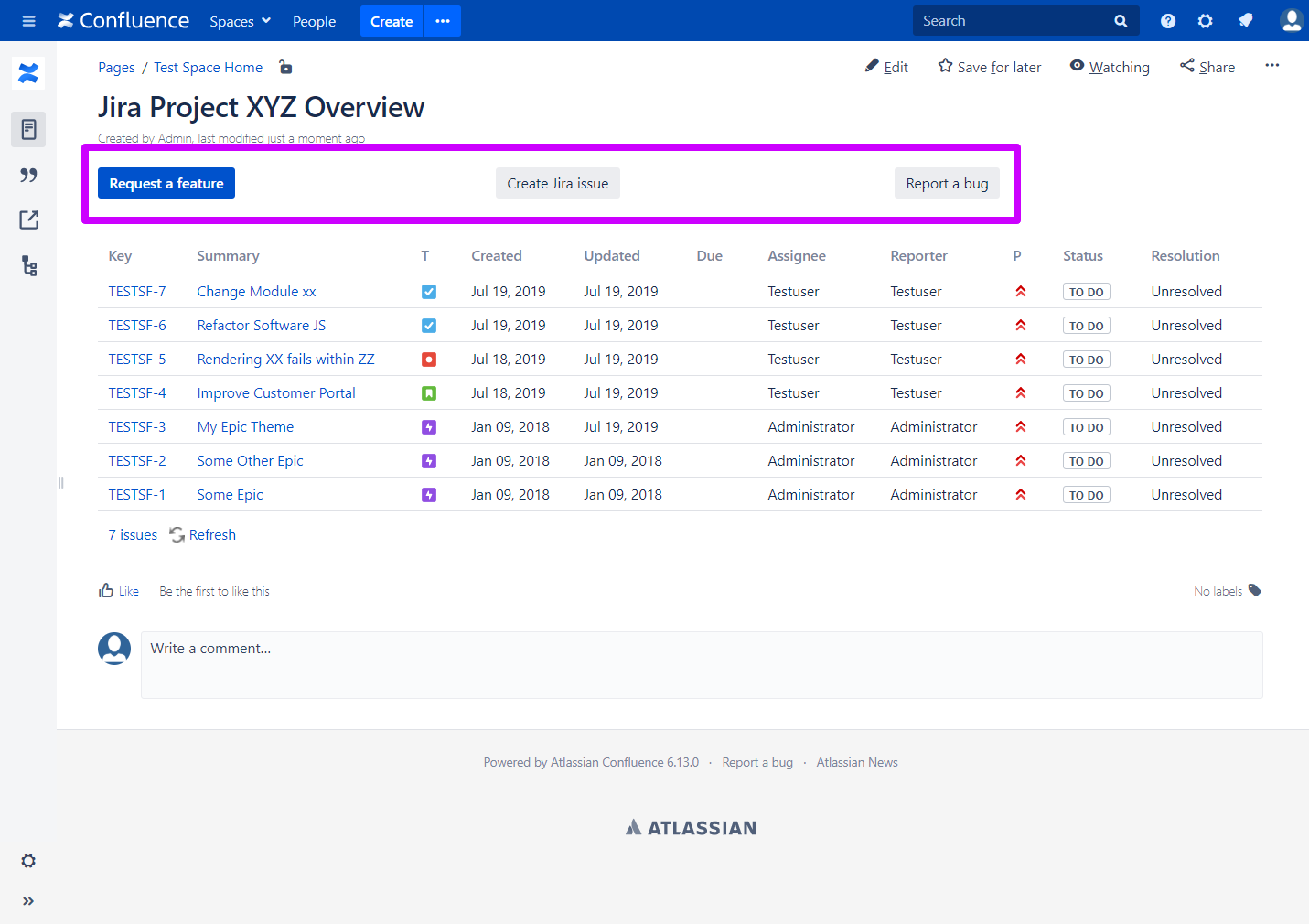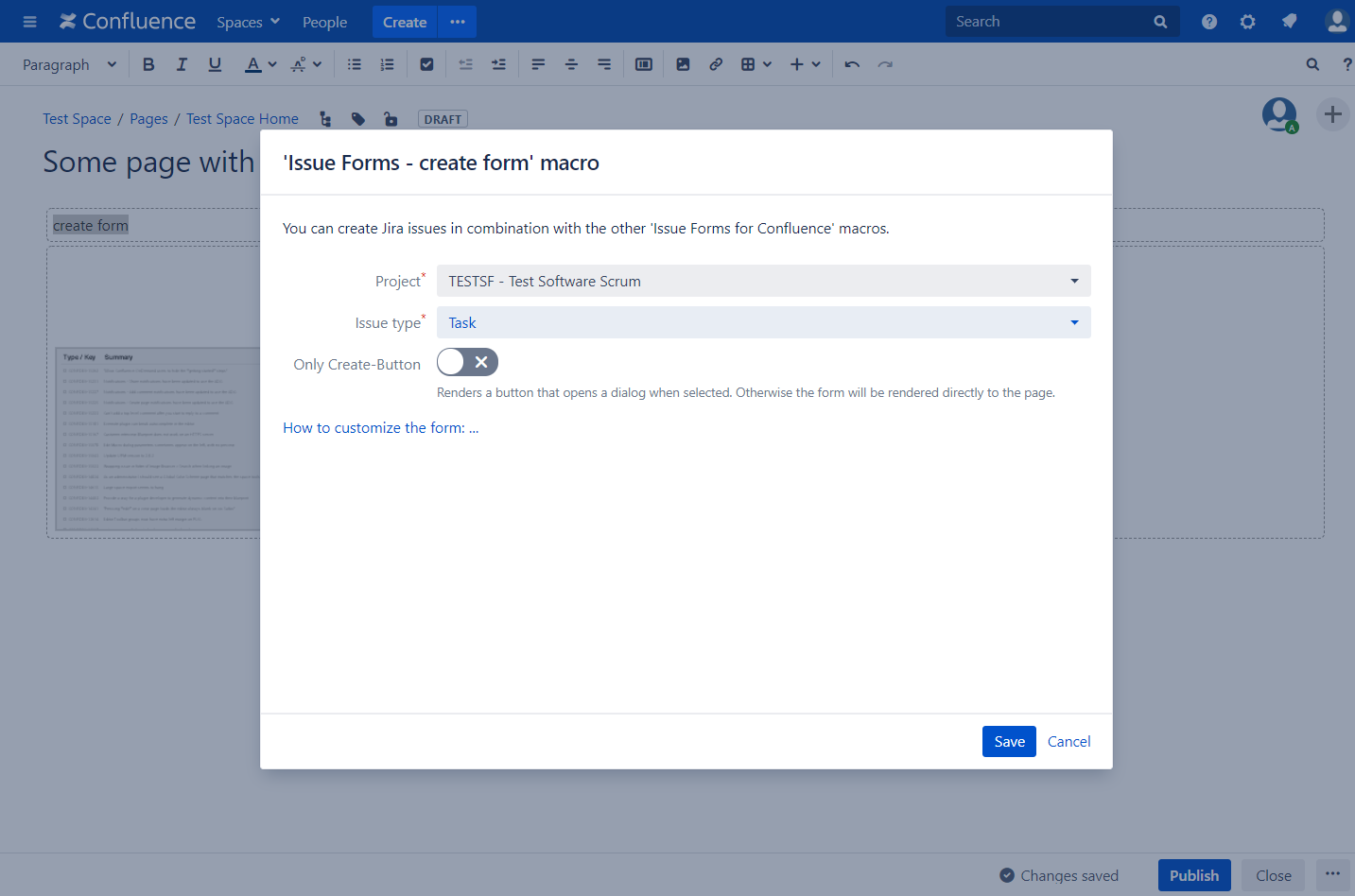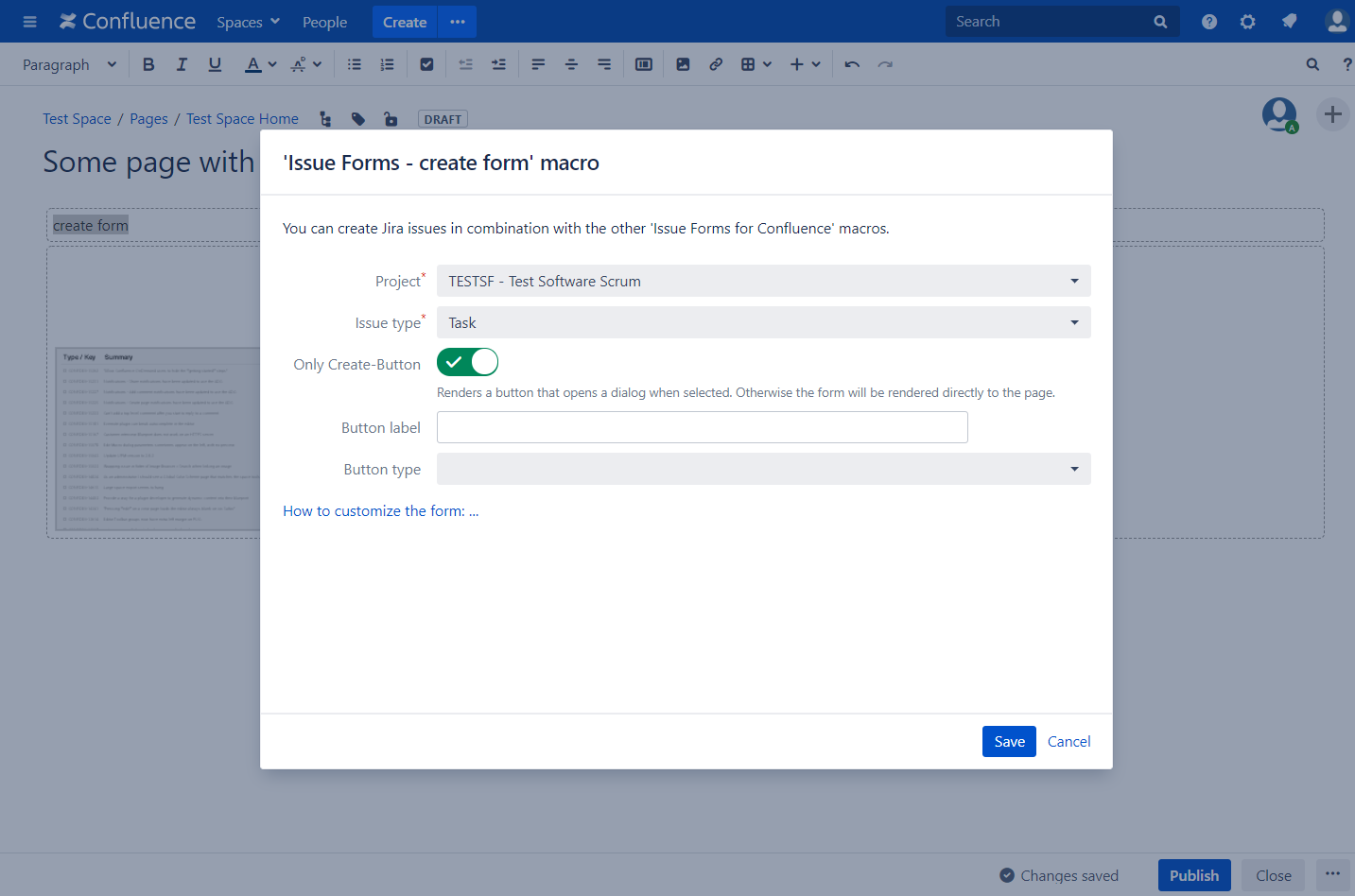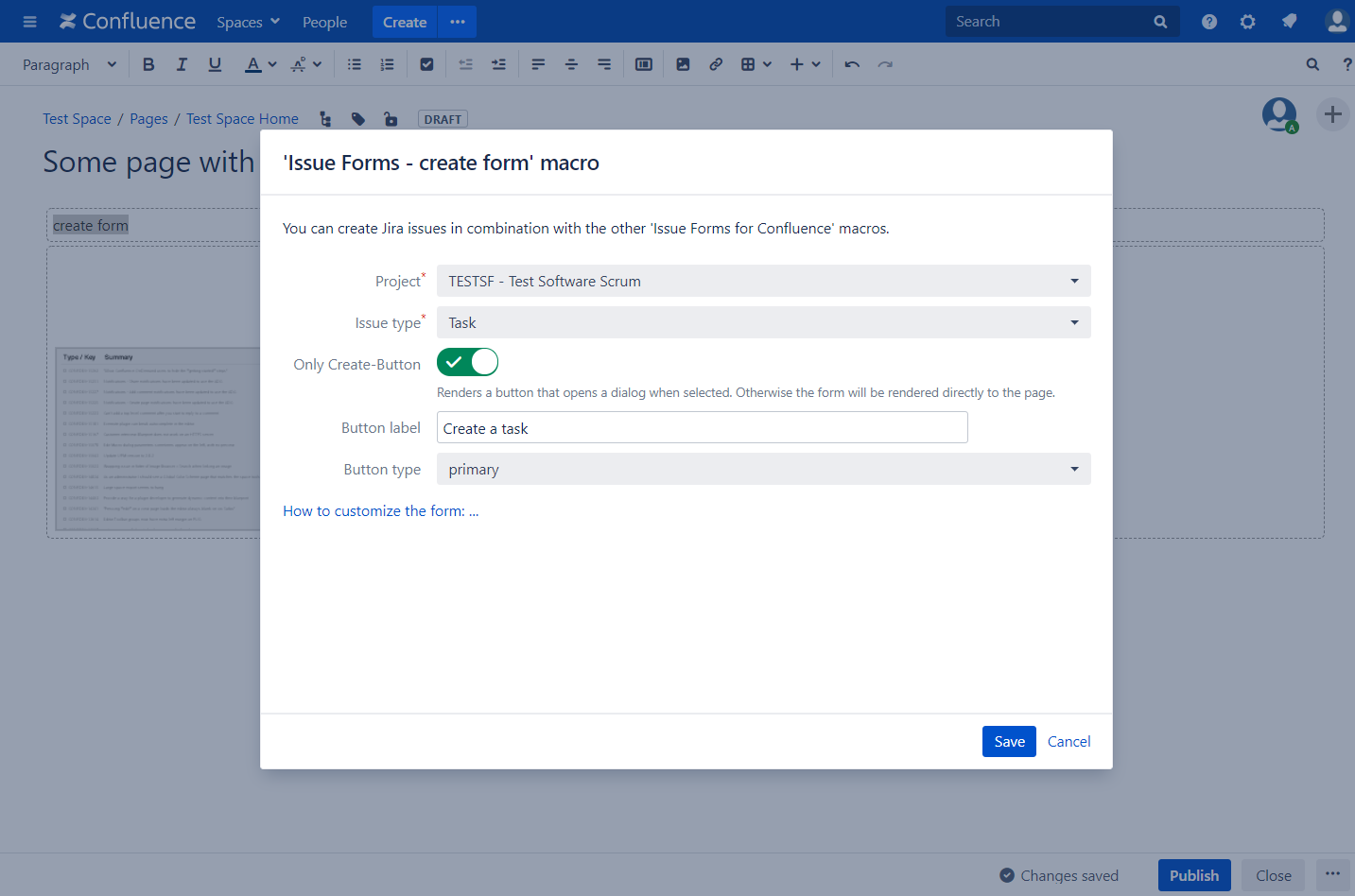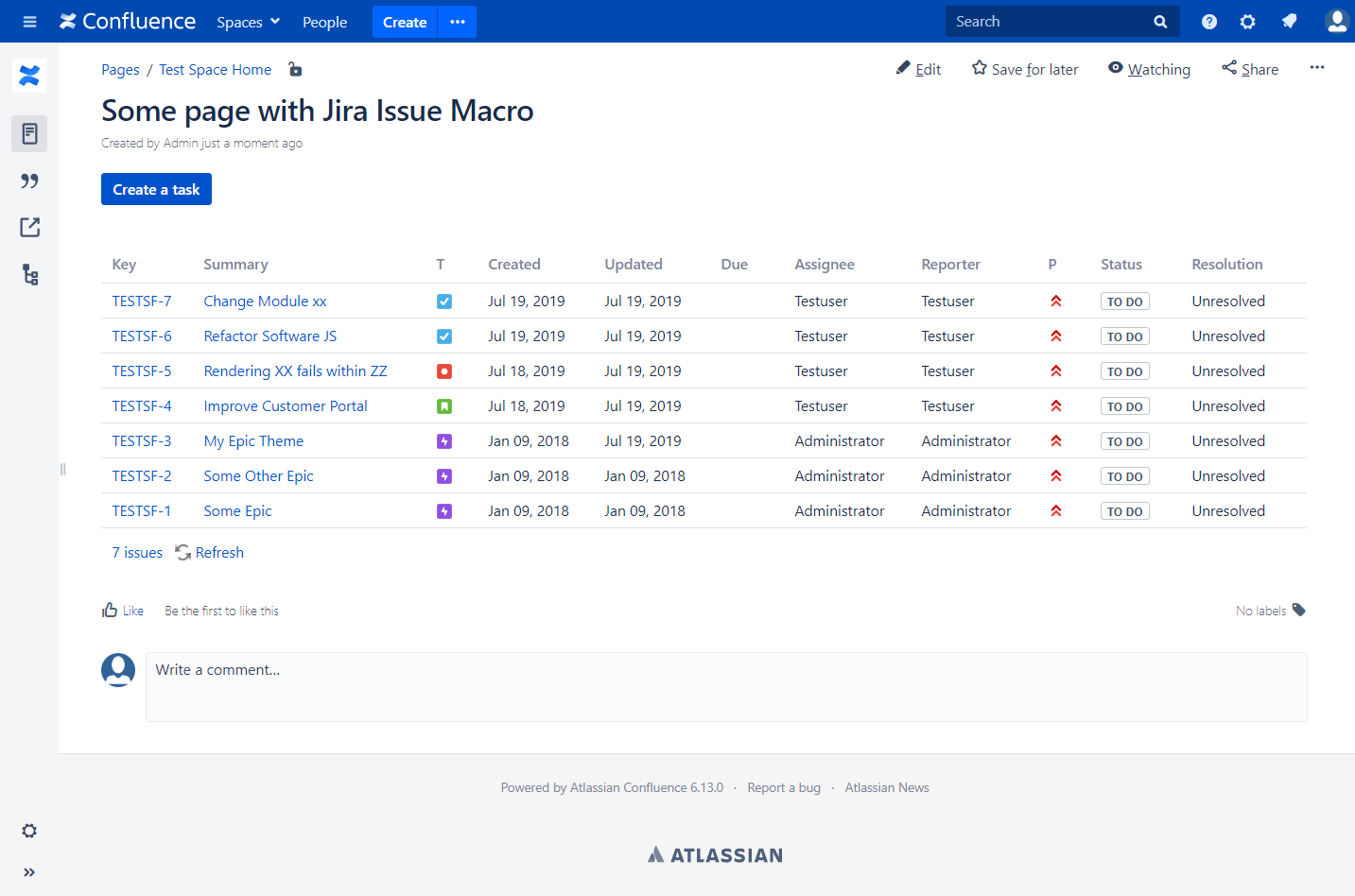This feature requires Issue Forms for Confluence version 2.10.0 or higher
If you display Jira issue in a table on a page, you might want to create Jira issues directly there. Using the function described here, you can also display buttons near a Jira Issue table.
Step-by-step guide
- Open a page in edit mode (or create a page) and insert select the Issue Forms - create form macro via the other macros Browser
and select the Project and Issue type (e.g ""Test Software Scrum" and "Task") you want to use. - Select Only Create-Button.
- Finally, you can specify the button type and description (e.g. "Create a task).
- Now click Save.
- Publish the page.
- As you can see, a Create a task button is now displayed.
Related articles