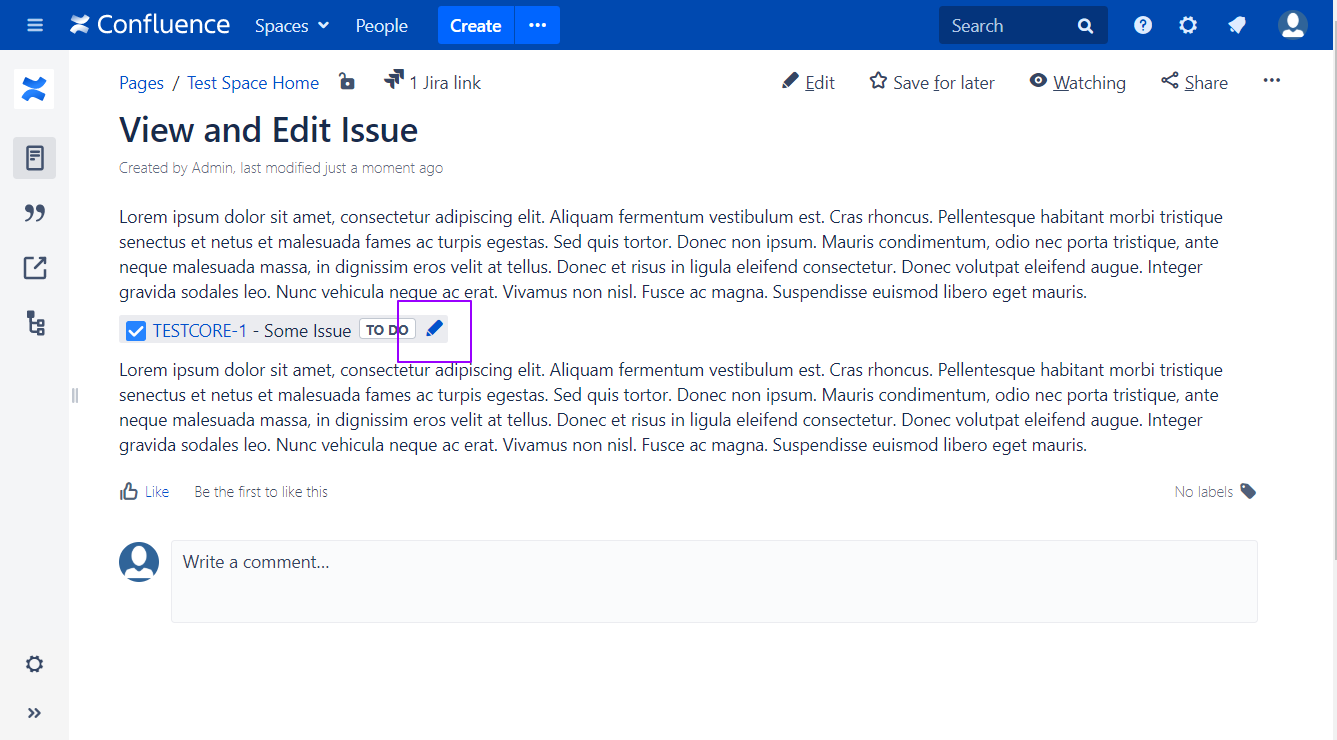
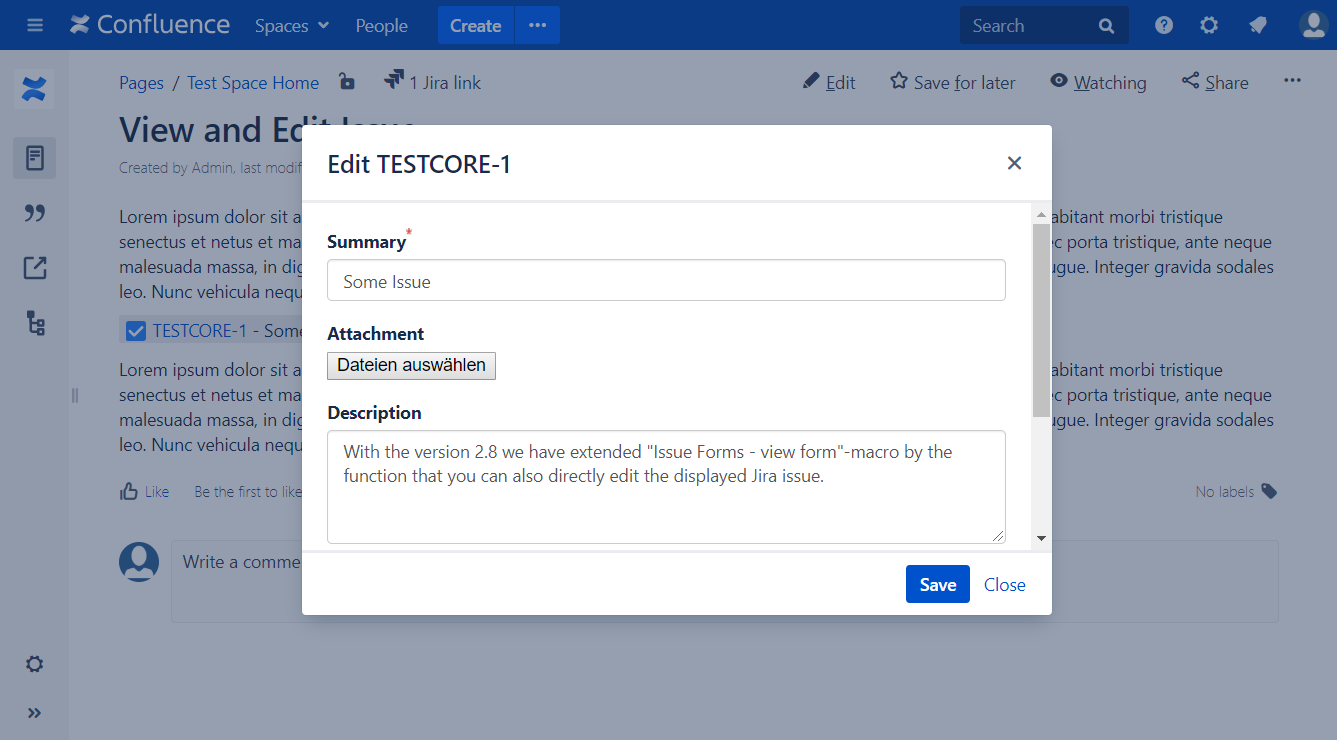
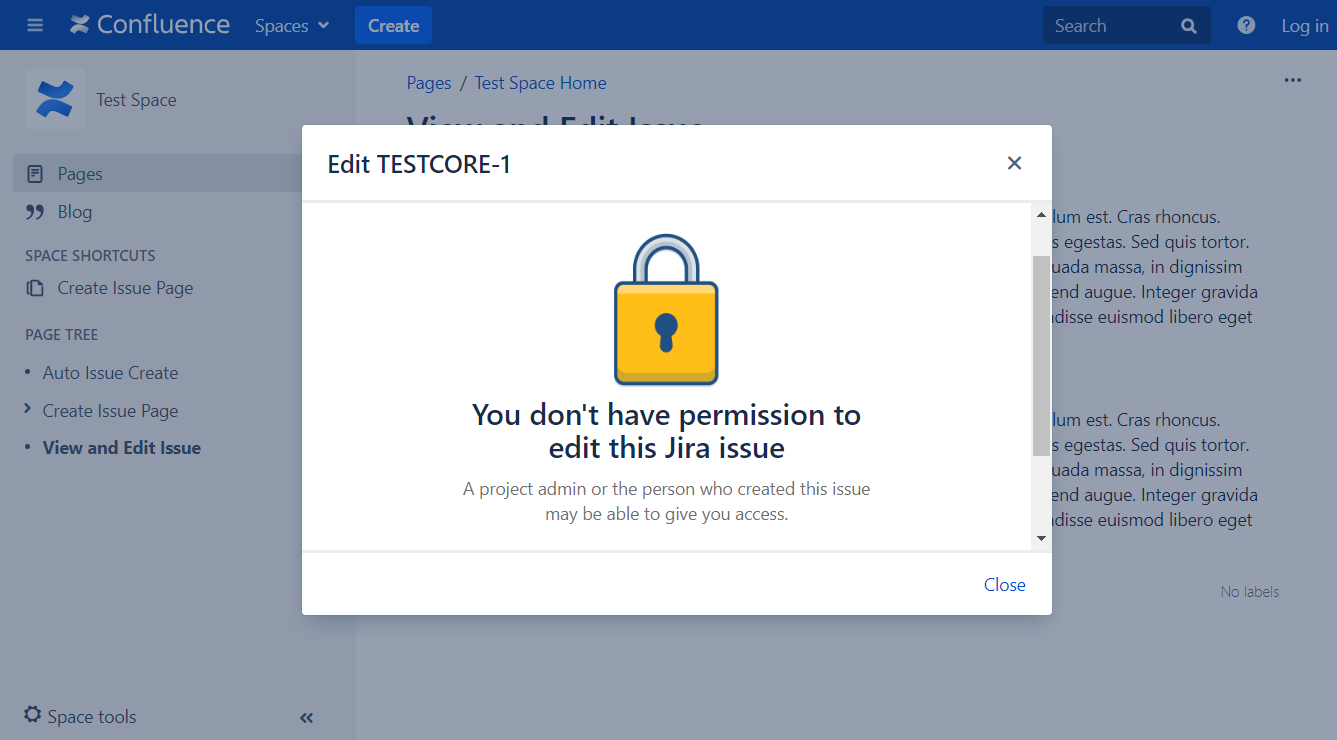
This feature requires Issue Forms for Confluence version 2.11 or higher |
With the version 2.8 we have extended "Issue Forms - view form"-macro by the function that you can also directly edit the displayed Jira issue (see: How-to view details of a specific Jira issue).
We have extended this function by adding an Edit button to every "Jira"-macro. After pressing the Edit button, the function checks whether the current user has editing rights for the Jira issue. The authorizations could also be checked in advance. During our tests this led to many unnecessary requests between Confluence and Jira and for this reason we decided against a pre-check.
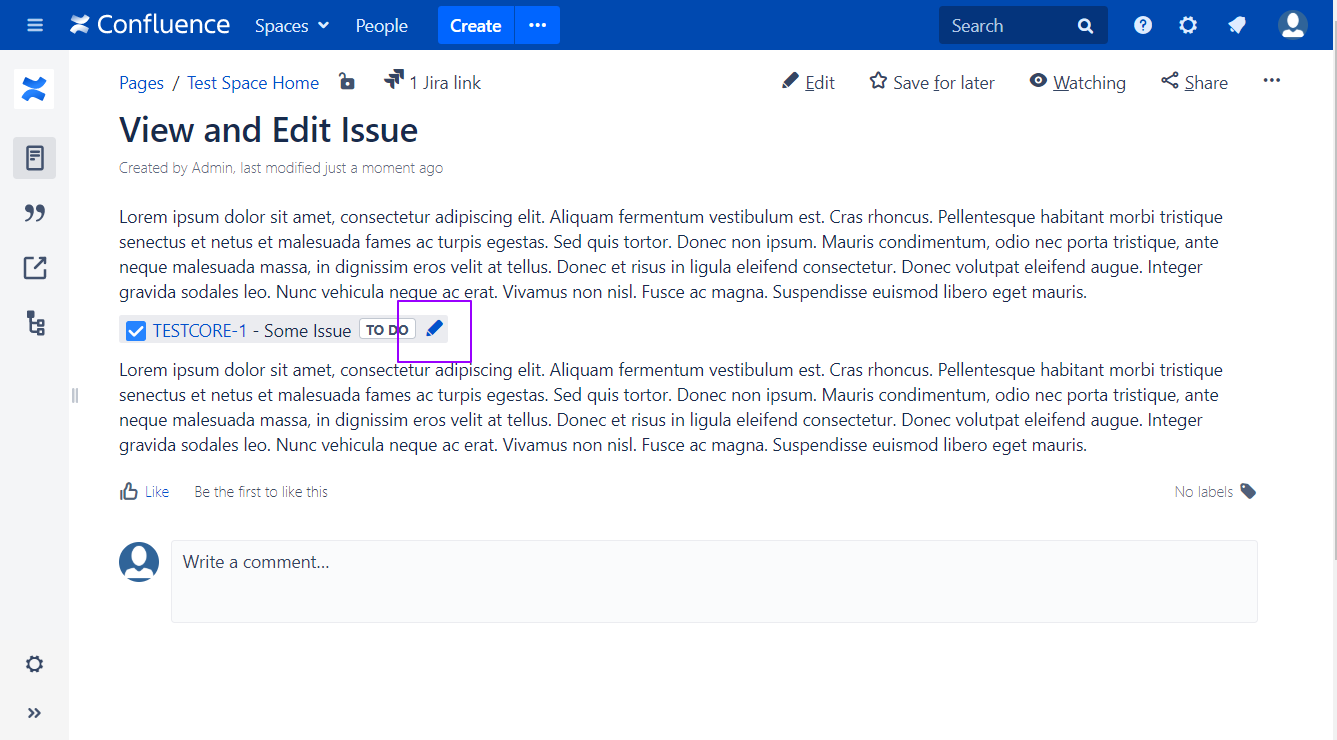
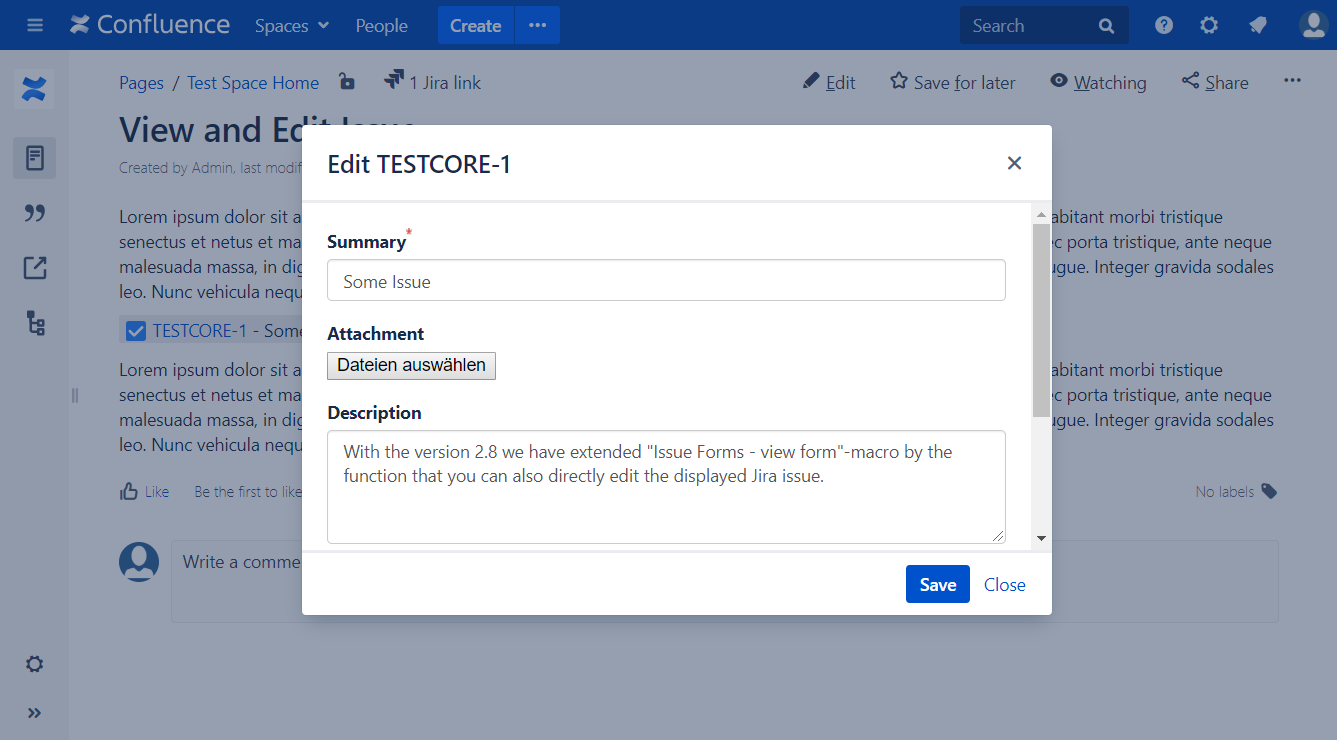
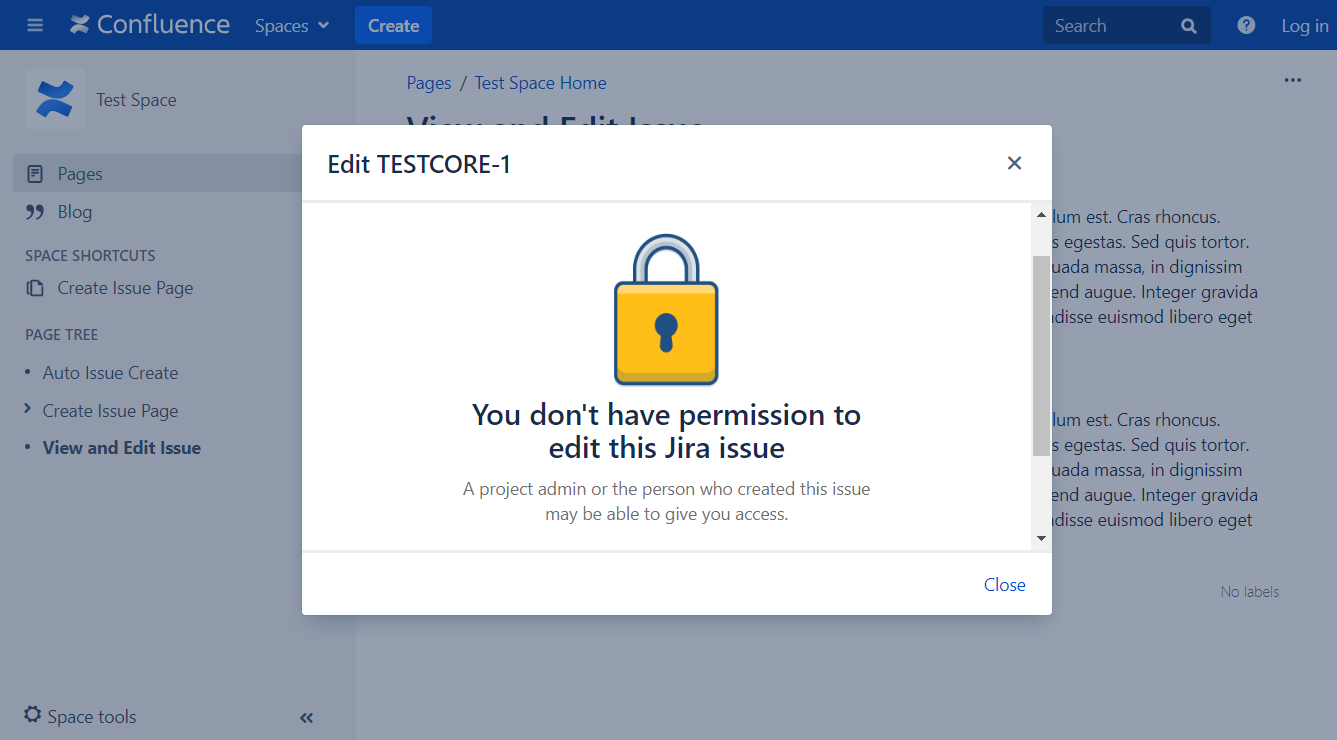
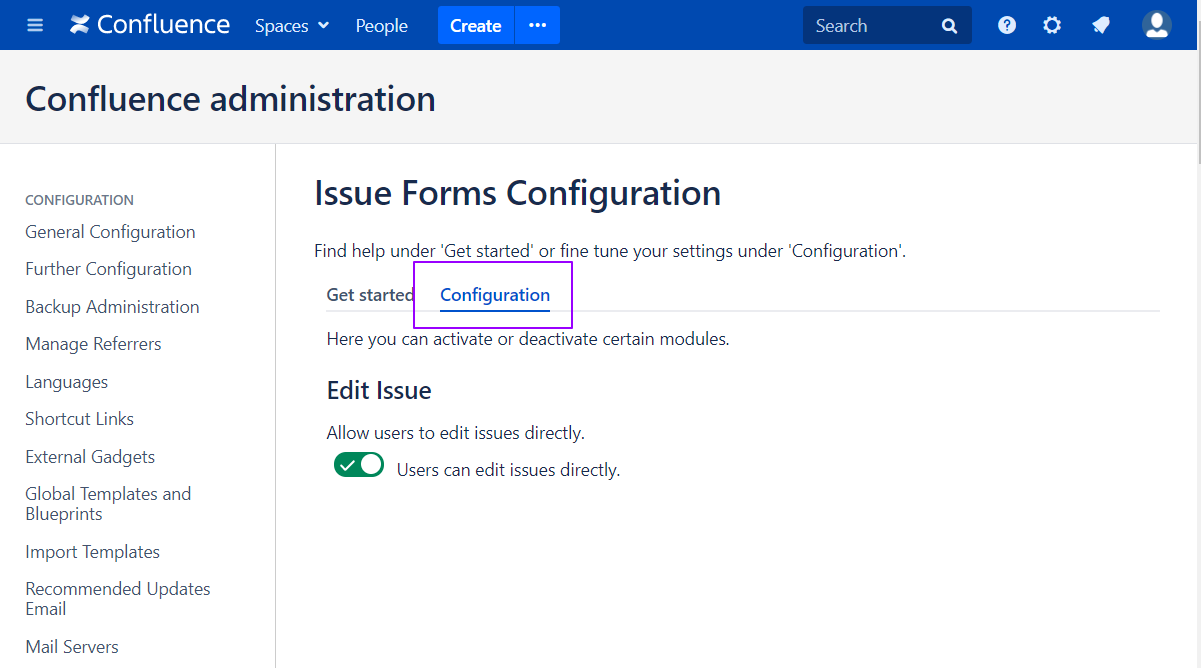
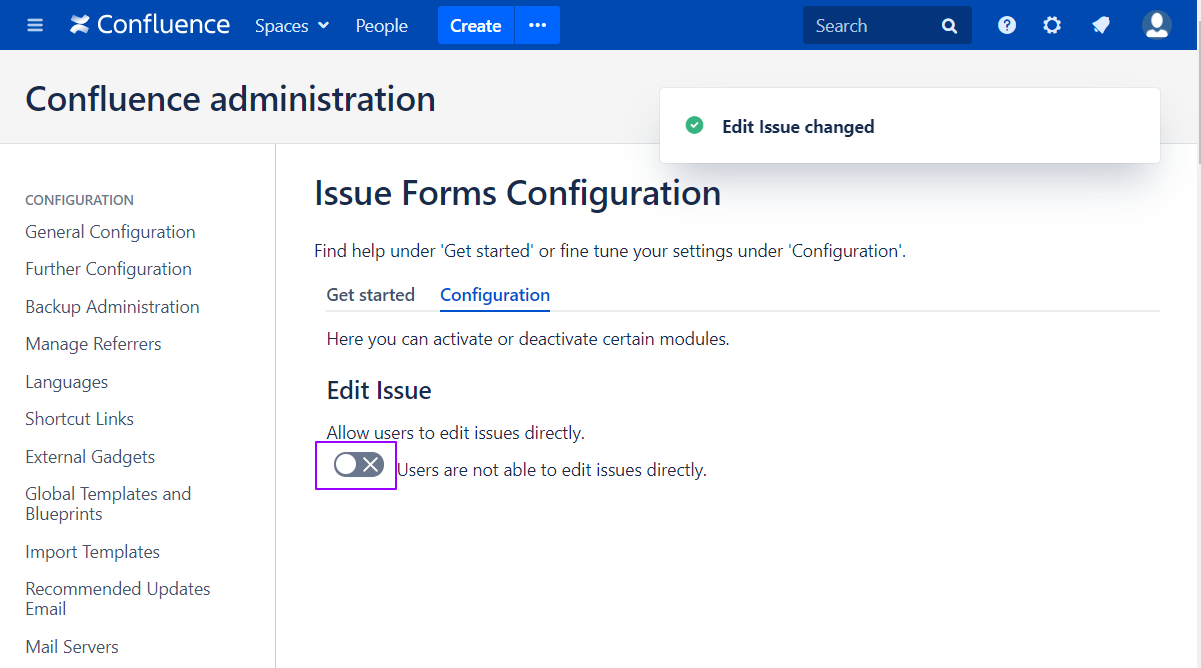
You can also reactivate it through this procedure.
Related articles appear here based on the labels you select. Click to edit the macro and add or change labels.