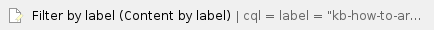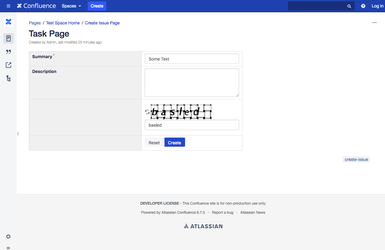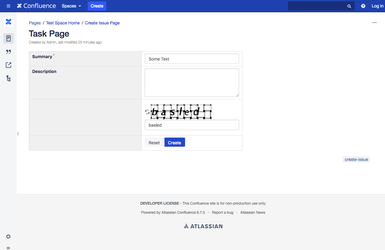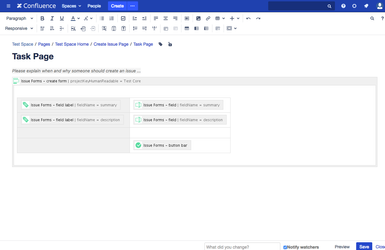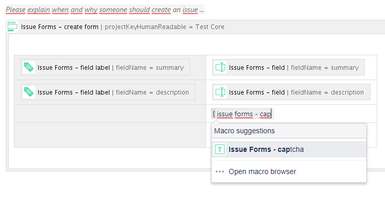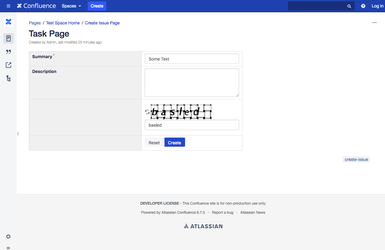Since version 2.3, anonymous users can use Issue Forms for Confluence to create issues in Jira.
The page can look like this.
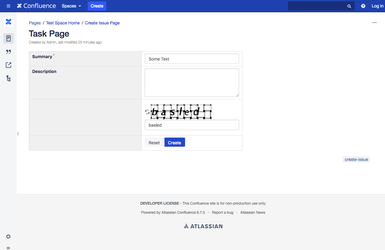
To use this feature, you need to make sure you have the following settings in Jira and Confluence.
Step-by-step guide
- Within Jira, you must ensure that Anonymous users can create Issues.
- Jira Knowledge Base - How to allow users to create issues anonymously
- Jira Knowledge Base - How to allow anonymous issue creation and prevent anonymous viewing of issues
- Anonymous access to Confluence and the corresponding spaces must be active
- Confluence Knowledge Base - How to give non Confluence users access to a Space
- Select "Edit" on the page with the "Issue Forms - create form"-macro
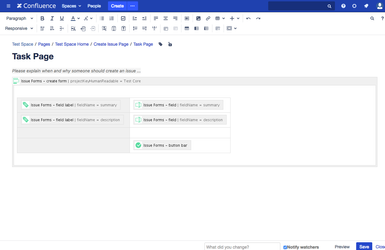
- Add the "Issue Forms - captcha"-macro
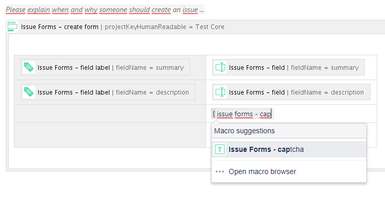
- Save/Publish the page
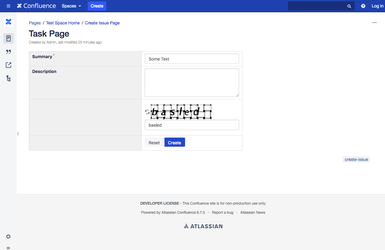
Related articles
Related articles appear here based on the labels you select. Click to edit the macro and add or change labels.