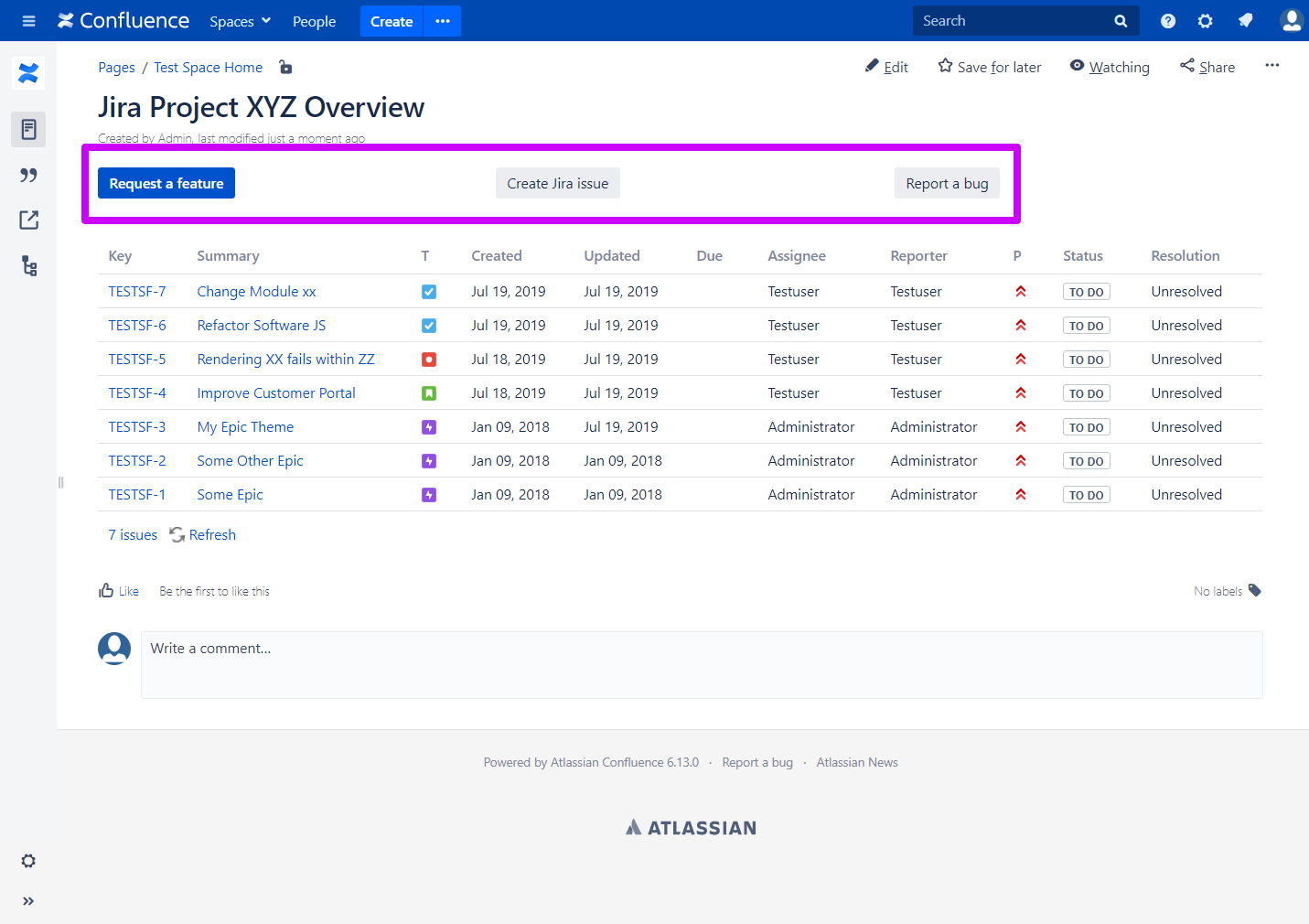
This feature requires Issue Forms for Confluence version 2.10.0 or higher |
In particular, if you display Jira issue in a table on a page, you also want to create Jira issues directly. Using the function described here, you can also display buttons near a Jira Issue table.
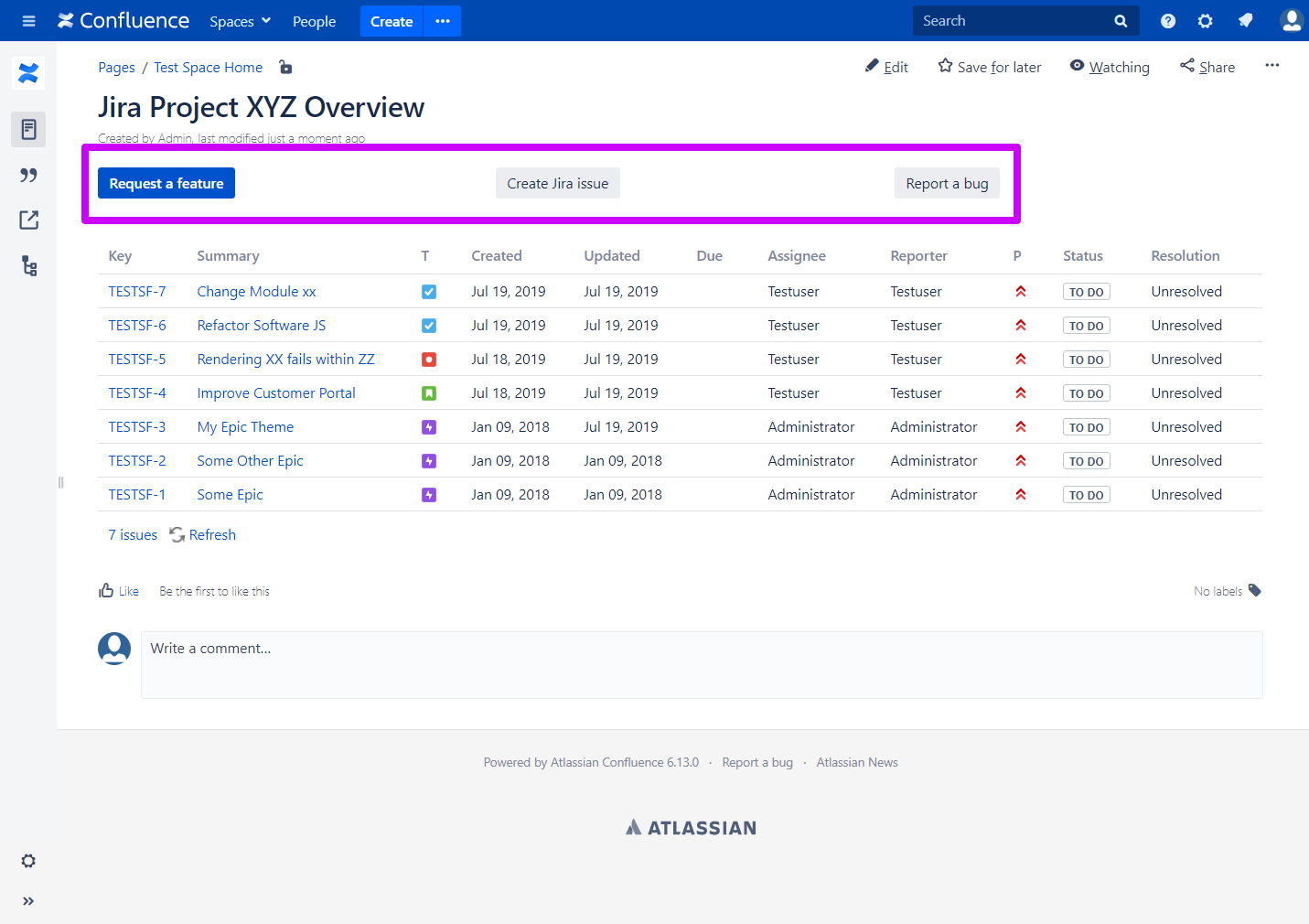
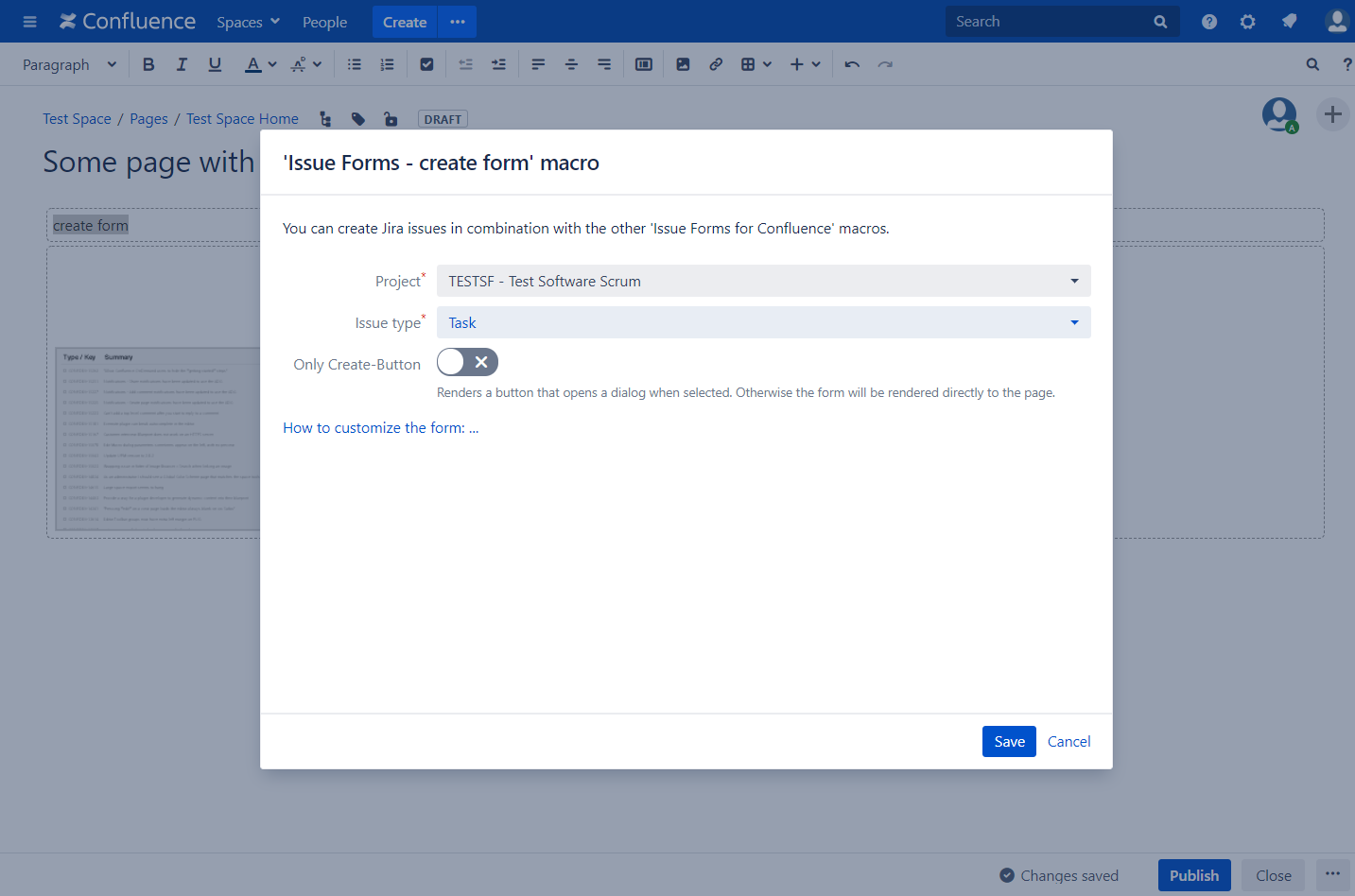
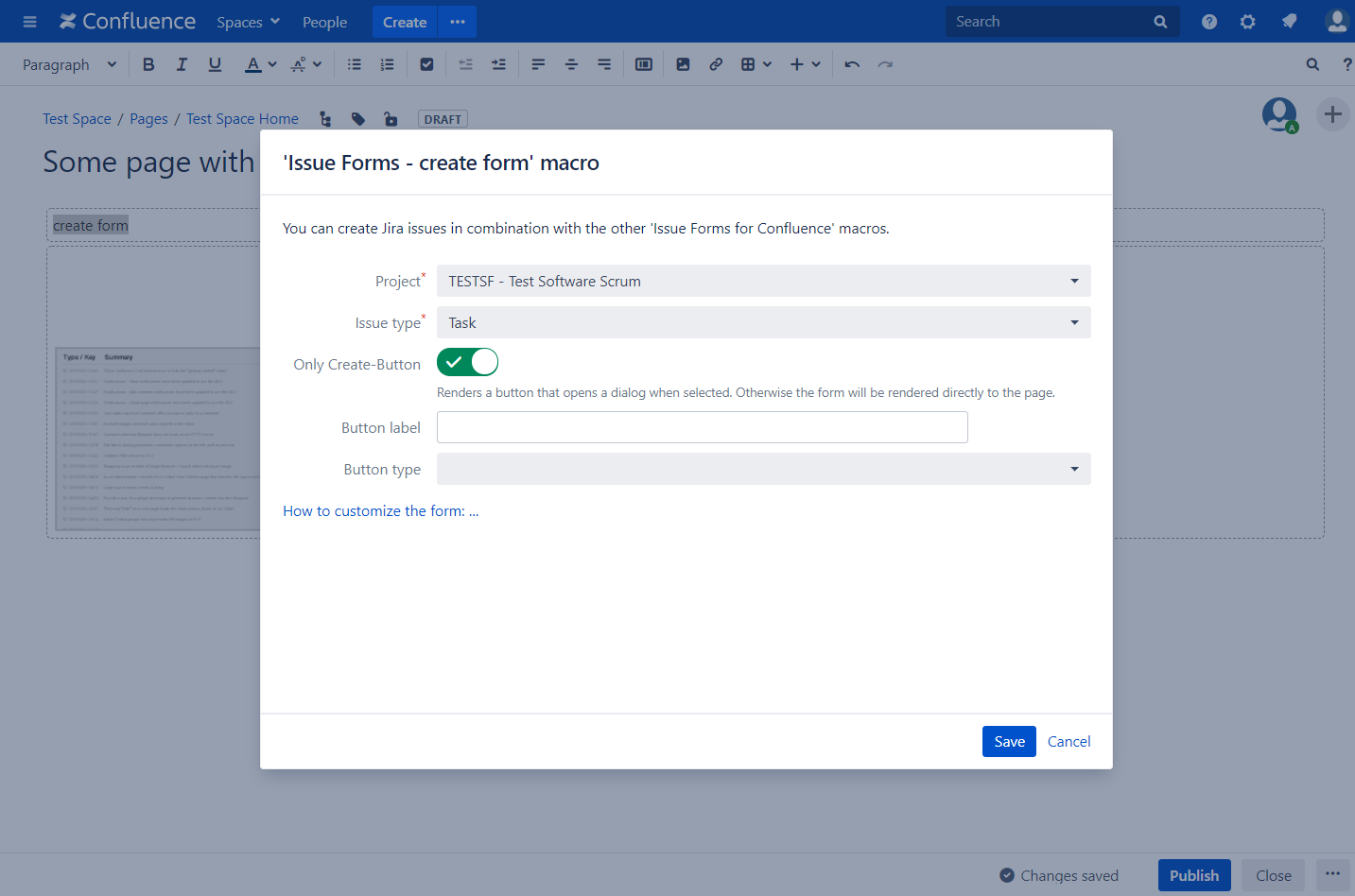
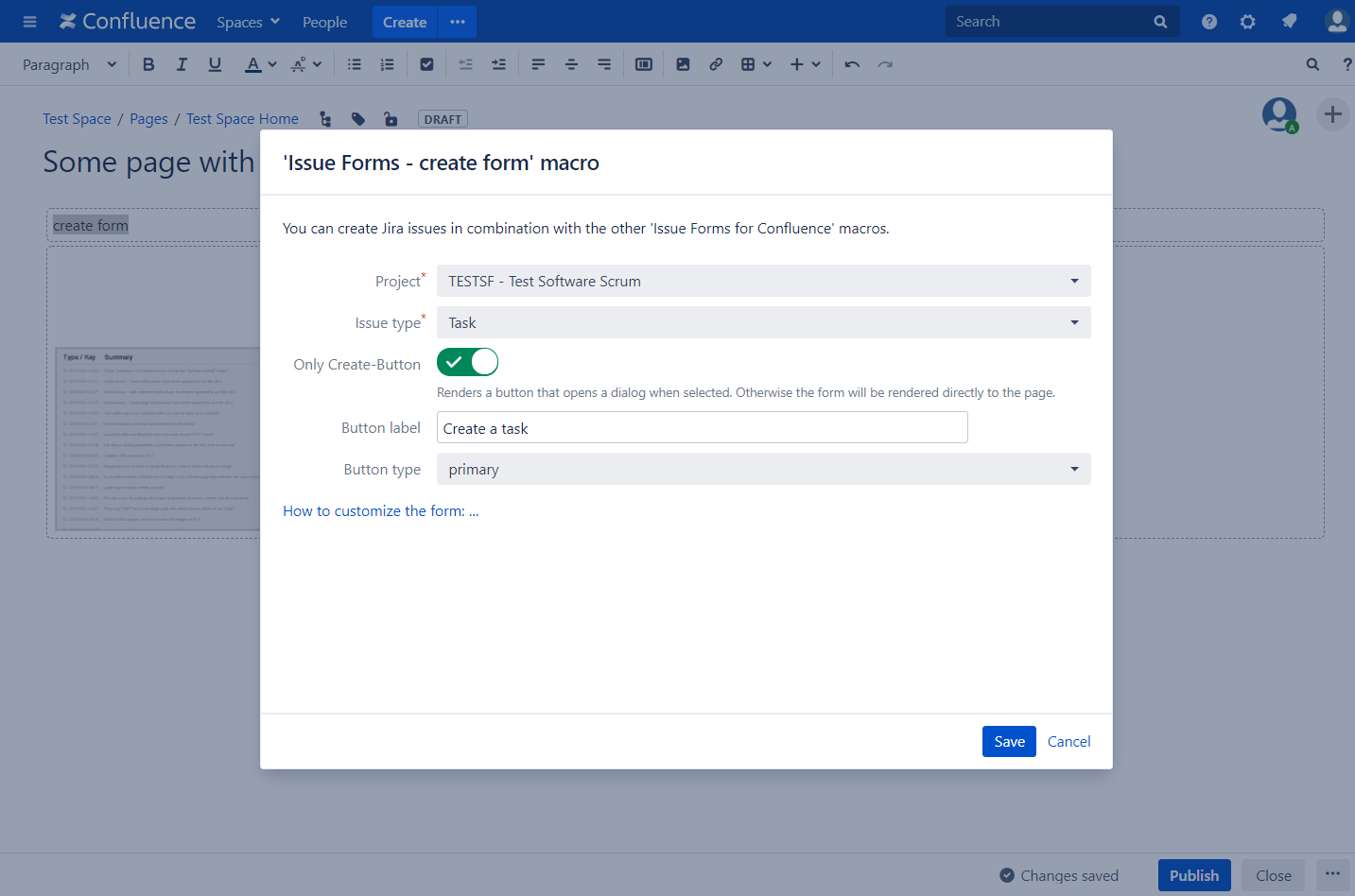
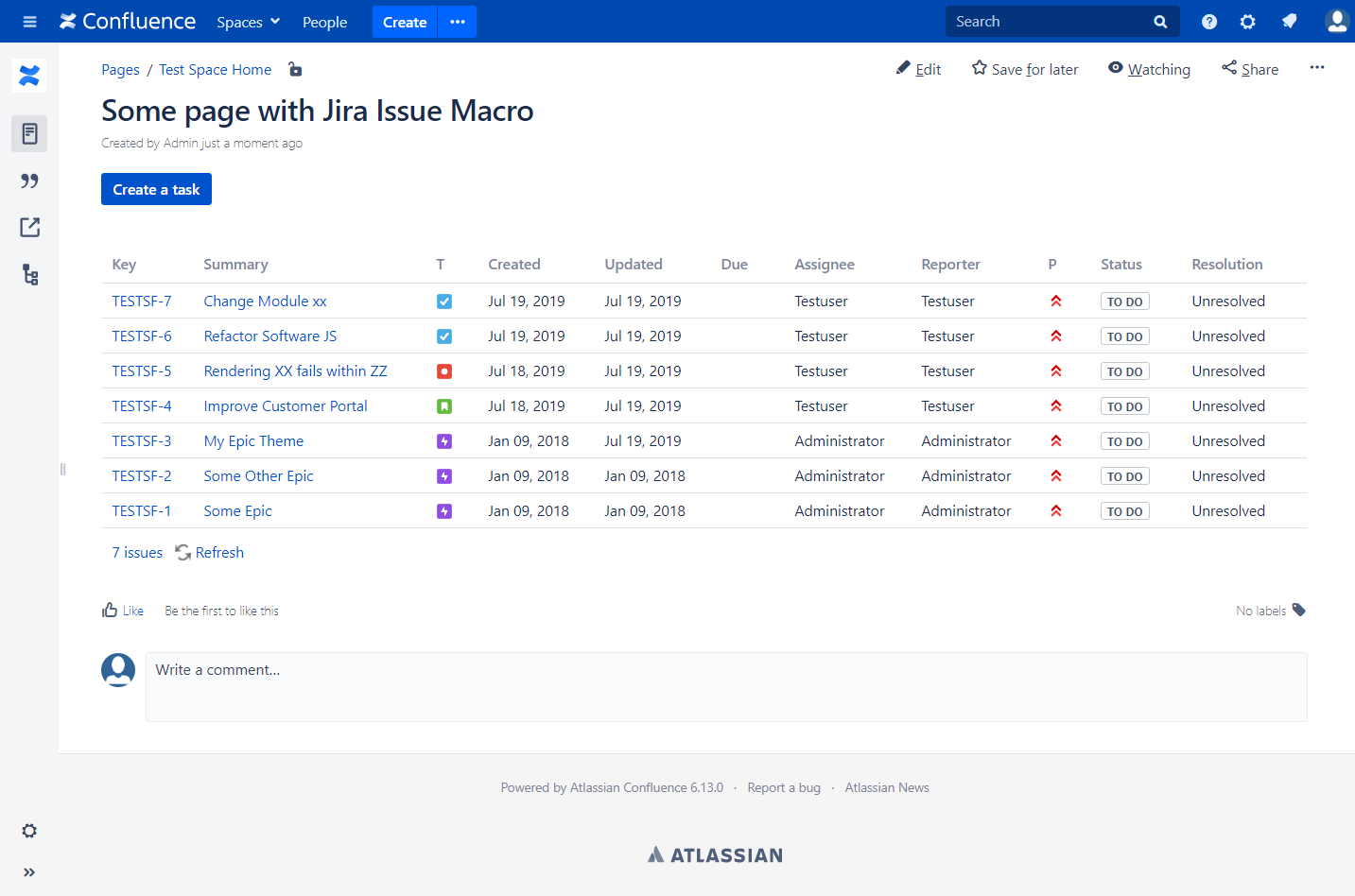
The content by label feature displays related articles automatically, based on labels you choose. To edit options for this feature, select the placeholder below and tap the pencil icon.
|