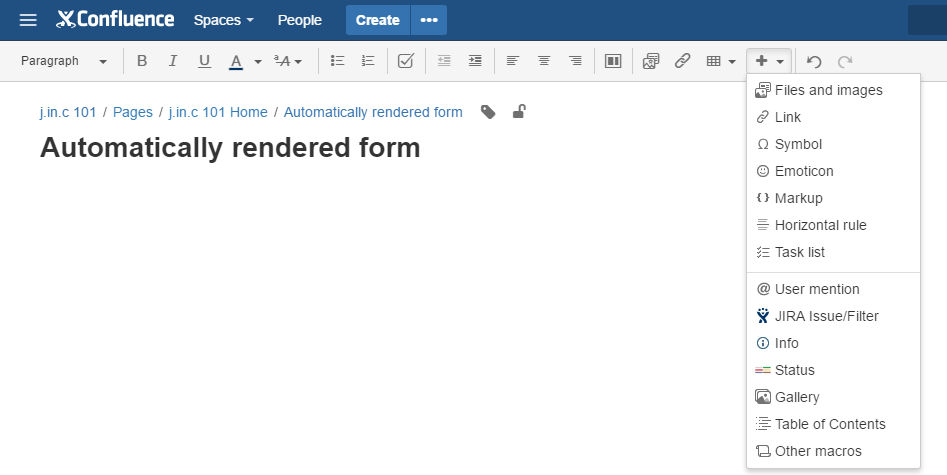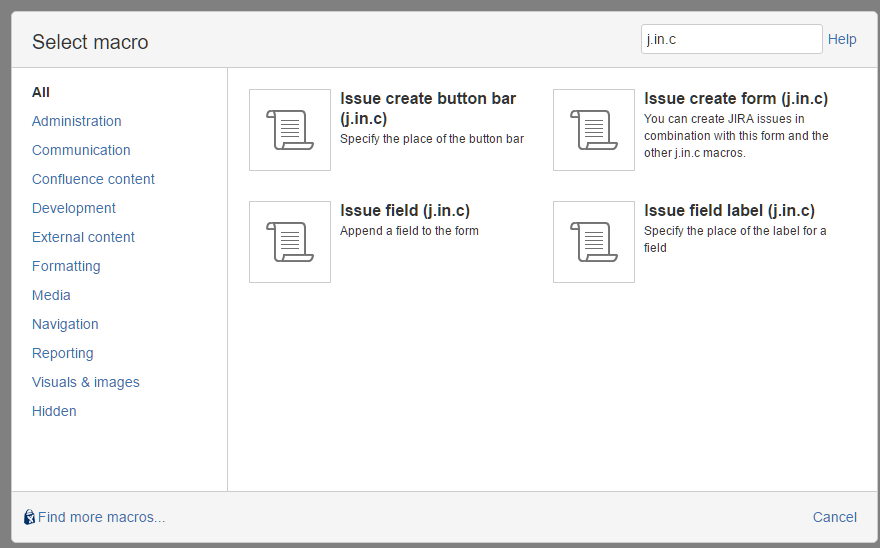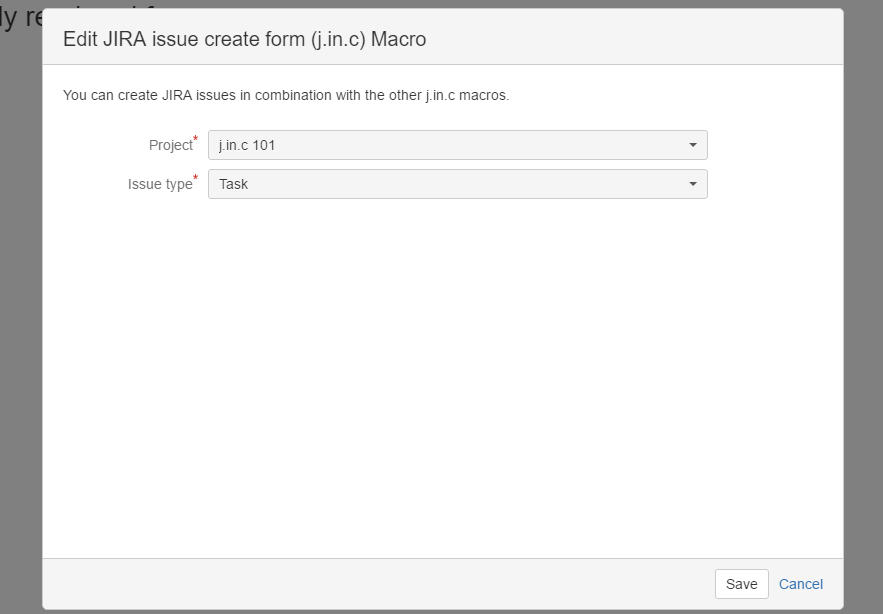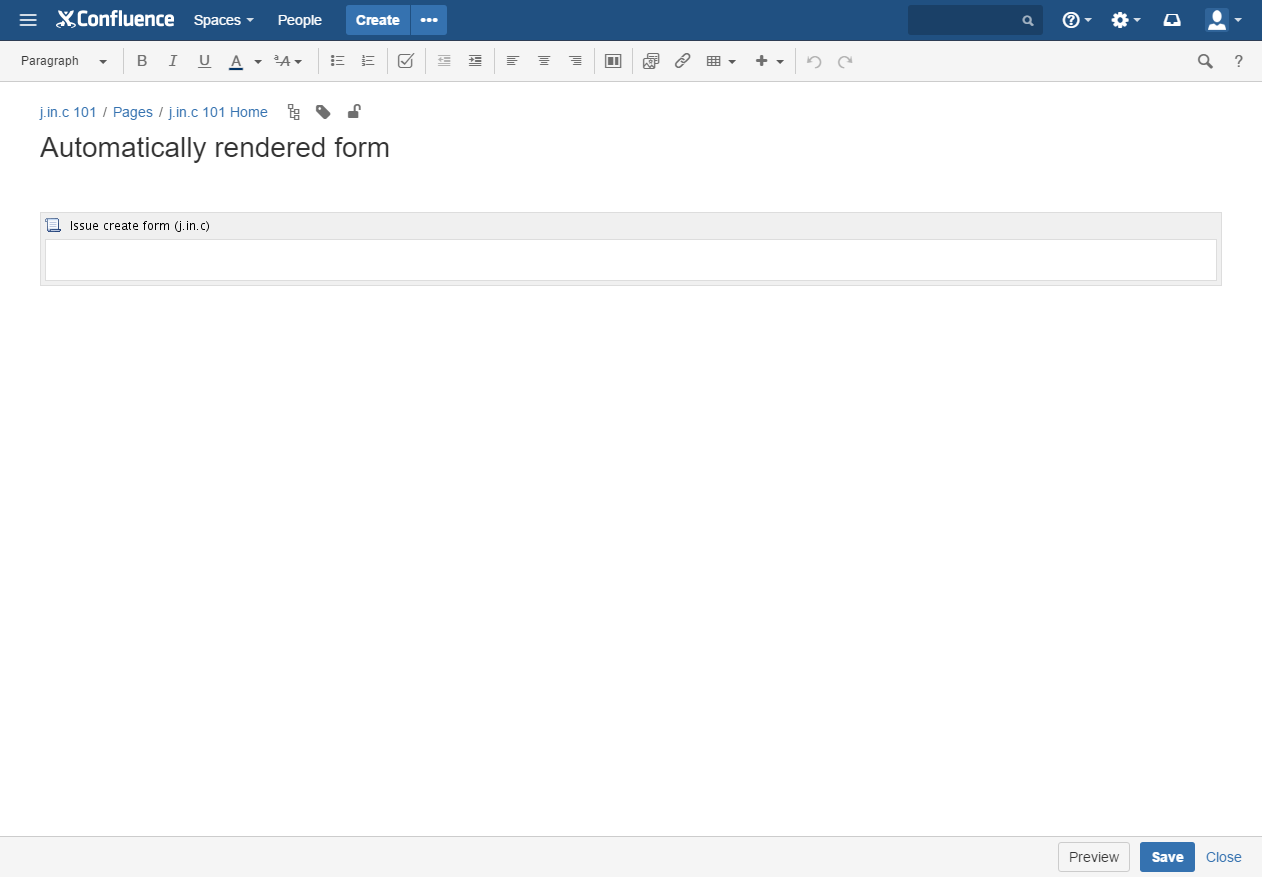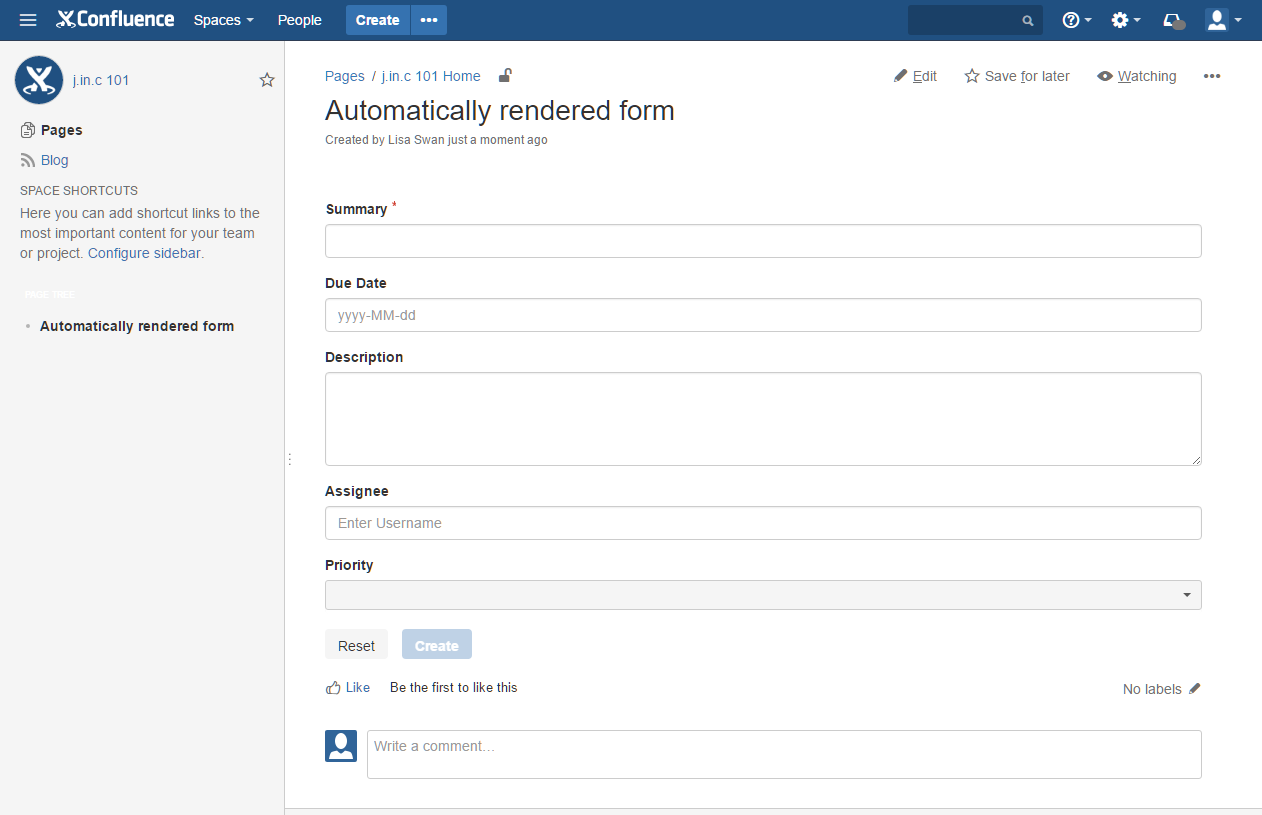...
- Login into Confluence and click the Create button to add a new page
- Insert "Automatically rendered form" as page title
- Select "Other macros" to open the "Select macro" dialog
- Select the "Issue create form (j.in.c)Forms Create" macro
- Select "j.in.c 101" as Project and "Task" as Issue type and click Save
- An empty Issue create form will be added to your page
- Click Save to save the page and the "Create Issue"-Form will be rendered
...