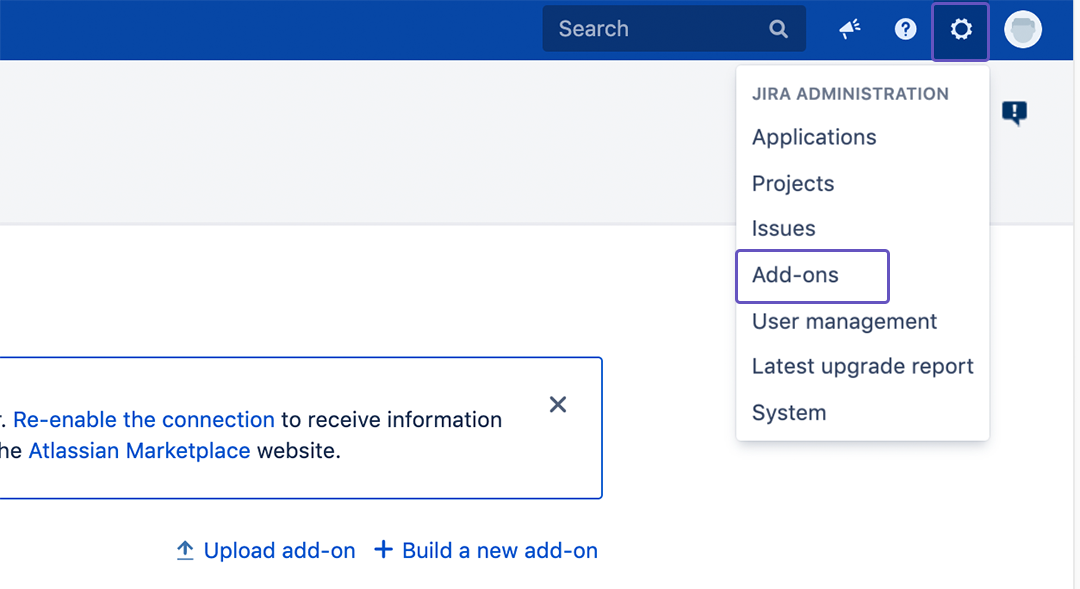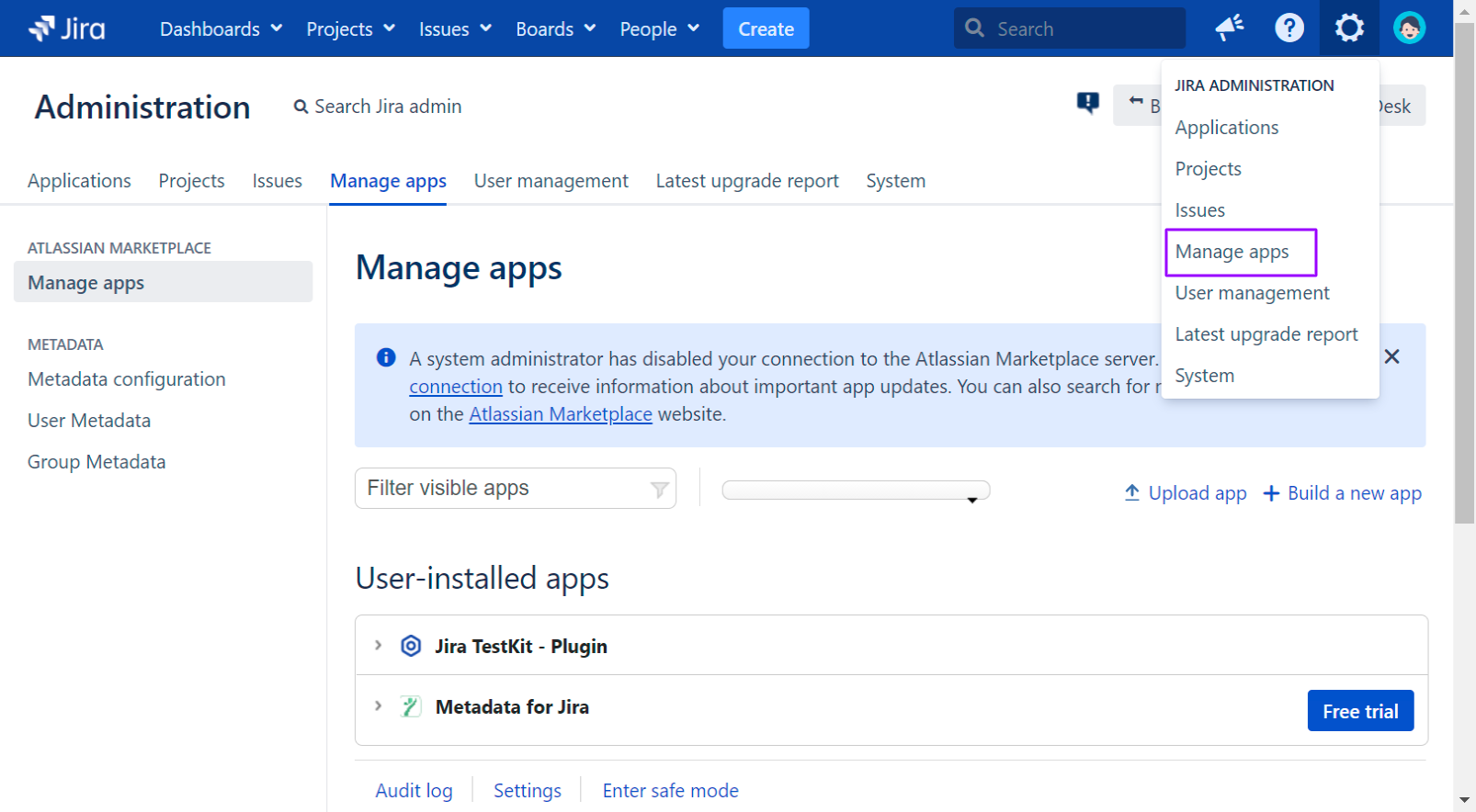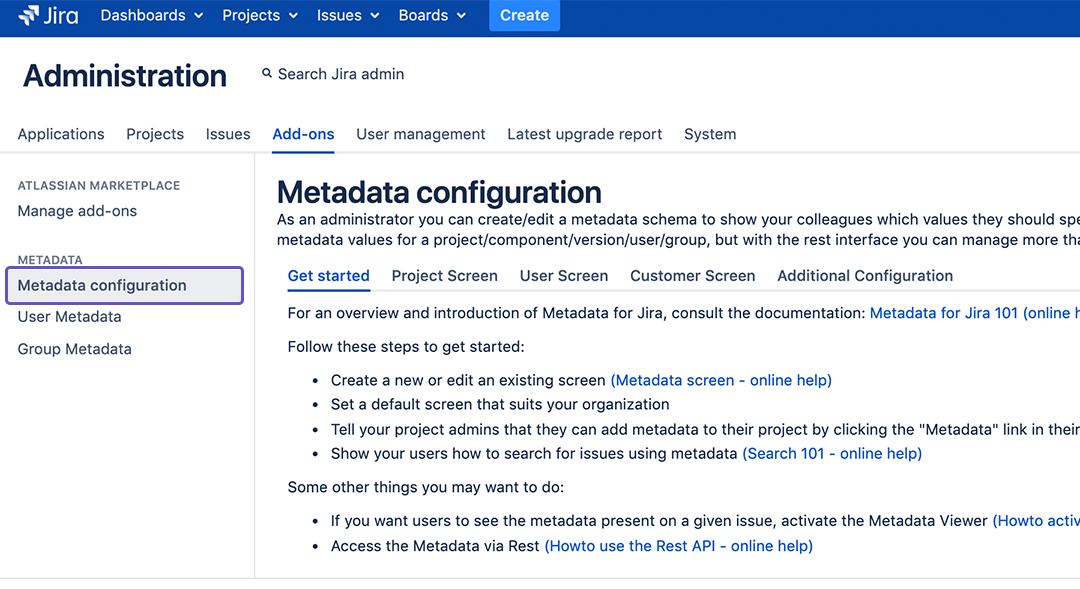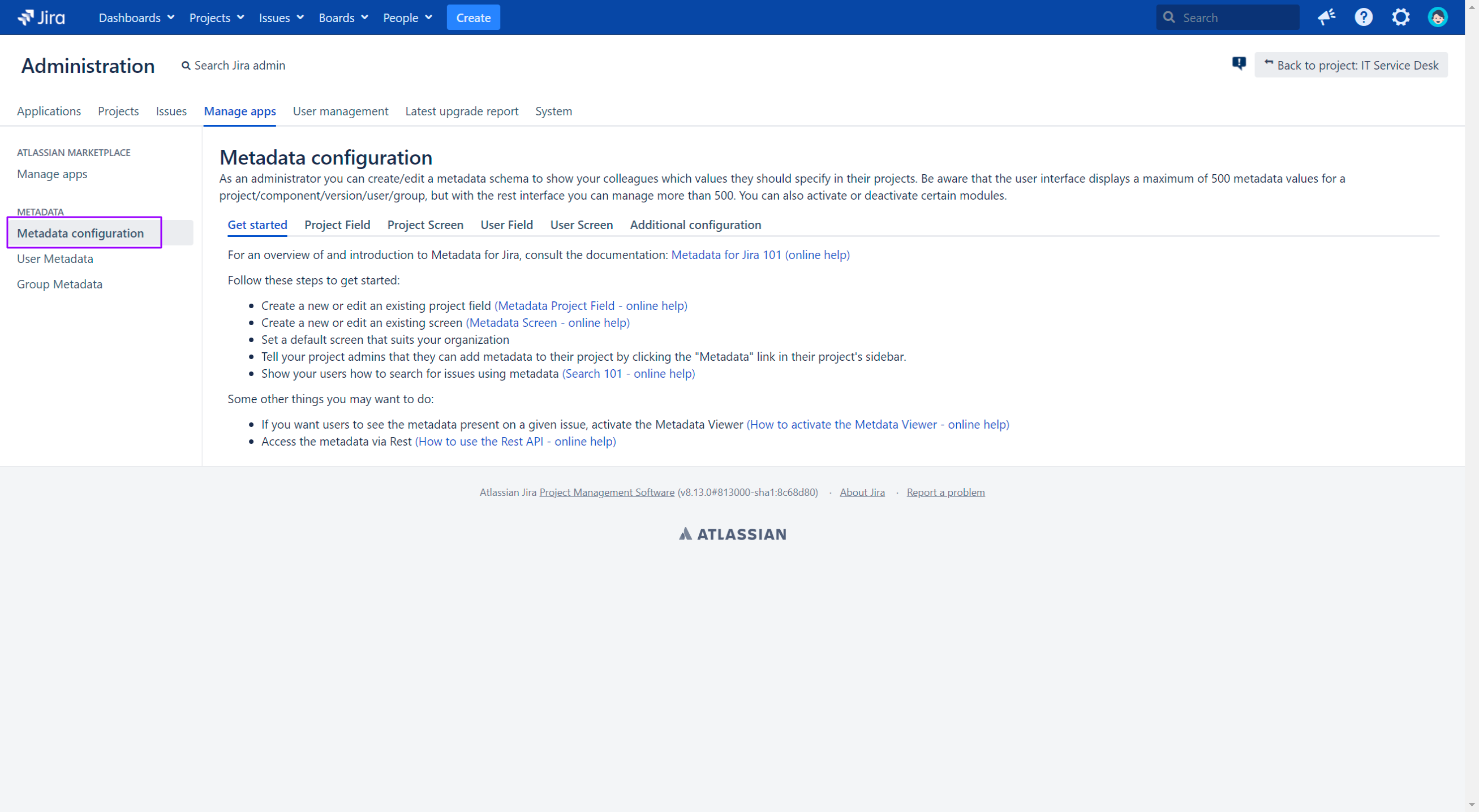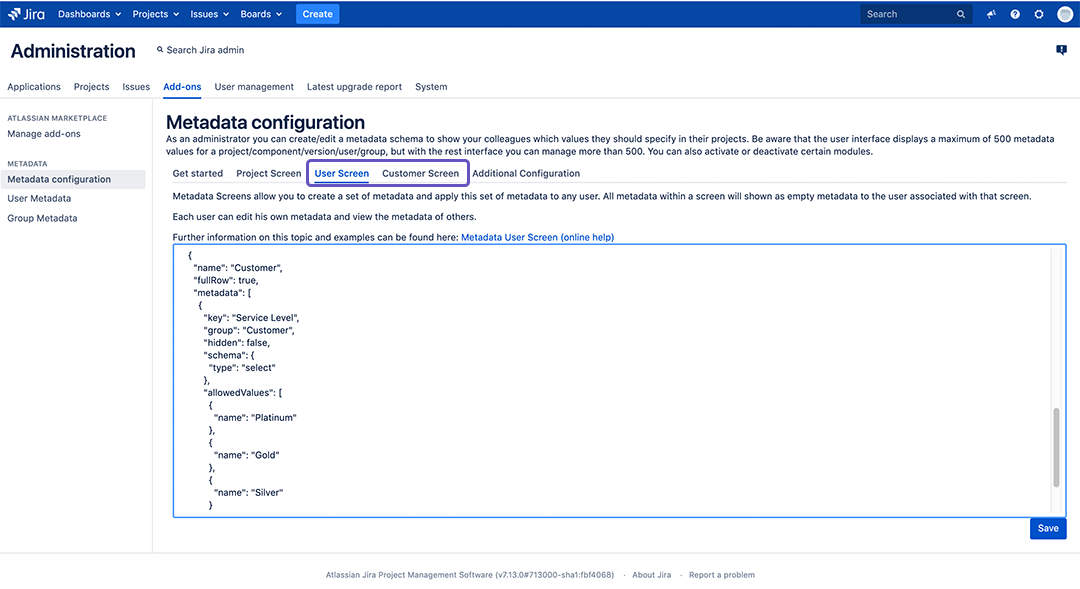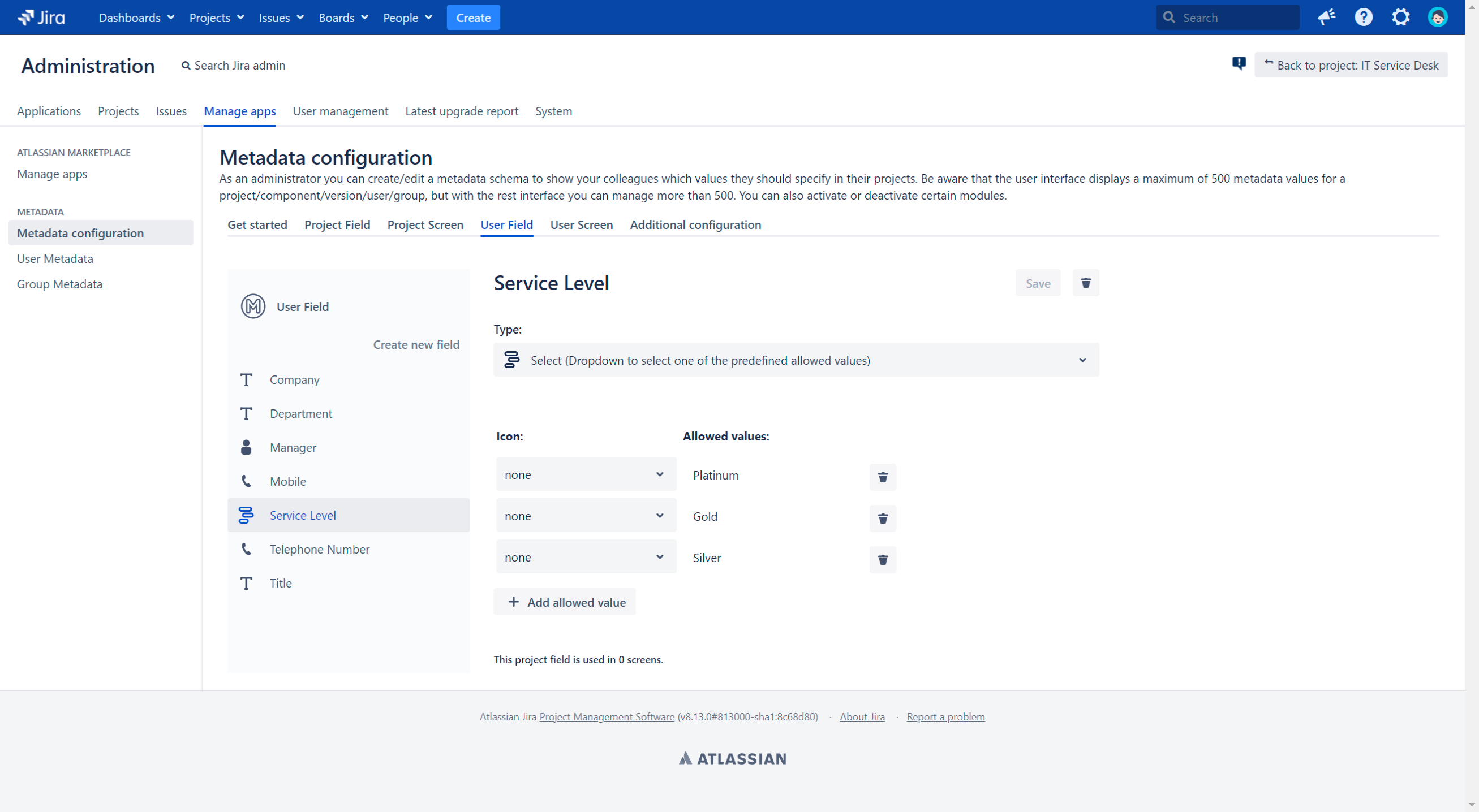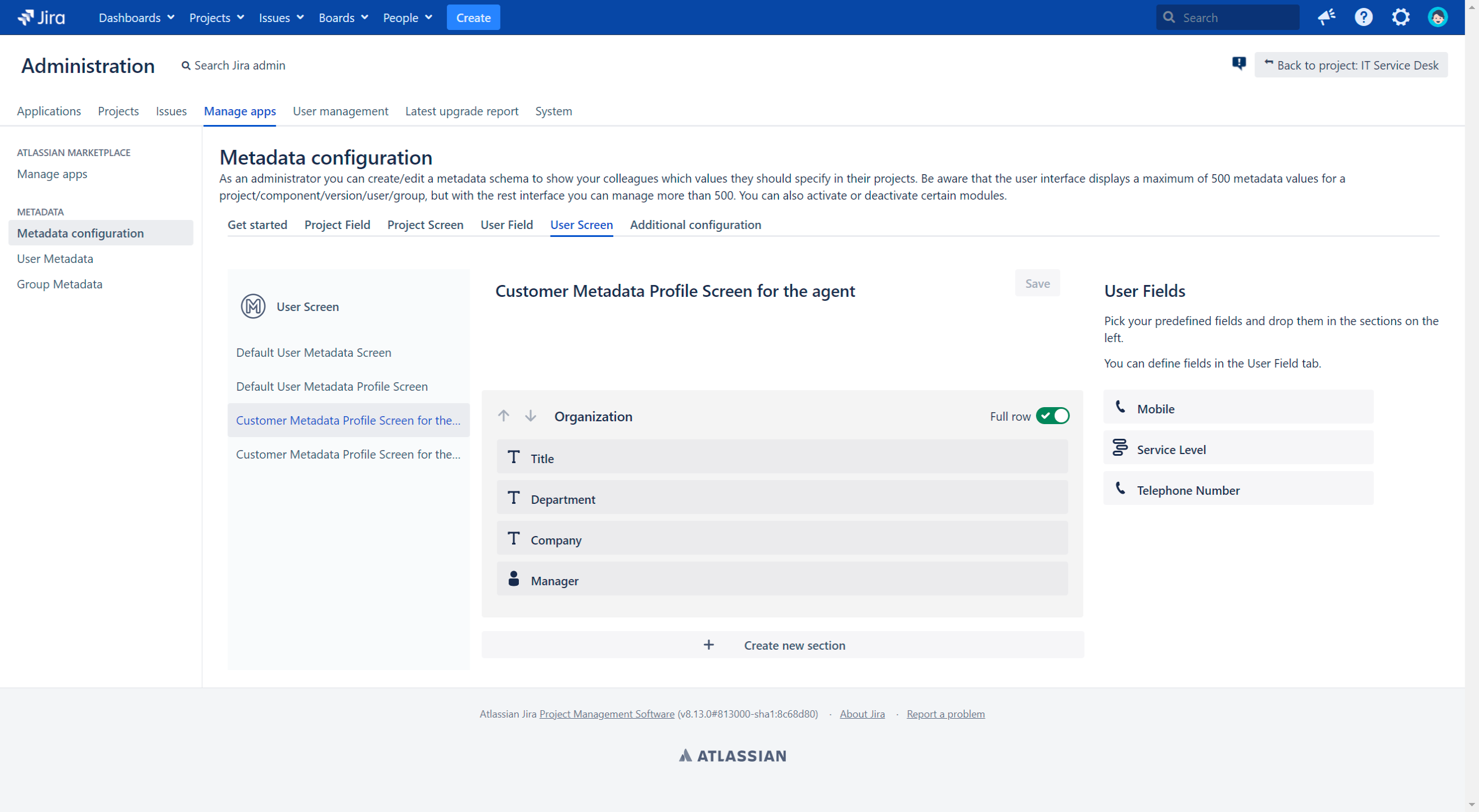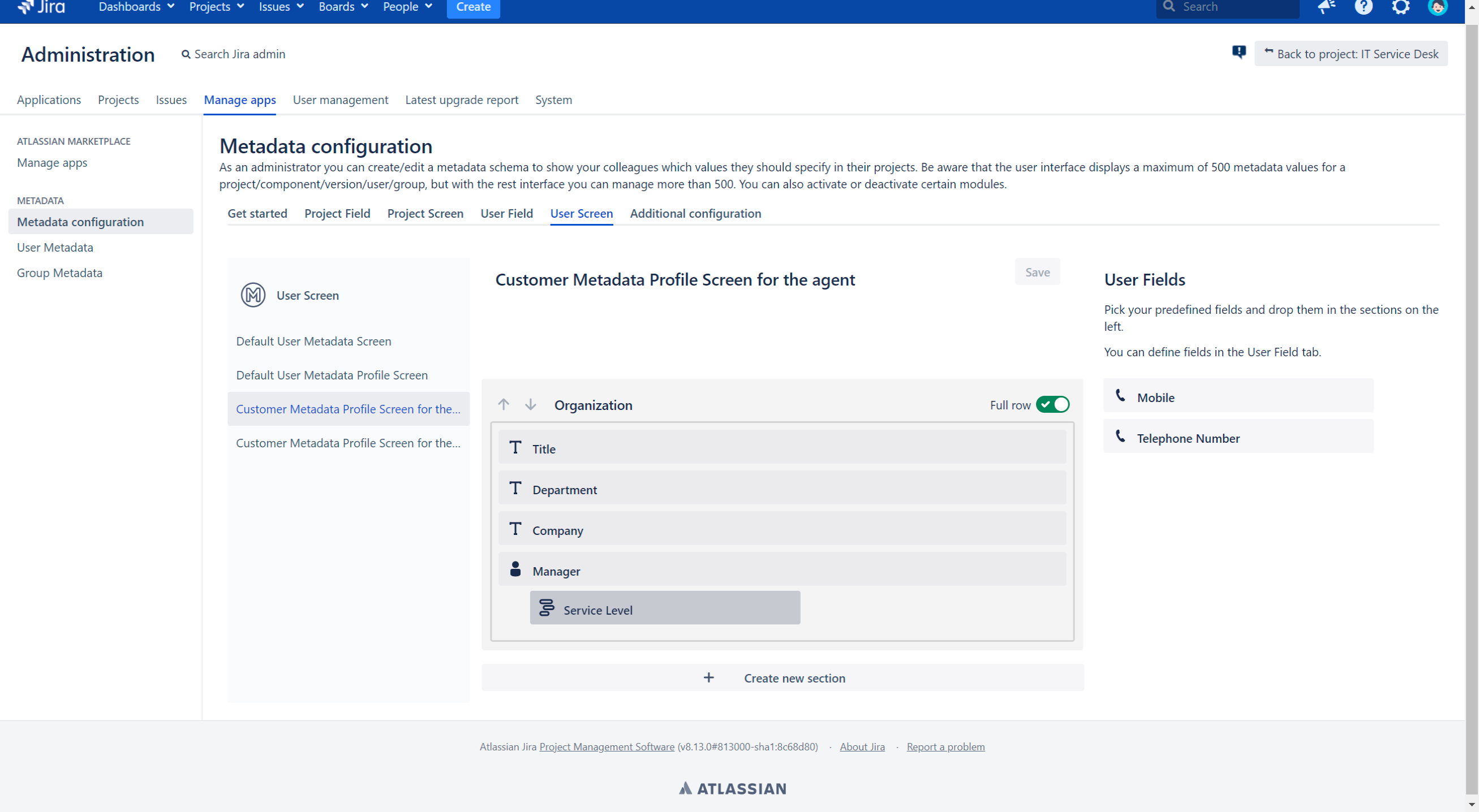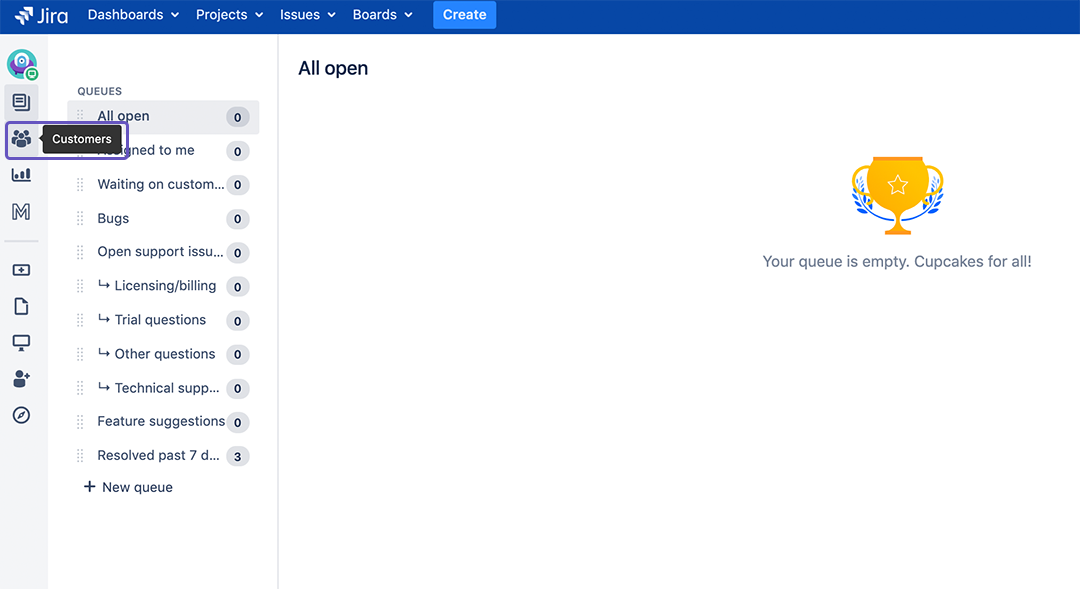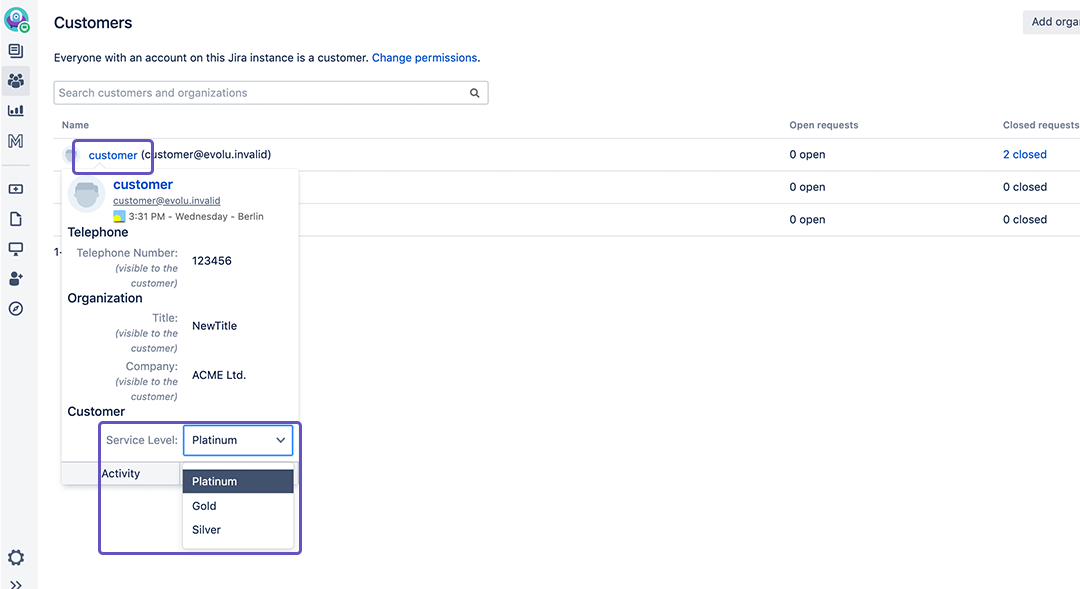...
If you are not sure what Service Levels are, you can learn more about Service Levels here.
Instructions
Add Service Levels to the Metadata User Field and Customer
...
Screen (as Jira Administrator)
- Login to your Jira account.
- Click on the ⚙️ Settings Button on the top right corner and chose Add-ons Manage Apps.
- Click on Metadata configuration.
- Select the User Screen to include a Service Level by adding the following to the existing configuration:
| Code Block | ||
|---|---|---|
| ||
{
"name": "Customer",
"fullRow": true,
"metadata": [
{
"key": "Service Level",
"group": "Customer",
"hidden": false,
"schema": {
"type": "select"
},
"allowedValues": [
{"name": "Platinum"},
{"name": "Gold"},
{"name": "Silver"}
]
}
]
}
|
| Info |
|---|
| In our example we set "hidden" to "false" for the Service Level. |
Change the Customer Screen to include a Service Level by adding the following to the existing configuration:
| Code Block | ||
|---|---|---|
| ||
{
"name": "Customer",
"fullRow": true,
"metadata": [
{
"key": "Service Level",
"group": "Customer",
"hidden": true,
"schema": {
"type": "select"
},
"allowedValues": [
{"name": "Platinum"},
{"name": "Gold"},
{"name": "Silver"}
]
}
]
}
|
| Info |
|---|
| In our example we set "hidden" to "true" for the Service Level. If you set "hidden" to "false" the Customer will be able to see his/her Service Level on his/her profile. |
...
- Field tab and create a Field called Service Level with allowed values Platinum, Gold, Silver (further Details about: How to create and customize User & Project Fields)
Reload the page, select the User Screen tab and select the Customer Metadata Profile Screen for the agent sceen (further Details about: How to customize the Metadata Project Screen as Jira-Administrator)
- Drag the Service Level field into an existing section and save the screen
Set the Service Level for your Customer
- Go to a project and click on Customers.
Mouse over will show you the Metadata hover menu. Here you can set the Customers Service Level. (Or click on the Customers name to change the Service Level there.)
Create a Service Level Goal for the Service Level Metadata
...