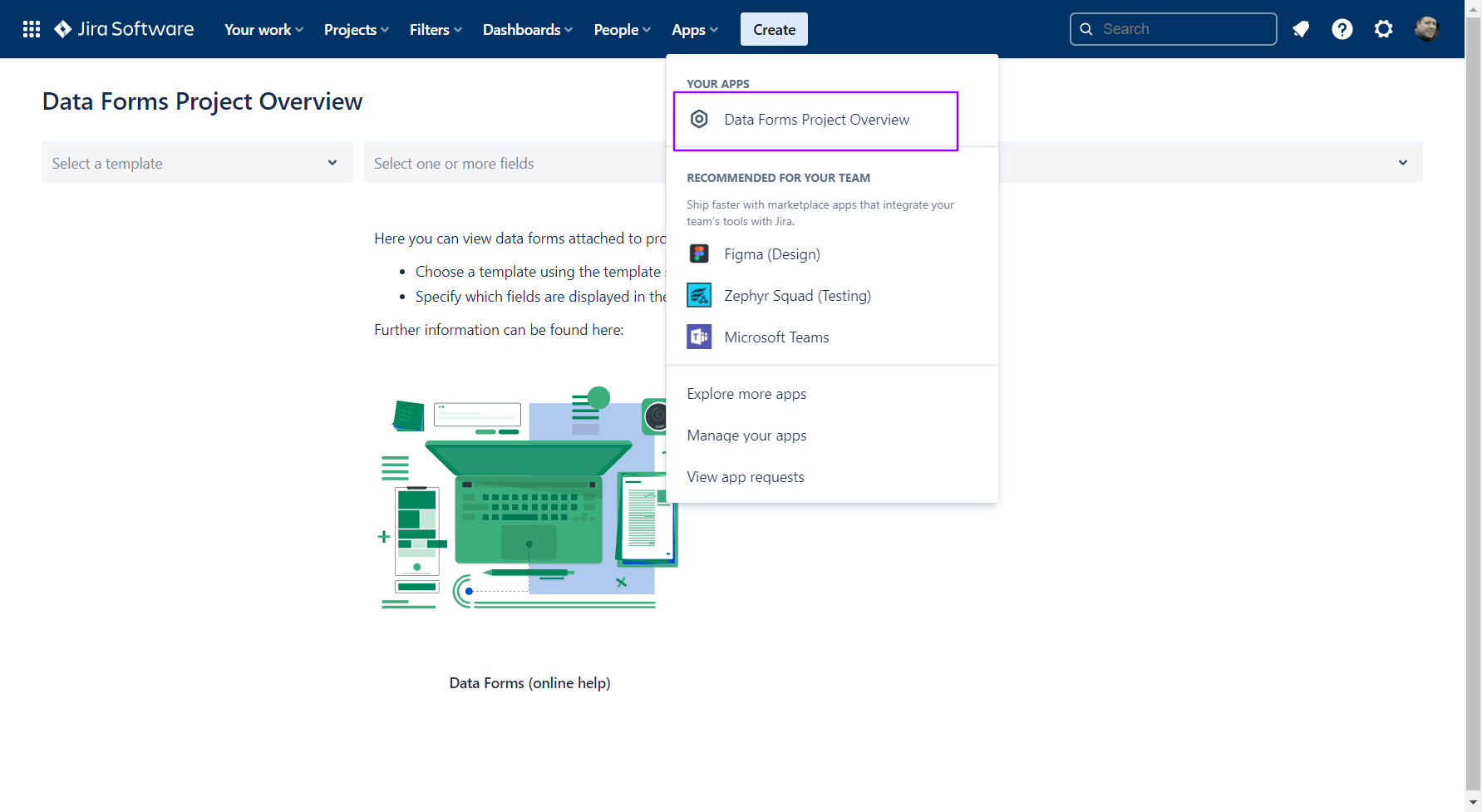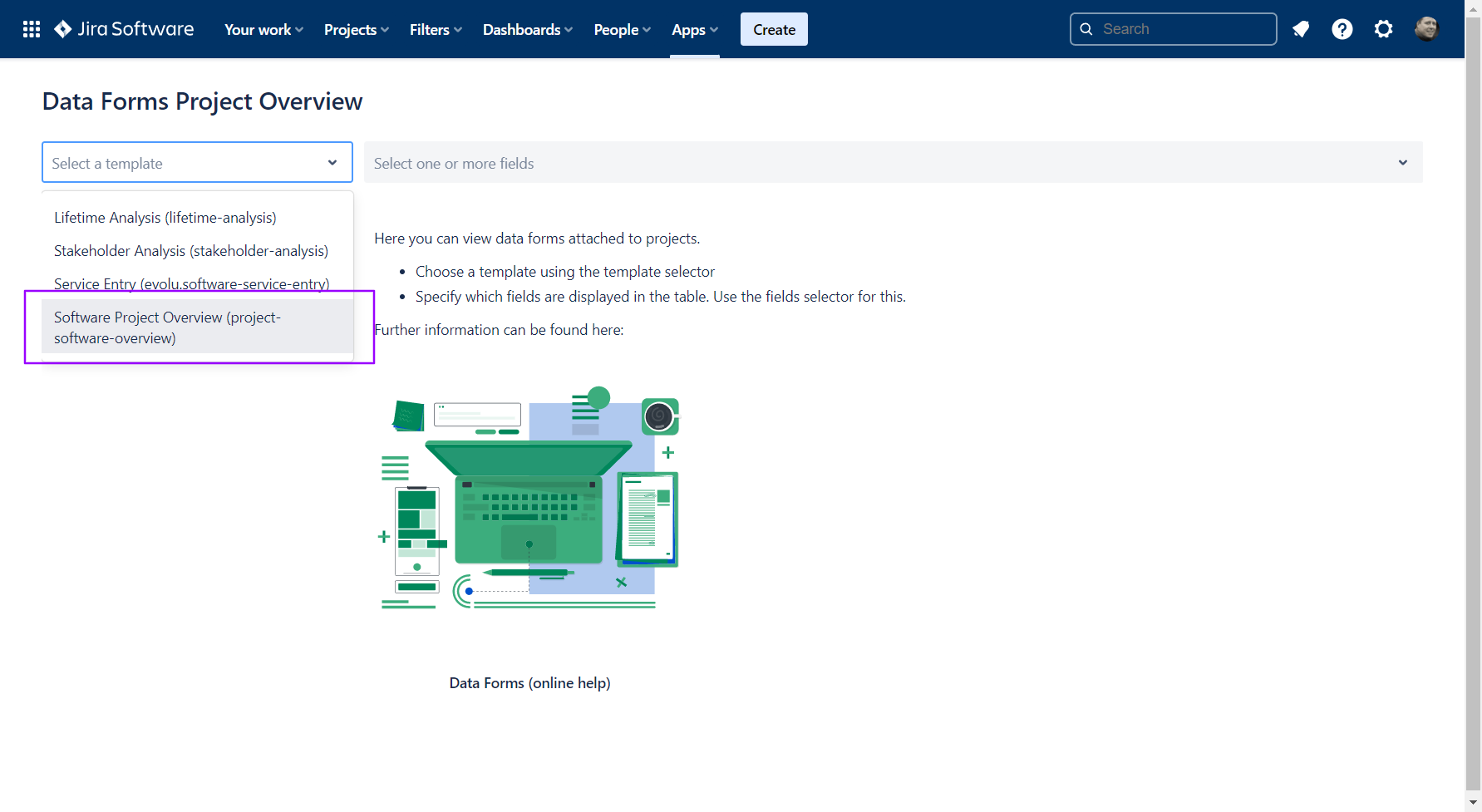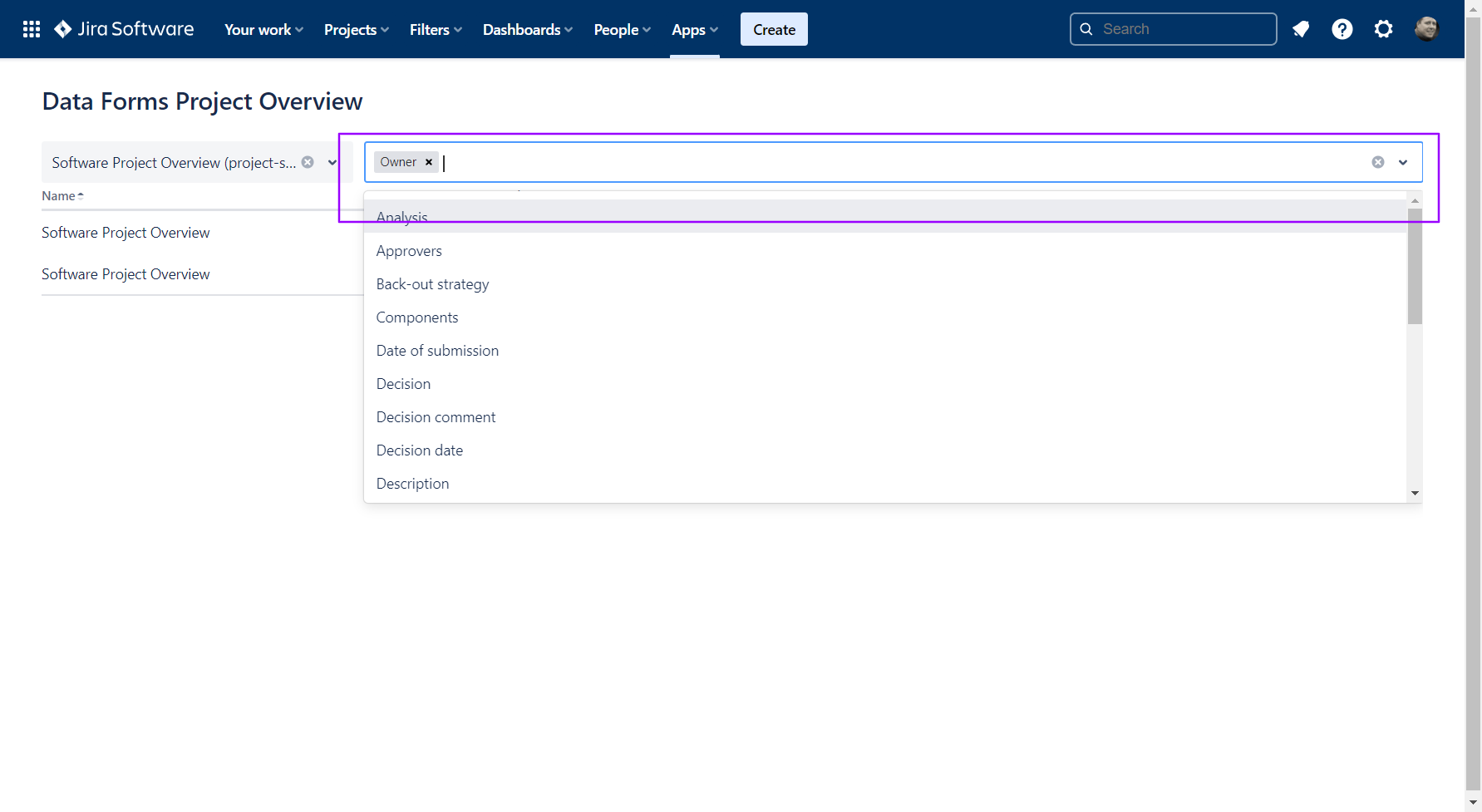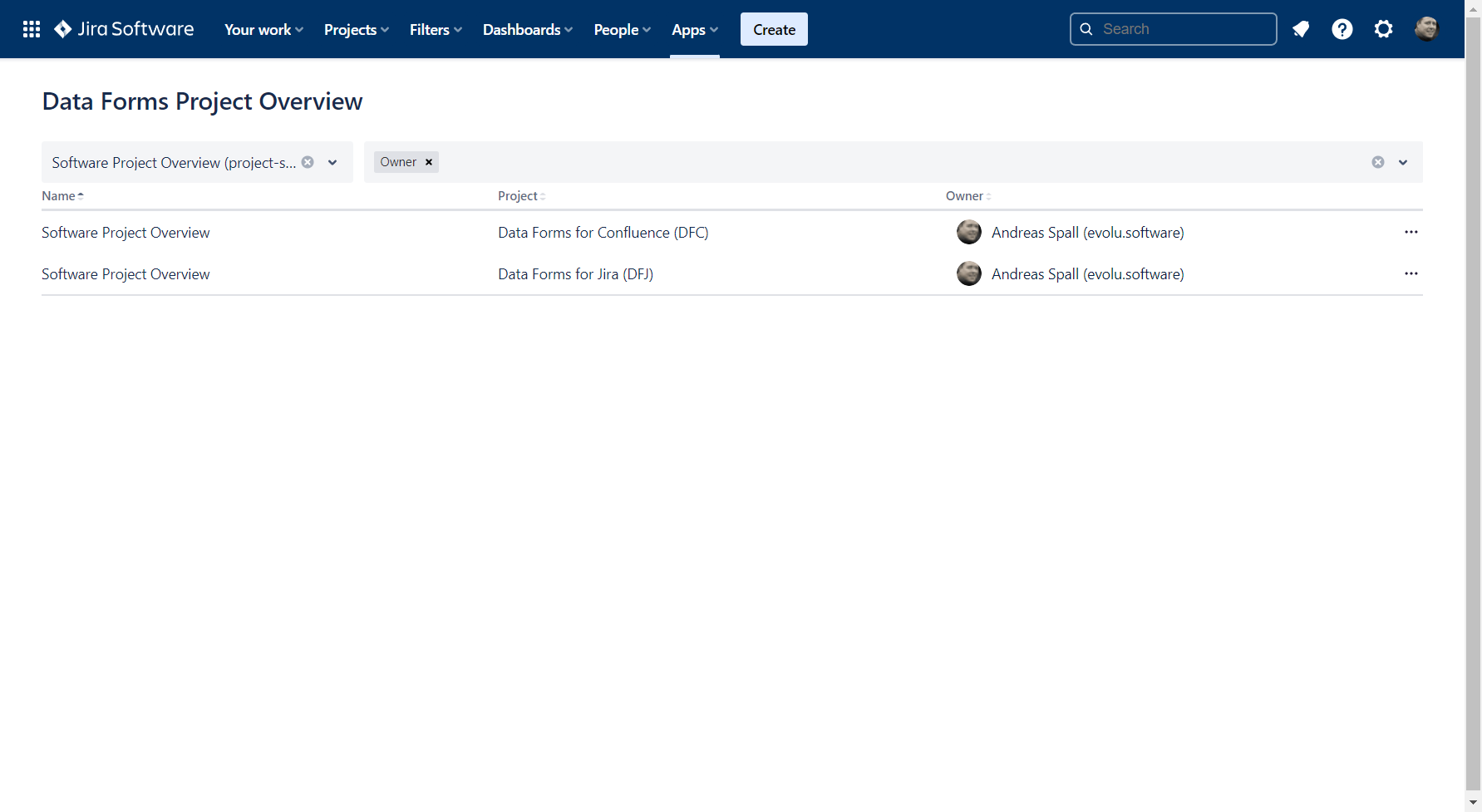To search for data form go to the Data Forms Project Overview page by clicking on the Apps => Data Forms Project Overview button.
Choose a template using the template selector
Specify which fields are displayed in the table. Use the fields selector for this.
Now all data forms based on the specified template are displayed in the table.