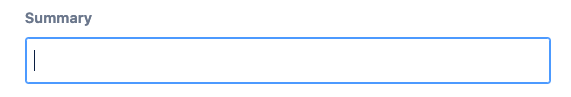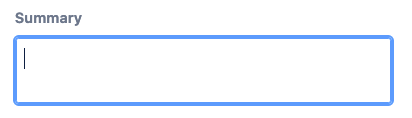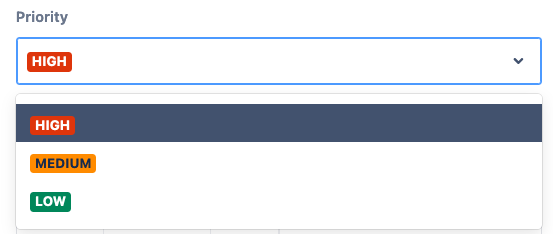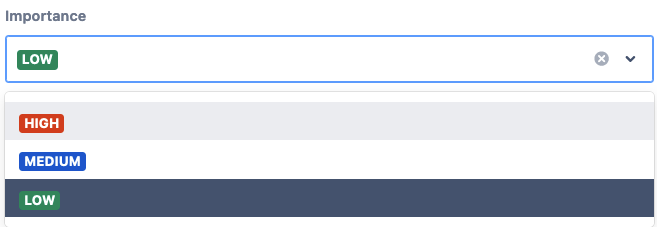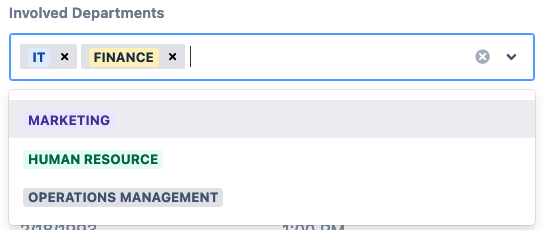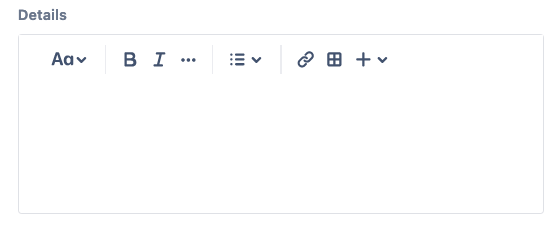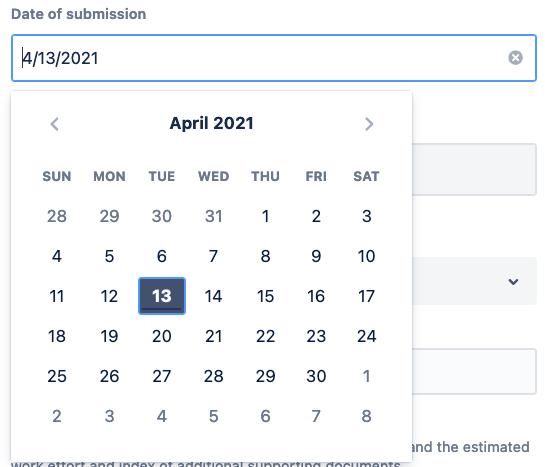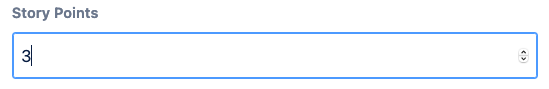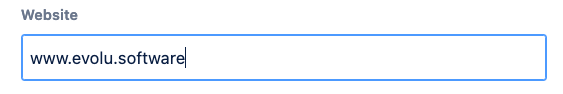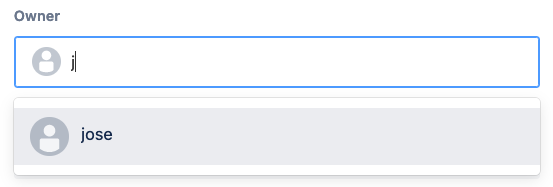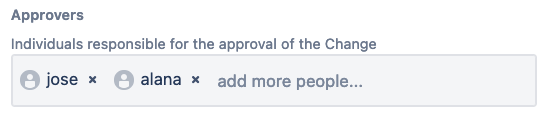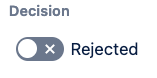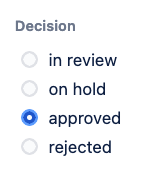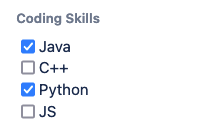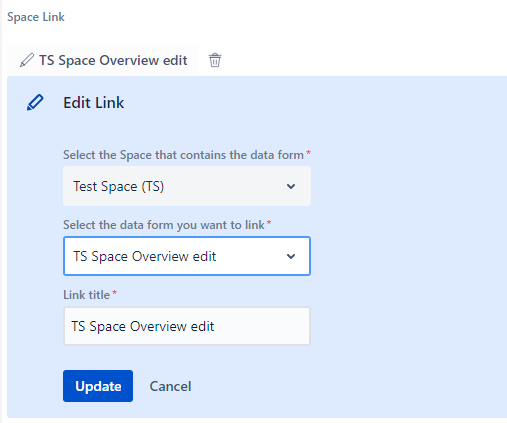Field Type | Datamodel example |
|---|
Text Field | | Code Block |
|---|
| {
"type": "text",
"value": ""
} |
|
Text Area
(since Version 1.1.0) | | Code Block |
|---|
| {
"type": "textarea",
"value": ""
} |
|
Single Select | | Code Block |
|---|
| {
"type": "select-single",
"allowedValues": [
{
"id": "High",
"name": "High",
"lozenge": {
"appearance": "removed",
"bold": true
}
},
{
"id": "Medium",
"name": "Medium",
"valuelozenge": ""
} |
| Text Area
(since Version 1.1.0) | | Code Block |
|---|
| {{
"typeappearance": "textareamoved",
"valuebold": ""
} |
| Single Select | | Code Block |
|---|
| {true
"type": "select-single", }
"allowedValues": [ },
{
"id": "HighLow",
"name": "HighLow",
"lozenge": {
"appearance": "removedsuccess",
"bold": true
}
}
],
"value": {
"id": "Mediummedium",
"name": "Medium",
"lozenge": {
"appearance": "moved",
"bold": true
}
}
} |
|
Single Select
(with number value)
(since Version 2.8.0) | | Code Block |
|---|
| {
}"type": "select-single-number",
},"allowedValues": [
{
"idname": "LowHigh",
"namevalue": "Low"10,
"lozenge": {
"appearance": "successremoved",
"bold": true
}
},
],{
"value": {
"id "name": "mediumMedium",
"namevalue": "Medium"5,
"lozenge": {
"appearance": "moved",
"bold": true
}
},
{
} "name": "Low",
} } |
| Single Select
(with number value)
(since Version 2.8.0) | | Code Block |
|---|
| { "typevalue": "select-single-number", 1,
"allowedValueslozenge": [{
{ "appearance": "success",
"namebold": "High",true
}
"value": 10,}
],
"lozengevalue": {
"appearancename": "removedMedium",
"boldvalue": true5,
} },
{
"name"lozenge": {
"appearance": "Mediummoved",
"valuebold": 5,
"lozenge": { true
}
}
} |
|
Multi Select | | Code Block |
|---|
| {
"appearancetype": "movedselect-multi",
"boldallowedValues": true
[
}
},
{
"nameid": "LowRed",
"valuename": 1"Red",
"lozenge": {
"appearance": "successremoved",
"bold": true
}
},
],{
"value": {
"name "id": "MediumYellow",
"valuename": 5"Yellow",
"lozenge": {
"appearance": "moved",
"bold": true
}
}
} |
| Multi Select | | Code Block |
|---|
| { "type": "select-multi",}
"allowedValues": [},
{
"id": "RedGreen",
"name": "RedGreen",
"lozenge": {
"appearance": "removedsuccess",
"bold": true
}
},
{],
"idvalue": "Yellow",[]
} |
|
Markdown Field | | Code Block |
|---|
| {
"nametype": "Yellowmarkdown",
"lozengevalue": {
"Hello, **World**!"
} |
|
Date Field | | Code Block |
|---|
| {
"appearancetype": "moveddate",
"bold": true
}"value": "2020-11-02"
} |
|
Datetime Field | | Code Block |
|---|
| {
},
{
"type": "datetime",
"idvalue": "Green",
2021-04-22T00:20+0200"
} |
|
Number Field | | Code Block |
|---|
| {
"nametype": "Greennumber",
"value": 3
} |
|
URL Field | | Code Block |
|---|
| {
"lozengetype": {"url",
"value": "http://www.evolu.software"
} |
|
Single User | | Code Block |
|---|
| {
"appearancetype": "successuser-single",
"bold"value": true{
} }
],
"value": []
} |
Markdown Field"id": "ff659e015eec6c08bb0003",
"name": "jose"
}
} |
|
Multi User | | Code Block |
|---|
| {
"type": "markdown",
"value": "Hello, **World**!"
} |
| Date Field | | Code Block |
|---|
| {user-multi",
"typevalue": [{
"id": "dateff659e015eec6c08bb0003",
"valuename": "2020-11-02jose"
} |
| Datetime Field | | Code Block |
|---|
| {
"type },
{
"id": "datetimeff65dsljfk93b0003",
"valuename": "2021-04-22T00:20+0200"
} |
Number Field |
Boolean | | Code Block |
|---|
| {
"type": "numberboolean",
"valueallowedValues": 3
} |
| URL Field | | Code Block |
|---|
| [
{
"typeid": "urltrue",
"valuename": "http://www.evolu.software"
} |
| Single User | | Code Block |
|---|
| {Approved"
},
"type": "user-single", {
"valueid": {
"id "false",
"name": "ff659e015eec6c08bb0003Rejected",
}
"name": "jose"
],
"value": true
}
} |
|
Multi UserRating
(since Version 1.1.0) | | Code Block |
|---|
| {
"type": "user-multirating",
"value": [{
"id": "ff659e015eec6c08bb0003",allowedValues": [
{
"name": "joseReally negative",
}, "value": 1,
{ "idicon": "ff65dsljfk93b0003star",
"name": "alana"},
}] } |
| Boolean | | Code Block |
|---|
| {
"type{
"name": "booleanNegative",
"allowedValues": [
{
"id
"value": 2,
"icon": "truestar",
"name": "Approved" },
}, {
"id": "false", "name": "Rejected"
}
],
Alright",
"value": true3,
} } |
| Rating
(since Version 1.1.0) | | Code Block |
|---|
| { "typeicon": "rating"star"
},
"allowedValues": [ {
"name": "Really negativePositive",
"value": 14,
"icon": "star"
},
{
"name": "NegativeReally positive",
"value": 25,
"icon": "star"
}
],
"value":
}, {
"name": "AlrightPositive",
"value": 34,
"icon": "star"
},
{
"name": "Positive",
"value": 4
} |
|
Radio Button
(since Version 2.4.0) | | Code Block |
|---|
| {
"type": "radiobutton",
"iconvalue": "star"
},
{
"name": "Really positiveapproved",
"value": 5},
"iconallowedValues": "star"[
} ],
"value":{
"name": "in {review"
"name": "Positive" },
"value": 4,{
"iconname": "staron hold"
} } |
| Radio Button
(since Version 2.4.0) | | Code Block |
|---|
| { "type": "radiobutton" },
"value": {
"name": "approved"
},
"allowedValues": [ {
"name": "rejected"
},
{ ]
} |
|
Checkbox Field
(since Version 2.7.0) | | Code Block |
|---|
| {
"nametype": "in reviewcheckbox",
},"value": [
{
"name": "on holdJava"
},
{
"name": "approvedPython"
},
{],
"nameallowedValues": "rejected"[
},
{
] } |
| Checkbox Field
(since Version 2.7.0) | | Code Block |
|---|
| { "typename": "checkboxJava",
"value": [ },
{
"name": "JavaC++"
},
{
"name": "Python"
}
],
"allowedValues": [
{
"name": "JavaJS"
},
]
} |
|
Calculated Field
(since Version 2.9.0)
(calcFormat since 2.9.2) | | Code Block |
|---|
| {
{ "type": "calculated",
"namevalue": "C++",
},
"config": {
{ "namecalc": "Python"
},
risk-id impact-id + effort-id /",
{ "calcFormat": [
"name": "JS" { }"start": undefined, "end": 50, "color": "#FF494D" },
] } |
| Calculated Field
(since Version 2.9.0) | | Code Block |
|---|
| {
"type": "calculated", { "start": 50, "end": 100, "valuecolor": "#6fa8dc" },
{ "configstart": {
100, "end": undefined, "color": "#b6d7a8" }
"calc": "risk-id impact-id + effort-id /"]
}
} |
|
Link Field
(since Version 2.9.0) | | Code Block |
|---|
{
"type": "link",
"config": {
"ctype": "page"
}
} |
|