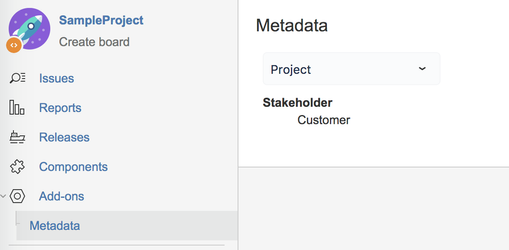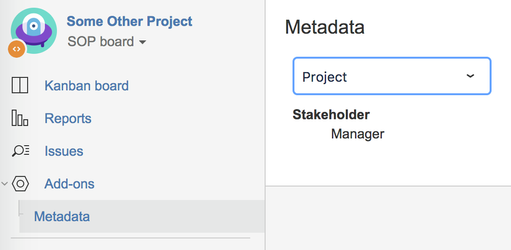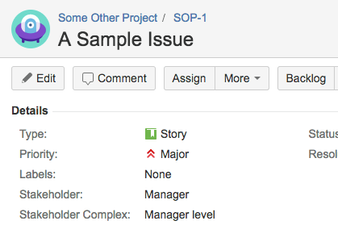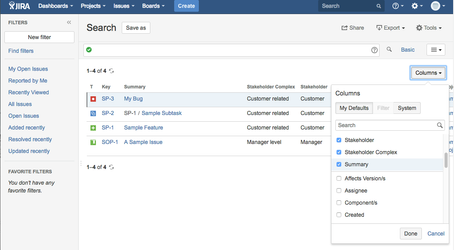You may want to display or export metadata values in the Jira issue search. Let's say you have the following configuration and want to show the stakeholders:
Step-by-step guide
You have two ways to do so
- Create a Custom field (e.g. Stakeholder) of the type "JIRA Metadata - View project metadata field" (Further infos: How-to configure the Customfield Sample 1)
- use Stakeholder as Default Value
- Create a Custom field (e.g. Stakeholder Complex) of the type "JIRA Metadata - Calc. field" (Further infos: How-to configure the Customfield Sample 2)
use the following source code as Default Value
#set( $value = $metadataService.getMetadataValue($issue.projectObject, 'Stakeholder') ) #if( $value == "Customer" ) #set( $someString = "Customer related" ) #elseif( $value == "Manager" ) #set( $someString = "Manager level" ) #else #set( $someString ="Others" ) #end $someString
Subsequently, the project's relative metadata value is displayed on the issue.
You can also display the fields as columns in the search and export them.
Related articles