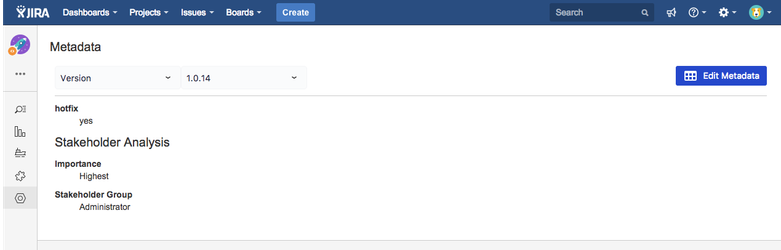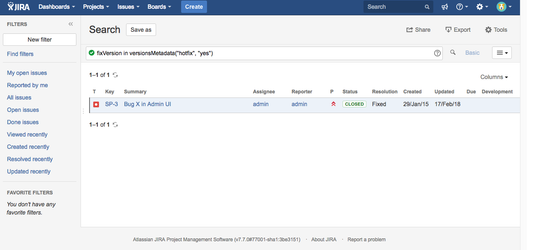How-to search for issues related to metadata values
Creating, editing metadata is only one aspect of Metadata for Jira, you can also search for (non hidden) metadata.
You can use Jira's search (JQL) to find the following elements.
| Element | JQL |
|---|---|
| Project | project in projectsMetadata("key", "value") |
| Component | xxx in versionsMetadata("key", "value") |
| Version | xxx in versionsMetadata("key", "value") |
| User | xxx in usersMetadata("key", "value") |
| Group | xxx in groupsMetadata("key", "value") |
Let's imagine you have the following metadata for a version.
Now you want to search for issues that have been fixed in a hotfix version (e.g. 1.0.14).
Step-by-step guide
- Select the 'Issues' > 'Search Issues' option from the Issues menu.
- Switch to the advanced search mode by clicking on Advanced.
Insert the following JQL
fixVersion in versionsMetadata("hotfix", "yes")
The search will then show you all operations that have been resolved for a hotfix version (e.g. 1.0.14).
Related articles
, multiple selections available, Use left or right arrow keys to navigate selected items