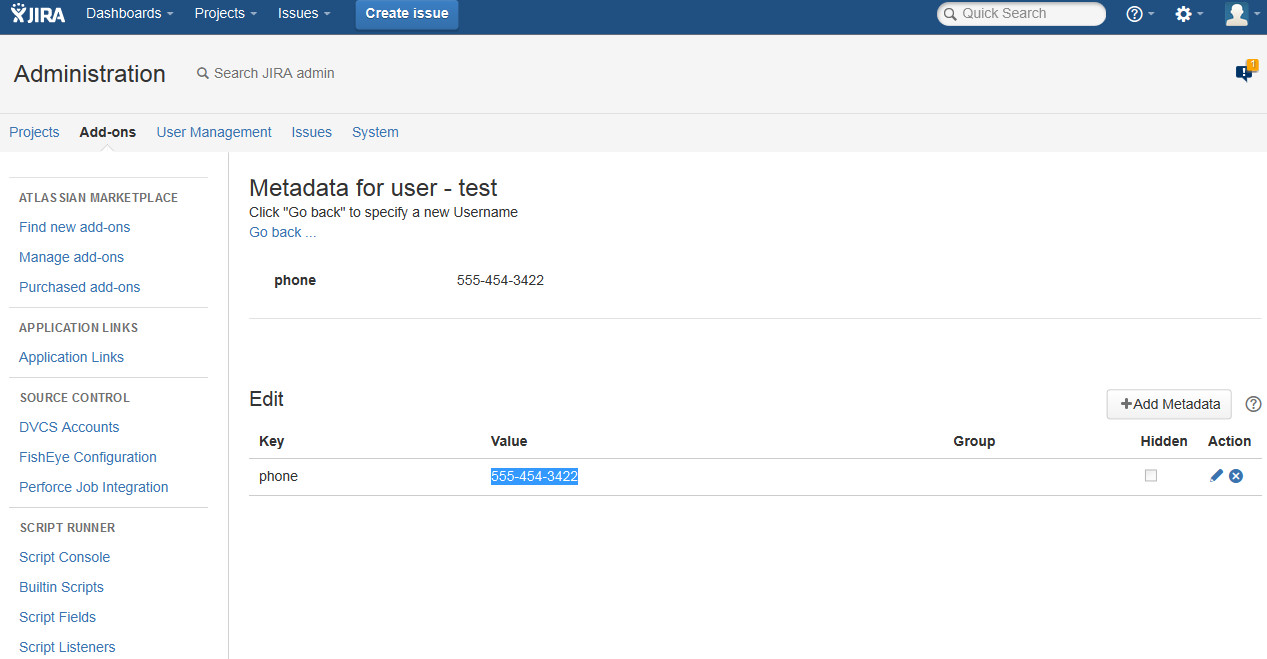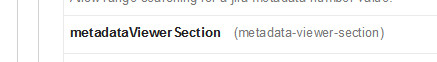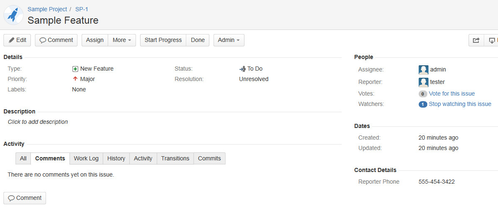You may want to show the phone number of the reporter directly on the issue
Step-by-step guide
Value Configuration
Go, as Project-Admin, into the project overview of the project of your choice (referenced as SampleProject) and select the Metadata tab.
Enter the following data within the Edit Metadata Section:Key Value Goup hidden meta.view.label Contact Details true meta.view phone true phone.label Reporter Phone true phone.value $metadataService.getMetadataValue($issue.reporter, 'phone') true phone.visibleTo Developers true
Open, as JIRA-Admin, the Profile page of an user of your choise, select the Metadata tab and click the "switch to admin interface" link.
Enter the following data within the Edit Metadata Section:Key Value Goup hidden phone 555-454-3422 false The result:
- Enable the Metadata Viewer Module
Open, as JIRA-Admin, the "Manage add-ons" Section and locate the Metadata for JIRA Plugin.
Find the metadataViewerSection Module and enable it. - Metadata Viewer in action
Background Information for phone.value
You can use the following parameters within your velocity script:
issue (details: http://docs.atlassian.com/jira/latest/com/atlassian/jira/issue/Issue.html)
metadataService (provides the method: String/Double getMetadataValue(Object, String) e.g: $metadataService.getMetadataValue($issue.projectObject, 'accounting.hour.rate')
Related articles