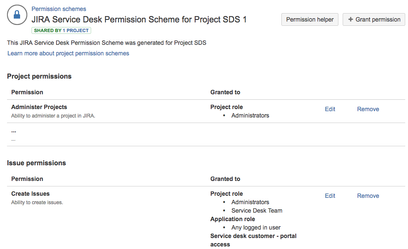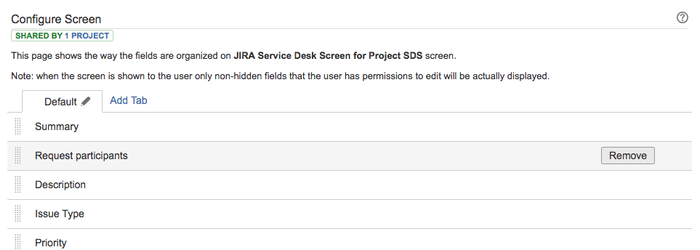You may know that Issue Forms for Confluence does not support the customer portal configuration of the project type "Service Desk".
You can use the "Issue Form - create form", if you follow the Step-by-step guide.
Step-by-step guide
Change the Permission Scheme (must be done by a Jira Administrator).
Grant the permission "Crate Issue" to "Application role - Any logged in User".
Grant the permission "Browse Projects" to "Reporter".
Change the Screens (only required for version < 2.1.0 and must be done by a Jira Administrator).
Remove the Field "Request participants" from the issue create screens of the project.
Now you can use the "Issue Forms - create form". The form will be shown to all users who have the permission to login to Jira.
Related articles