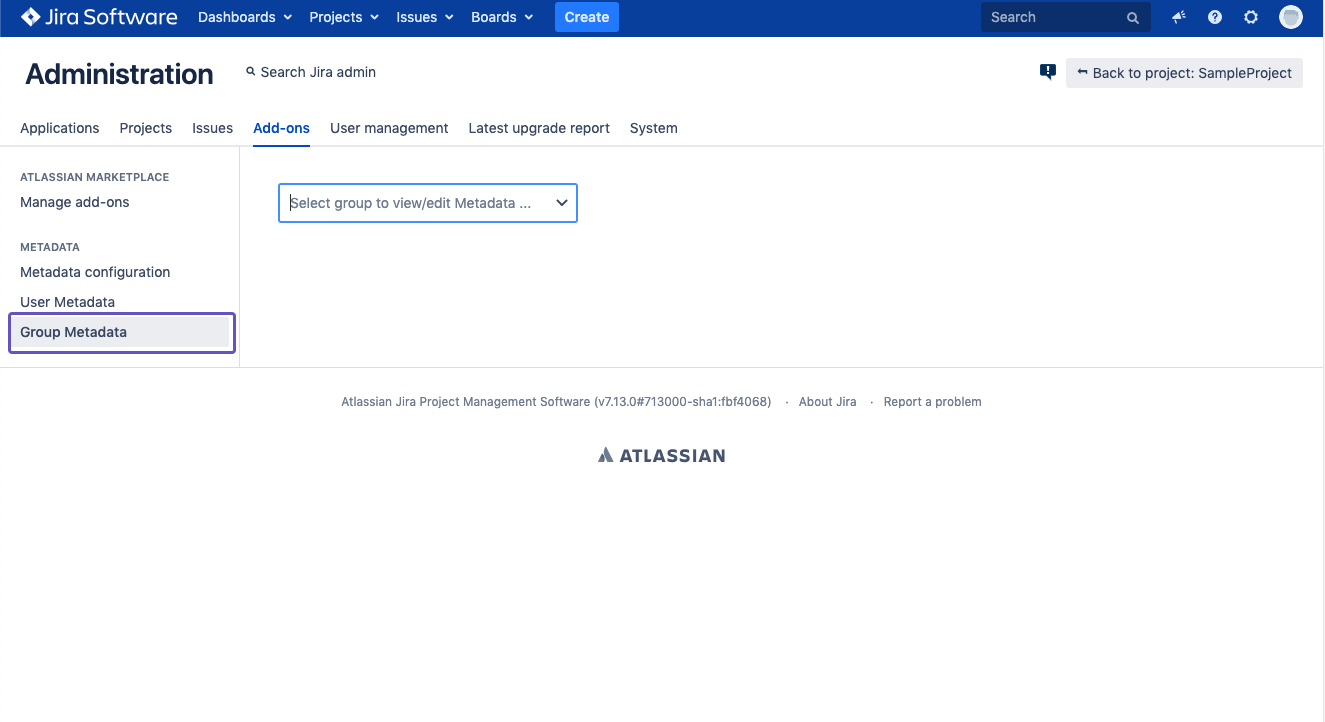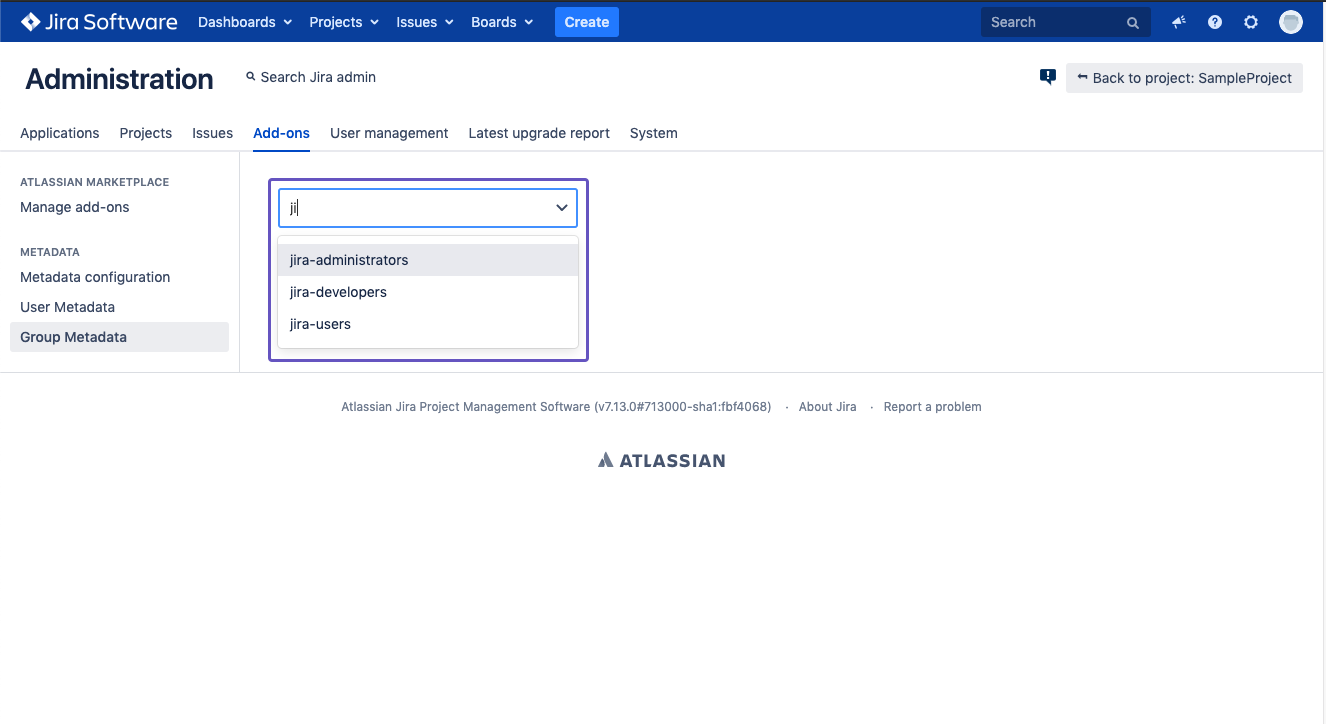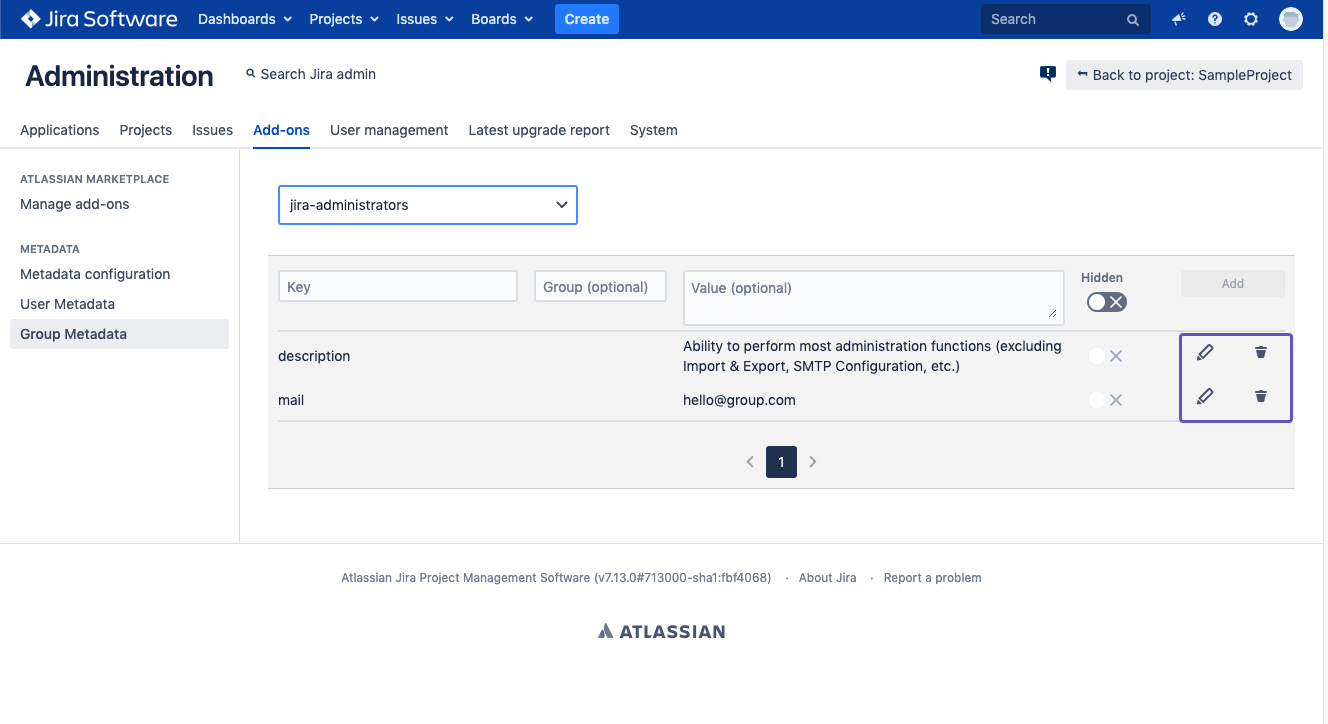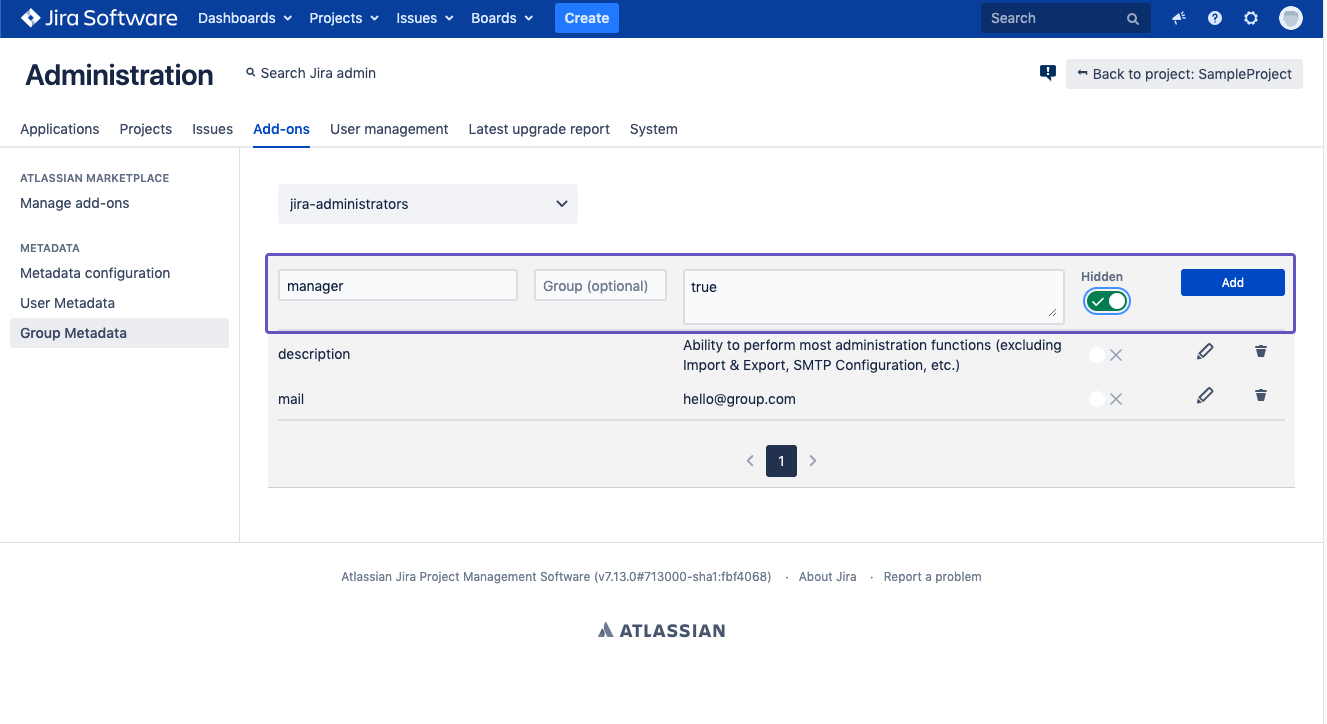How-to change group-related metadata values as Jira Administrator
As a Jira Administrator you can view and edit all metadata for a group.
Step-by-step guide
- Open the Add-ons section within Administration and select Group Metadata.
- In the Select field, type the identifier of the group whose metadata you want to edit.
- Then the metadata of the group will be displayed and you can delete or edit it.
- You can also create new metadata.
Related articles
, multiple selections available, Use left or right arrow keys to navigate selected items