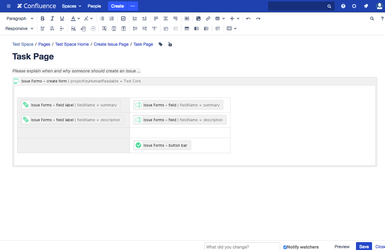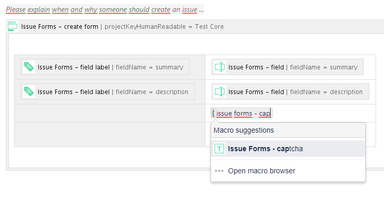/
How-to allow users to use Issue Forms anonymously
How-to allow users to use Issue Forms anonymously
Since version 2.3 anonymous users can use Issue Forms for Confluence to create issues in Jira.
The page might look like this:
To use this feature, you need to make sure you have the following settings in Jira and Confluence.
Step-by-step guide
- Within Jira, you must ensure that Anonymous users are allowed to create Issues.
- Anonymous access to Confluence and the corresponding spaces must be active.
- Select Edit on the page with the Issue Forms - create form-macro.
- Add the Issue Forms - captcha-macro.
- Save/Publish the page.
Related articles
, multiple selections available,
Related content
Issue Forms for Confluence 101
Issue Forms for Confluence 101
Read with this
How-to upload attachments using Issue Forms for Confluence
How-to upload attachments using Issue Forms for Confluence
Read with this
How-to add more than one form
How-to add more than one form
Read with this
Data Forms templates - How to create, customise and delete Data Form templates
Data Forms templates - How to create, customise and delete Data Form templates
More like this
Feature requests from our customers
Feature requests from our customers
More like this
How to add, view, edit or delete a data form to a Confluence space
How to add, view, edit or delete a data form to a Confluence space
More like this